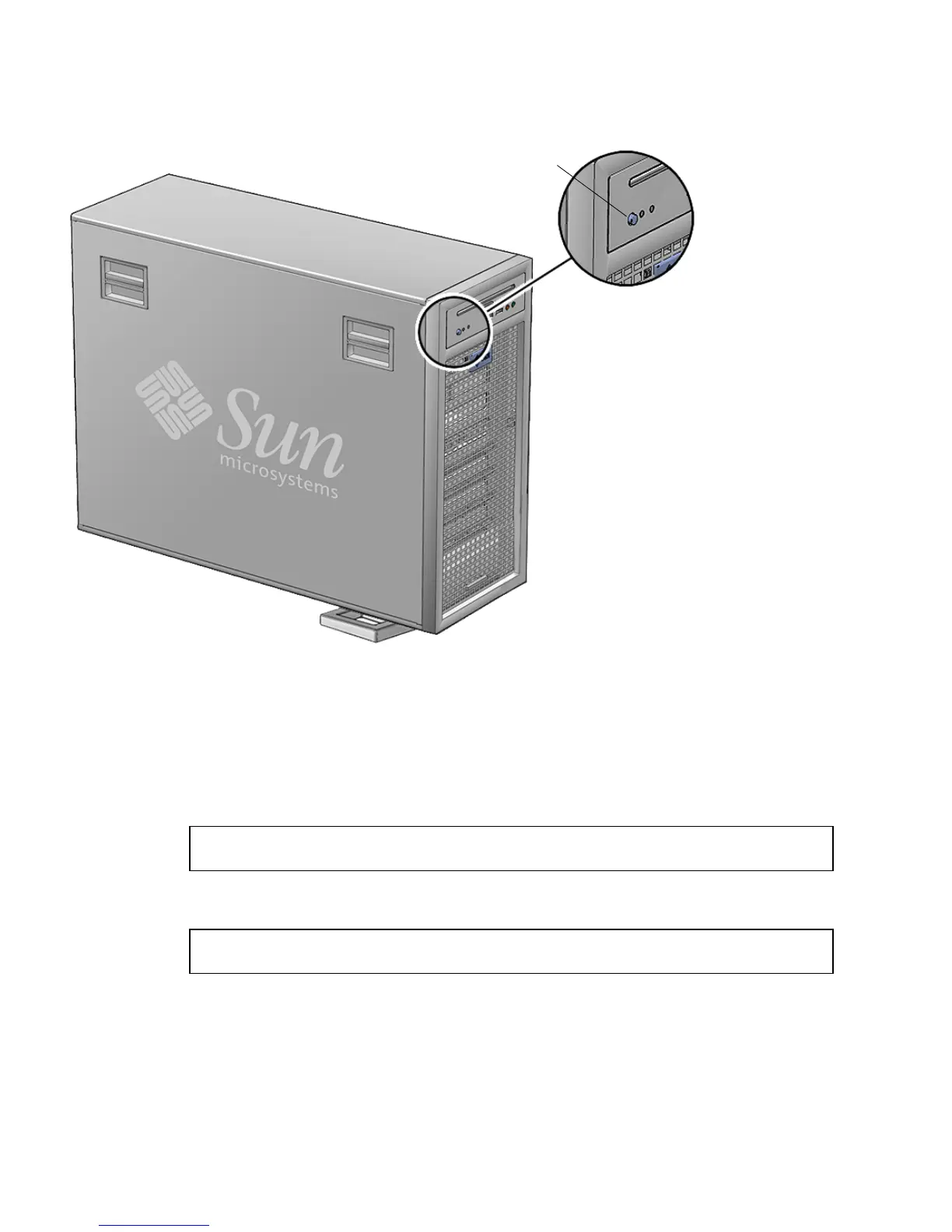6-4 Sun Ultra 45 and Ultra 25 Workstations Service and Diagnostics Manual • May 2006
FIGURE 6-3 Powering On the Workstation
12. Select a boot source.
For most component installations you should become superuser and reboot the
workstation so that the Solaris OS finds the new component.
For example:
If you are at the ok prompt, type:
# reboot -- -r
ok boot -r
Power button
