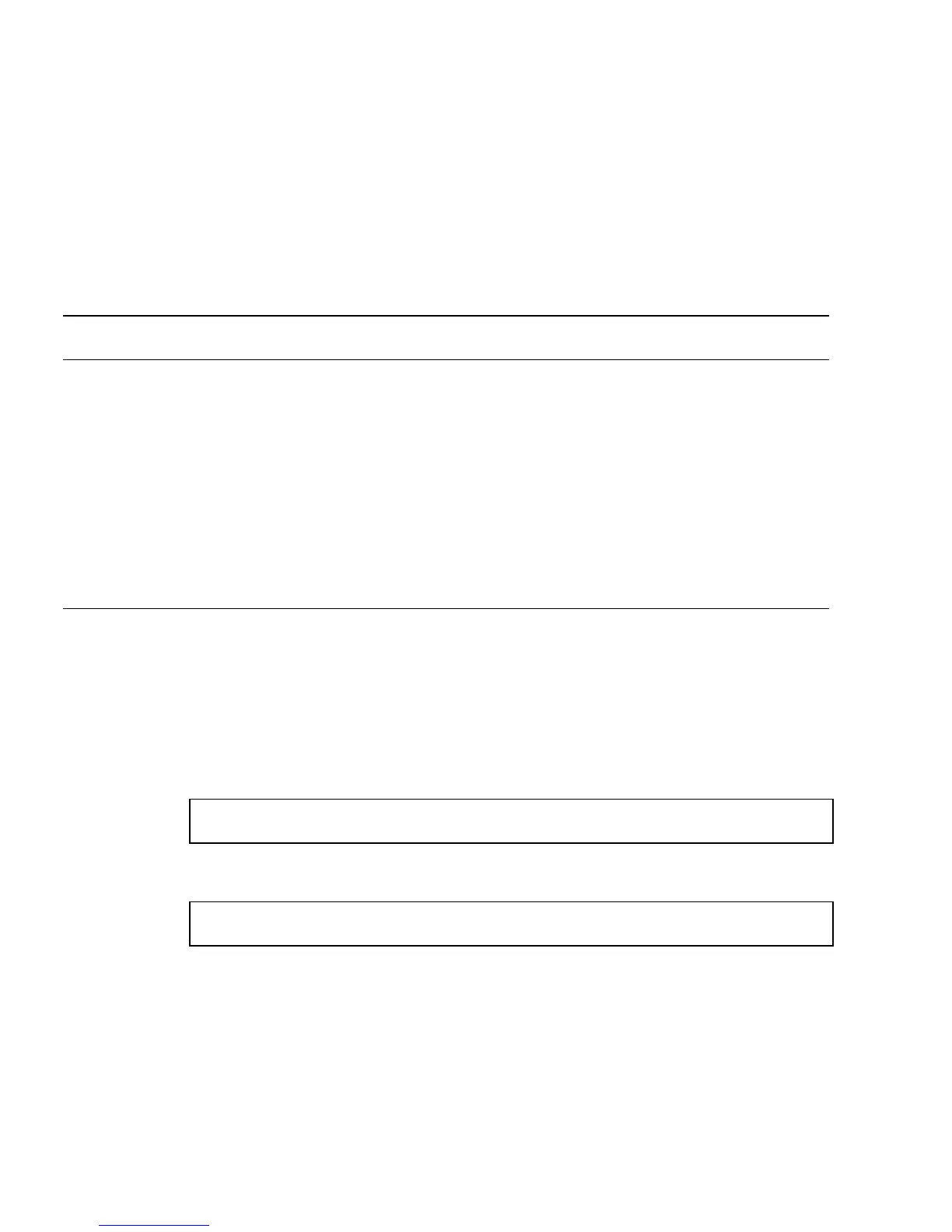12-8 Sun Ultra 45 and Ultra 25 Workstations Service and Diagnostics Manual • May 2006
12.3.2.1 Interpreting OpenBoot Diagnostics Tests
TABLE 12-1 lists some OpenBoot Diagnostics tests, the test purpose, and describes
possible problems and resolutions. The test numbers in
TABLE 12-1 match the test
numbers in the first OpenBoot Diagnostics menu in “OpenBoot Diagnostics” on
page 12-6.
12.3.3 Configuring OpenBoot Diagnostics
OpenBoot Diagnostics is configurable. For the simplest testing, follow this
procedure.
1. At the obdiag prompt, set the diagnostic passes to 1. Type:
2. Set the diagnostic level to maximum. Type:
TABLE 12-1 OpenBoot Diagnostics Test Usage
OpenBoot Diagnostics
Test Purpose What Error Results Might Mean and What to Do
SUNW,XVR-100@2
(Test 1)
Tests the display and
memory of the
respective graphics
accelerator.
Graphics accelerator is not properly seated into PCI slot
or graphics memory is bad. Reseat the graphics
accelerator in the PCI slot or replace it.
env-monitor
(Test 2)
Tests environmental
controller.
Problem with fan or other temperature controls. Check
fan tray backplane connector.
flashprom@2,0
(Test 3)
Checks headers and
checksums.
Problem with flash PROM on motherboard. Check the
motherboard and replace if necessary.
serial@2,0
(Test 4)
Tests the secondary or
primary serial port at
different baud rates.
Problem with the device connected to the serial port or
I/O subsystem chip. If no problem with the device,
check the motherboard.
obdiag> setenv diag-passes 1
obdiag> setenv diag-level max
