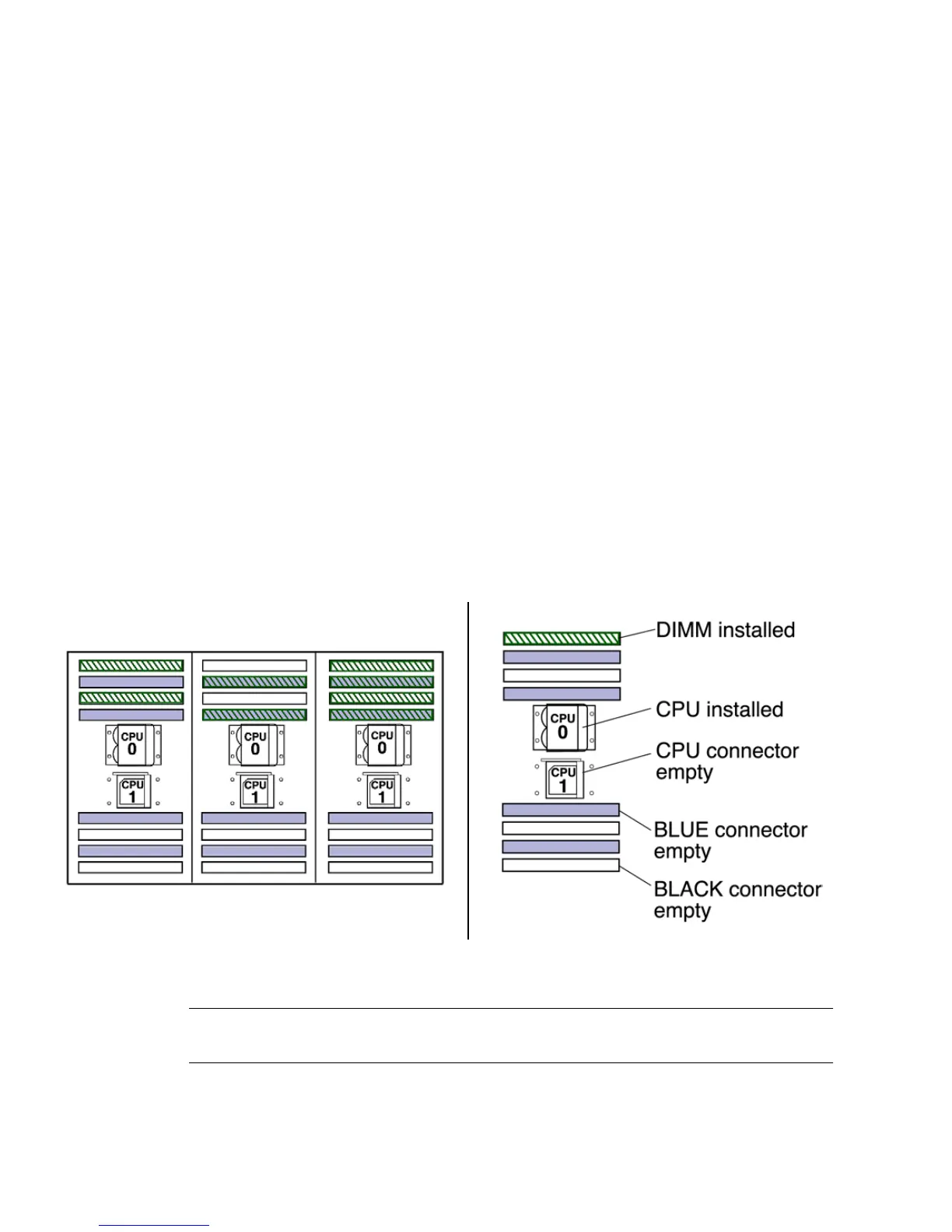3-4 Sun Ultra 45 and Ultra 25 Workstations Service and Diagnostics Manual • May 2006
3.2.1 DIMM Configuration Rules
Sun Ultra 45 or Ultra 25 workstation memory is installed as matched pairs of DDR-1
SDRAM 266-MHz DIMMs. Within a matched pair, DIMMs must be identical. They
must be from the same manufacturer with the same type and number of memory
devices, the same amount of memory per device, and the same memory speed.
■ The Sun Ultra 45 or Ultra 25 workstation requires a minimum of two matching
DIMMs installed in CPU0 (
FIGURE 3-3).
■ DIMM connectors on the motherboard are color-coded blue and black. Beginning
with CPU0, install DIMMS in pairs, either in the blue or in the black connectors.
■ If you have four DIMMS and two CPUs, install two DIMMs for CPU0 and two for
CPU1 for optimum performance (
FIGURE 3-4).
When the workstation boots, the OpenBoot PROM checks for compatible memory
modules. See “OpenBoot PROM Memory Message” on page 3-6 for additional
information.
Before replacing Sun Ultra 45 and Ultra 25 memory, verify that the latest versions of
OpenBoot PROM, system firmware, and recommended system patches are installed
on your system. If necessary, check the Sun System Handbook at SunSolve Online:
http://sunsolve.sun.com/handbook_pub/
FIGURE 3-3 DIMM Configurations for Single-CPU Workstations
Note – The Ultra 25 workstation has one CPU (CPU0) and one bank of four DIMM
slots on the motherboard.
