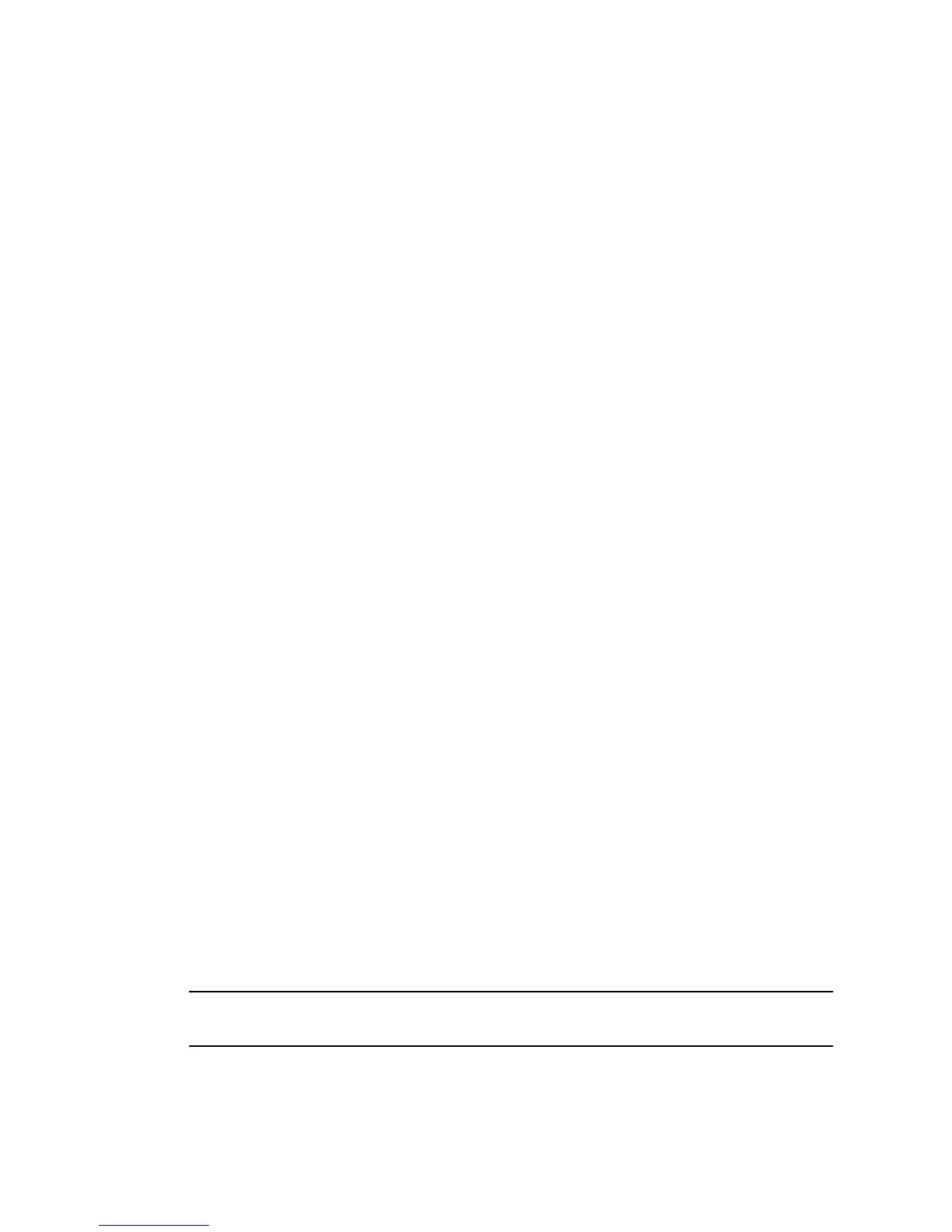4-8 Sun Ultra 45 and Ultra 25 Workstations Service and Diagnostics Manual • May 2006
5. If you are only replacing the DVD-dual drive:
a. Using a No. 0 Phillips screwdriver, remove the screws holding the DVD-dual
drive into the I/O module.
b. Pull the DVD-dual drive straight out the back of the removable media bay
(
FIGURE 4-3).
6. If you are replacing the audio USB board:
a. Remove the DVD-dual drive and set it aside.
b. Using a No. 2 Phillips screwdriver, remove the four screws that secure the
audio USB board to the I/O module.
c. Pull the audio USB board straight out the back of the removable media bay
(
FIGURE 4-3).
4.3.2 Installing the I/O Module and DVD-Dual Drive
1. Remove the I/O module and DVD-dual drive assembly from the packaging.
2. If you are replacing the audio USB board:
a. Install the new audio USB board into the removable media bay (
FIGURE 4-3).
b. Replace all four screws that secure the audio USB board to the removable
media bay.
3. Install the DVD-dual drive into the I/O module with the screws (
FIGURE 4-3):
a. If you are using the old DVD-dual drive, screw the old drive into the I/O
module.
b. If you are using a new DVD-dual drive, screw the new drive into the I/O
module.
4. Push the I/O module and DVD-dual drive into the chassis until the module clicks
(
FIGURE 4-3).
5. Connect the cables to the DVD-dual drive and the audio USB board.
If you removed a long PCI card, replace it now. Refer to Section 3.5.5, “Installing a
PCI Card” on page 3-18.
Note – Always use the new cables that are shipped with the DVD-dual drive or I/O
module.