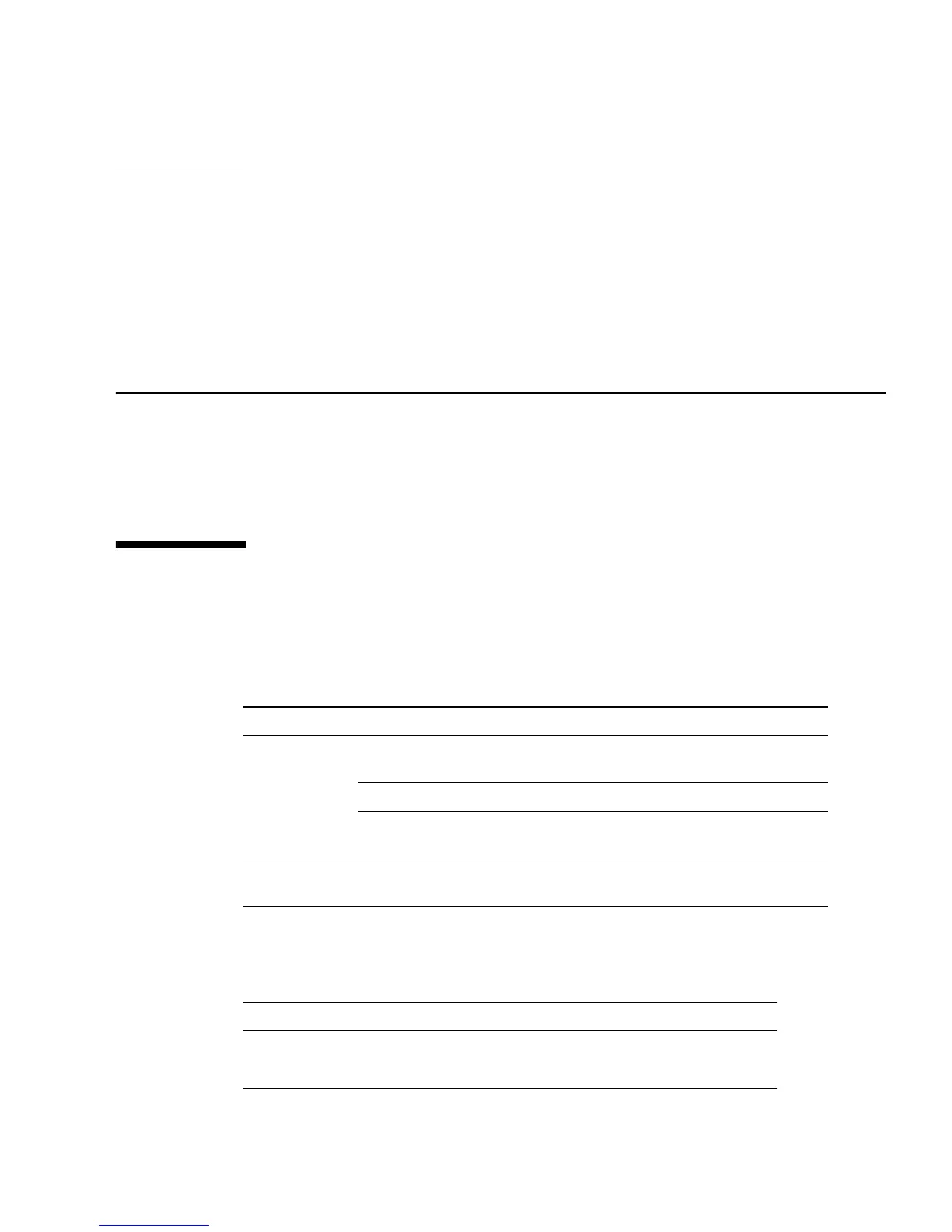8-1
CHAPTER
8
Basic Diagnostics
This chapter provides basic diagnostics assistance. Topics include:
■ Section 8.1, “LED Diagnostics” on page 8-1
■ Section 8.2, “Audio Diagnostics” on page 8-2
■ Section 8.3, “Display Diagnostics” on page 8-2
8.1 LED Diagnostics
This section describes LEDs that you can use to diagnose the workstation.
TABLE 8-1 Front Panel LED States
LED Condition Meaning
Green Off Workstation is not powered
on.
On Workstation is powered on.
Blinking Workstation is in low-power
mode.
Amber
(Yellow)
Not functional Not functional
TABLE 8-2 Twisted-Pair Ethernet LED Status
LED Status
Green - Link When illuminated, a 10/100/1000 Mbps link exists.
Amber - Activity When flashing, indicates transmit or receive activity.