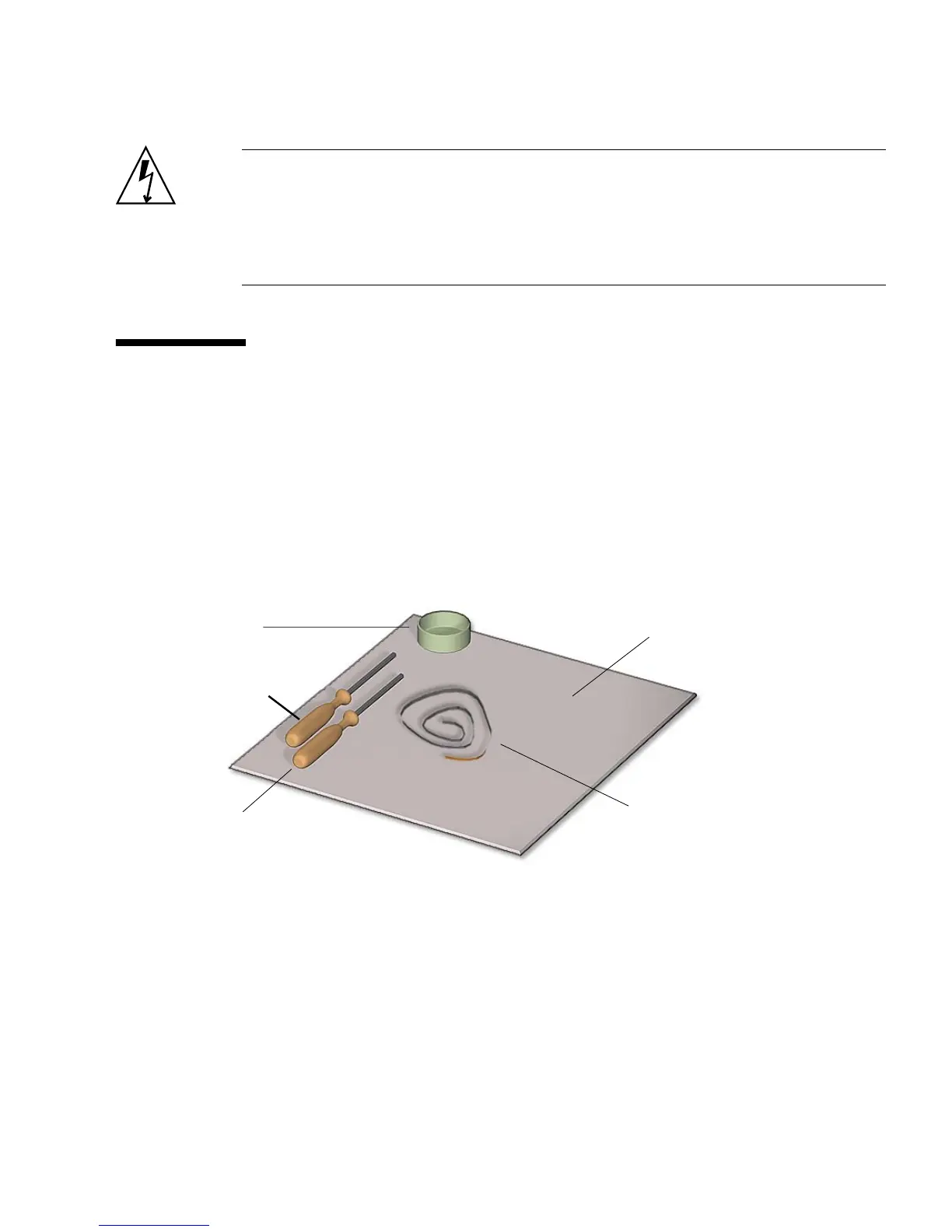Chapter 2 Preparing to Replace Components 2-3
Caution – Wear an antistatic wrist strap and use an antistatic mat when handling
components such as drive assemblies, boards, or DIMMs. When servicing or
removing workstation components, attach an antistatic strap to your wrist and then
to a metal area on the chassis. Then disconnect the power cord from the workstation
and the wall receptacle. Following this caution equalizes all electrical potentials with
the workstation.
2.2 Required Tools
Use the following tools to service the Sun Ultra 45 or Ultra 25 workstations
(
FIGURE 2-1):
■ No. 2 Phillips screwdriver
■ No. 0 Phillips screwdriver
■ Antistatic wrist strap
■ Antistatic mat
■ Container for screws
FIGURE 2-1 Required Tools
Though not required for component replacement, the following tools have proven
helpful in certain situations:
■ Needle nose pliers, tweezers, or hemostat
■ Large jeweler’s screwdriver
■ Flashlight
■ Digital voltage meter (DVM)
Antistatic mat
Antistatic wrist strap
Small container
No. 2 Phillips screwdriver
No. 0 Phillips screwdriver
