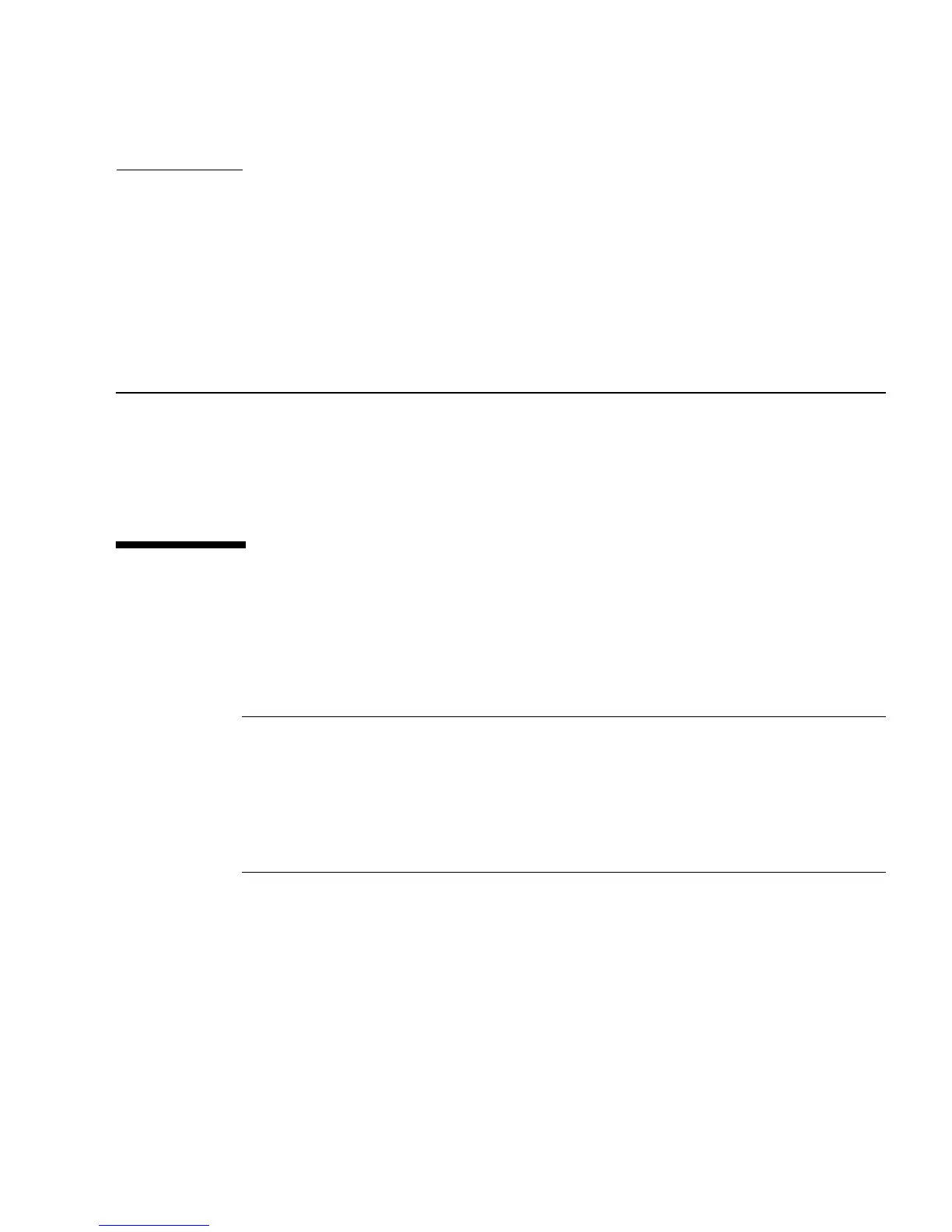A-1
APPENDIX
A
Power Management
This chapter discusses power management. Topics include:
■ Section A.1, “Power Management Overview” on page A-1
■ Section A.2, “Using Dtpower” on page A-2
■ Section A.3, “Modifying Power Management” on page A-3
A.1 Power Management Overview
To conserve power and to comply with the Energy Star program, mandated by US
Environmental Protection Agency, the Sun Ultra 45 or Ultra 25 workstation power
management features are enabled by default.
Note – The Sun Ultra 25 workstation meets or exceeds Energy Star guidelines in
operation only when using the Java™ Desktop System (Java DS) windowing system,
not while running the Common Desktop Environment (CDE) windowing system.
If you are currently using CDE, you can switch to the Java Desktop System by
logging out from a CDE session, then logging back in after selecting Java Desktop
System.
The Dtpower application reads and writes the Dtpower configuration to the
/etc/power.conf file. You can change power management settings in the Dtpower
application or you can make changes by editing the power.conf file. The Dtpower
application is easier to use. Editing the power.conf file allows more control over
power management than the Dtpower application provides.
This chapter provides some basic power management instructions. More detailed
information is in the following documentation: