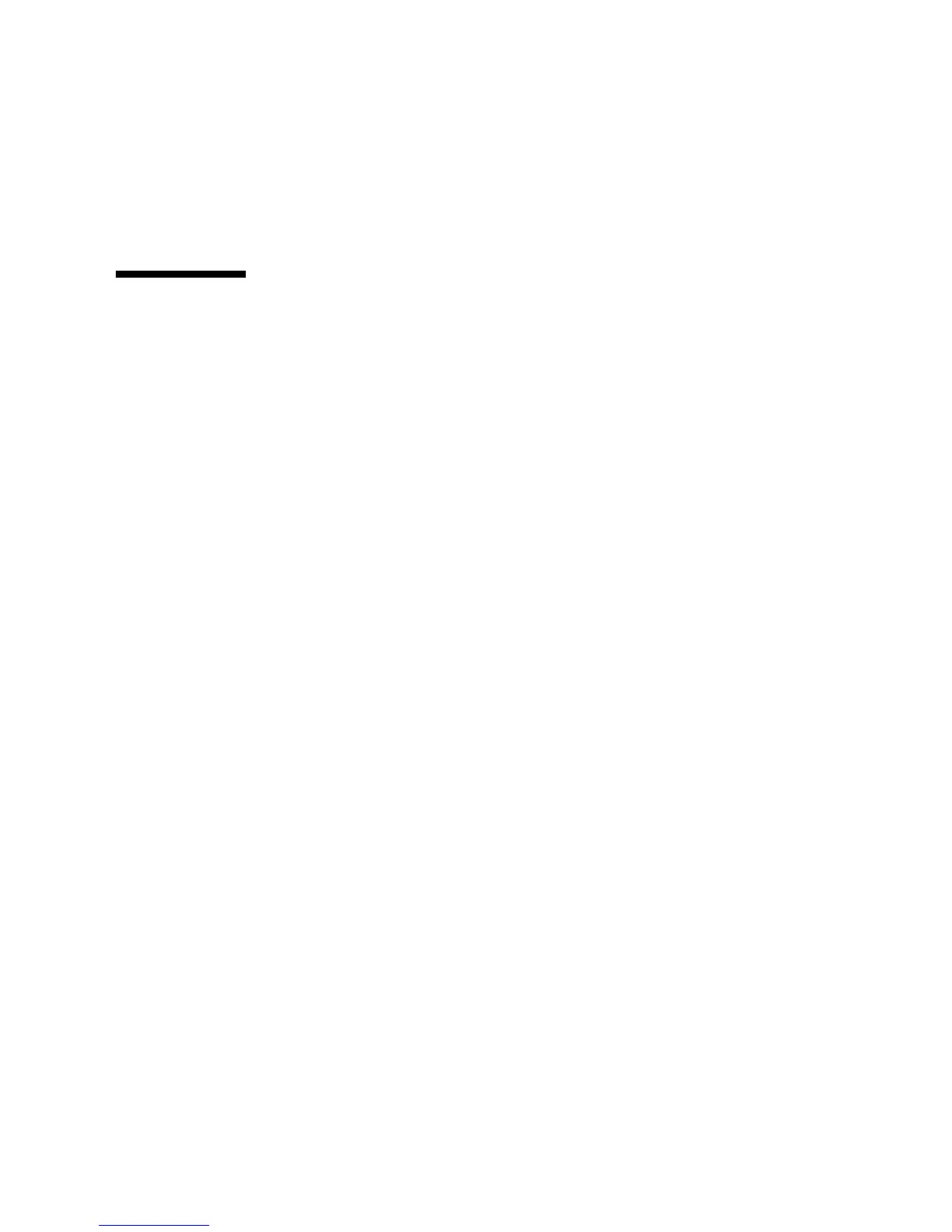Chapter 3 Replacing the Motherboard and Associated Components 3-13
5. If you are finished working, reassemble the workstation, power on the
workstation, and verify the NVRAM installation.
Refer to “Finishing Component Replacement” on page 6-1 and “Verifying
Component Installation” on page 6-5.
3.5 Replacing the PCI Cards
This section describes removal and installation of PCI cards in the workstation.
3.5.1 Identifying the PCI Cards
There are five PCI connectors on the system motherboard. Two connectors are PCI-X,
and three connectors are PCI-Express (
FIGURE 3-8). The long PCI-E connectors are x16
physical lanes long and operate at x8 lanes. The short PCI-E connector is x8 lanes
long and operates at x4 lanes.
