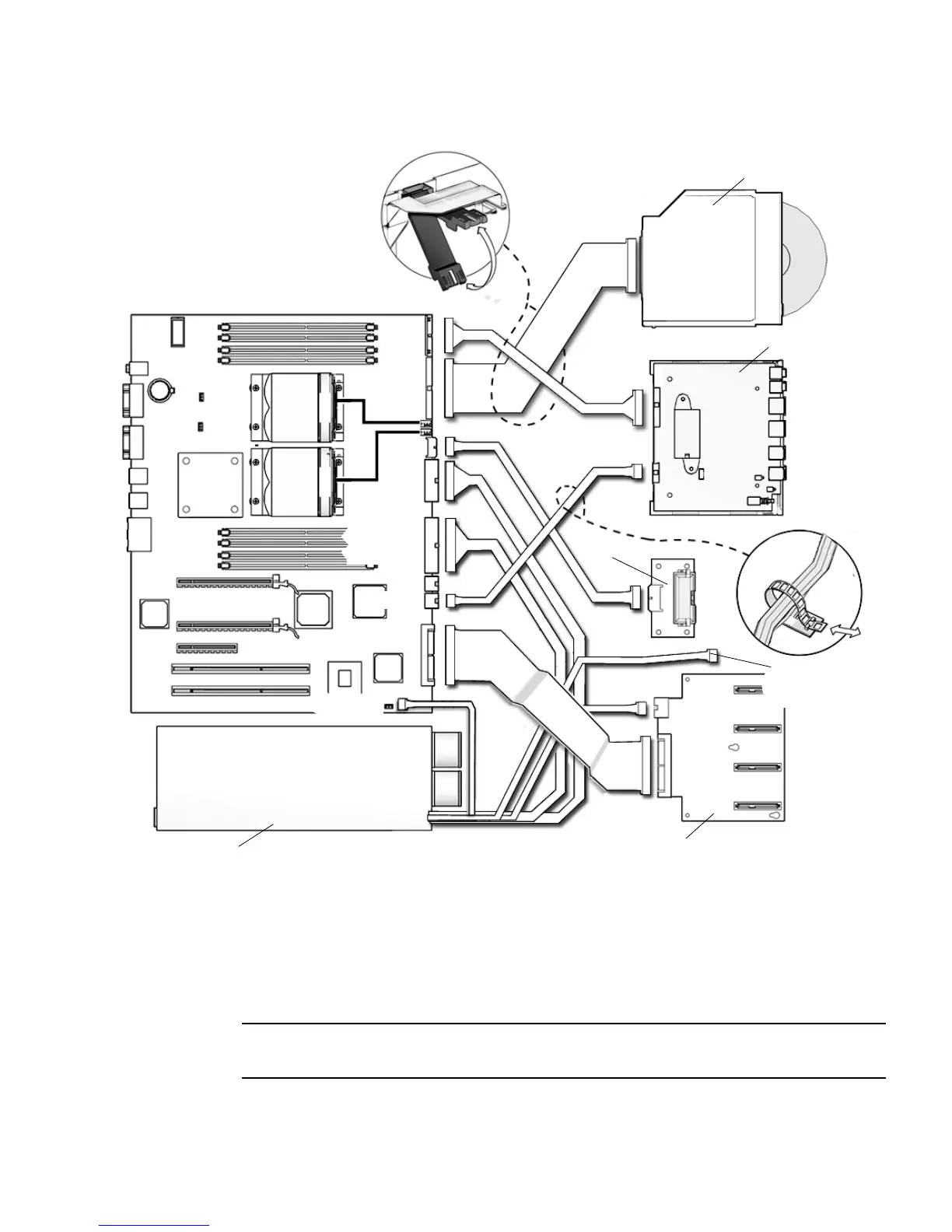Chapter 3 Replacing the Motherboard and Associated Components 3-25
FIGURE 3-14 Reconnecting Cables to the Motherboard
8. Secure the cables into the cable clips (FIGURE 3-14).
9. If necessary, install the old NVRAM onto the new motherboard (
FIGURE 3-15).
Refer to “Replacing the NVRAM” on page 3-11.
Note – If you have software that is licensed to the HostID or Ethernet address, you
should install the old NVRAM on the new motherboard.
DVD-dual drive
Hard drive backplane
Fan tray backplane
I/O module
Power supply
J3
J36
J11
J20
J42
J28 (P1)
J22 (P2)
J45/P5
J2
P4
(not used)
