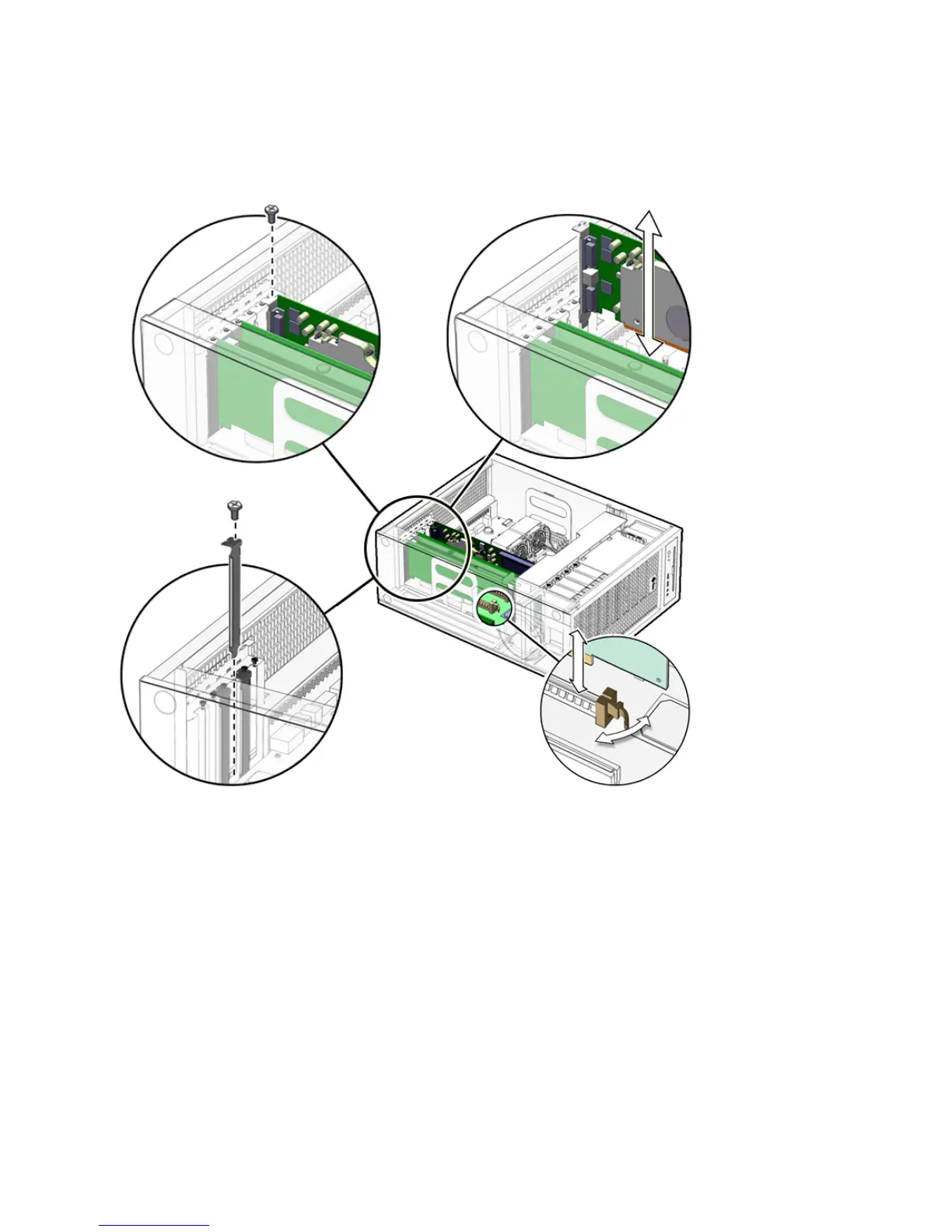Chapter 3 Replacing the Motherboard and Associated Components 3-15
3. Gently rock the PCI card forward, then lift it straight out of the PCI card slot, and
set it aside on an antistatic mat.
FIGURE 3-9 Removing the PCI Card
4. If you are not installing another PCI card in the empty slot, insert a filler panel
into the rear panel slot.
The rear panel slot must be closed with a filler panel to meet system Electromagnetic
Interference (EMI) and airflow requirements.
3.5.3 General PCI Card Guidelines
The total power consumption of all installed PCI cards must not exceed 400 Watts.
