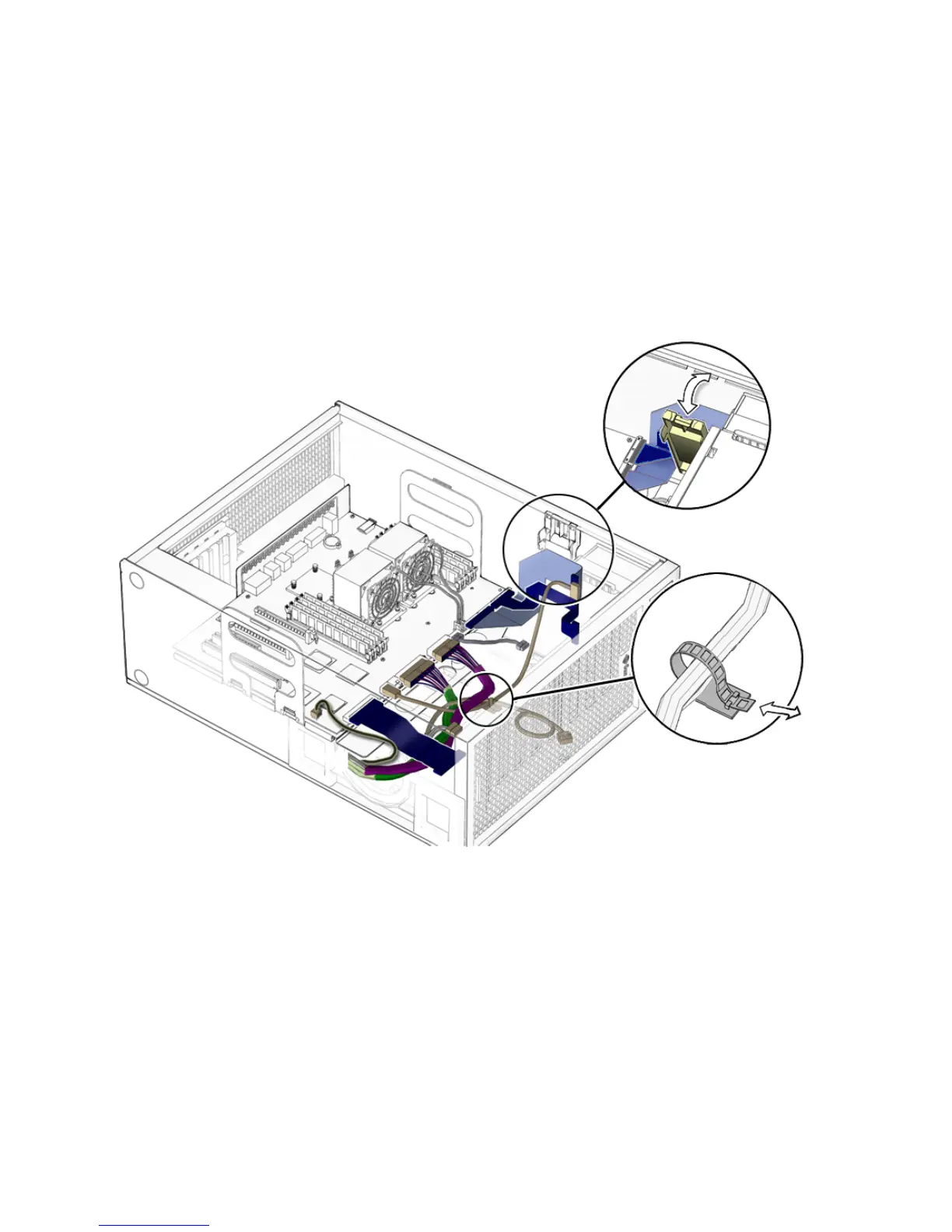Chapter 4 Replacing Storage Devices 4-9
6. Guide the DVD and audio/power cables through the I/O cable clip at the top of
the chassis and close the clip.
7. Reconnect the audio and USB cables to:
■ Audio and power cable at J3 on the motherboard and J0201 on the audio USB
board (
FIGURE 4-3 and FIGURE 4-4)
■ DVD cable at J11 on the motherboard and J501 on the DVD-dual drive
■ USB cable at J36 on the motherboard and J0601 on the audio USB board
FIGURE 4-4 Securing the Audio USB Cables in the I/O Cable Clip
8. Inspect the audio USB board cabling to verify that:
■ The I/O cable clip is closed and locked.
■ The USB cable is secured in the cable clip on the hard drive bay.
9. Reassemble the workstation. Power on the system, and verify the audio USB
board installation.
Refer to “Reassembling the Workstation” on page 6-1.
