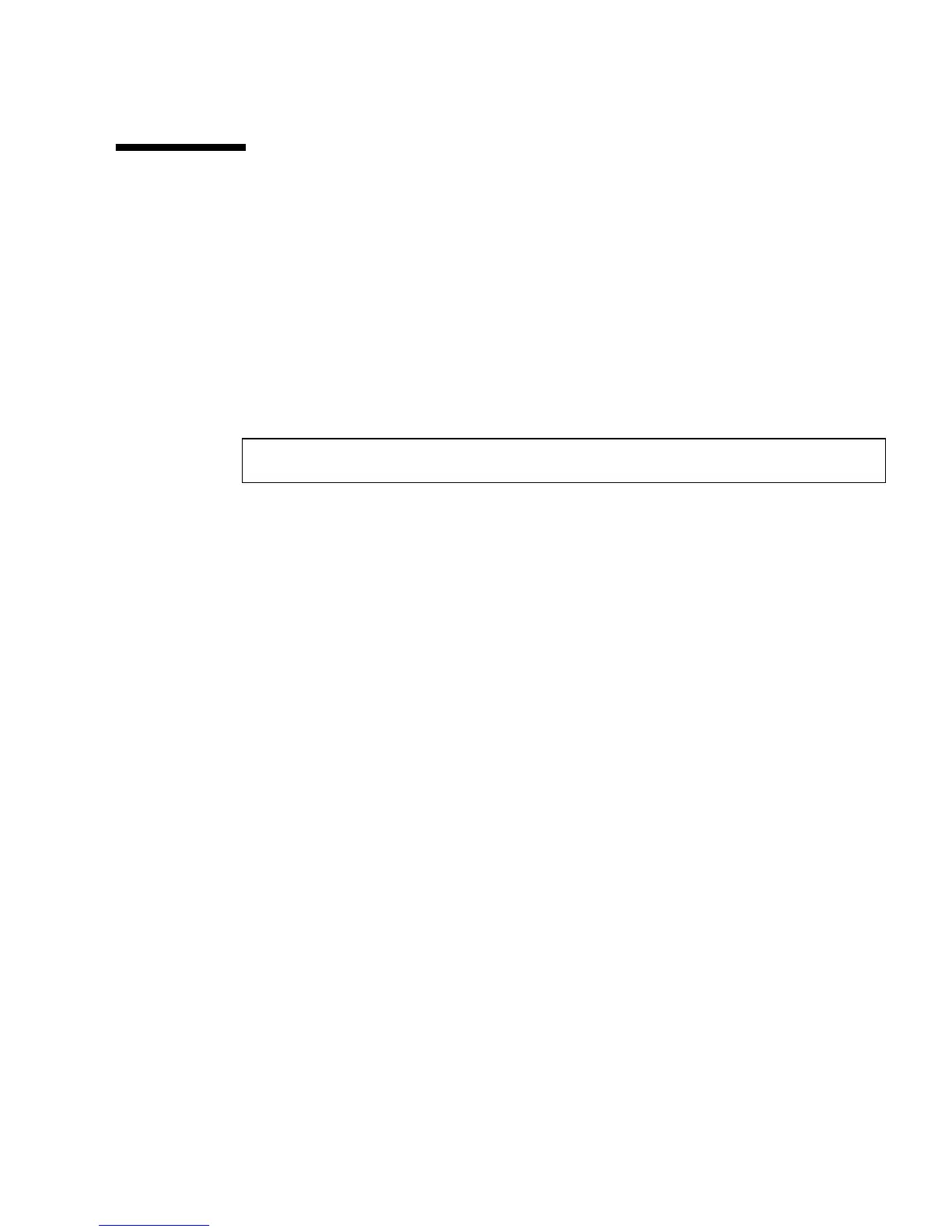Chapter 6 Finishing Component Replacement 6-5
6.2 Verifying Component Installation
There are several methods for verifying the installation of the new component.
6.2.1 Reconfiguring the System With boot -r Option
1. Boot the system with the -r option, so that the Solaris OS can reconfigure itself
for the new component.
For example:
2. Monitor the boot message.
If a warning message is displayed, refer to Section 12.4, “OpenBoot PROM
Messages” on page 12-11.
3. If the problem has not been solved, see “Diagnostics Hierarchy” on page 7-4.
6.2.2 Verifying Configuration With POST
1. Run POST with the diag-switch to true and the diag-level set to max.
2. Verify that the new device is recognized by POST.
Refer to “Power-On Self-Test” on page 11-1.
6.2.3 Verifying Configuration With POST and
OpenBoot Diagnostics
Use OpenBoot Diagnostics to test all devices. Refer to “OpenBoot Diagnostics” on
page 12-6.
6.2.4 Verifying Configuration With prtdiag
From a terminal window, type prtdiag and verify that all the correct devices are
recognized by the system. Refer to “prtdiag Command” on page 9-8.
# boot -- -r