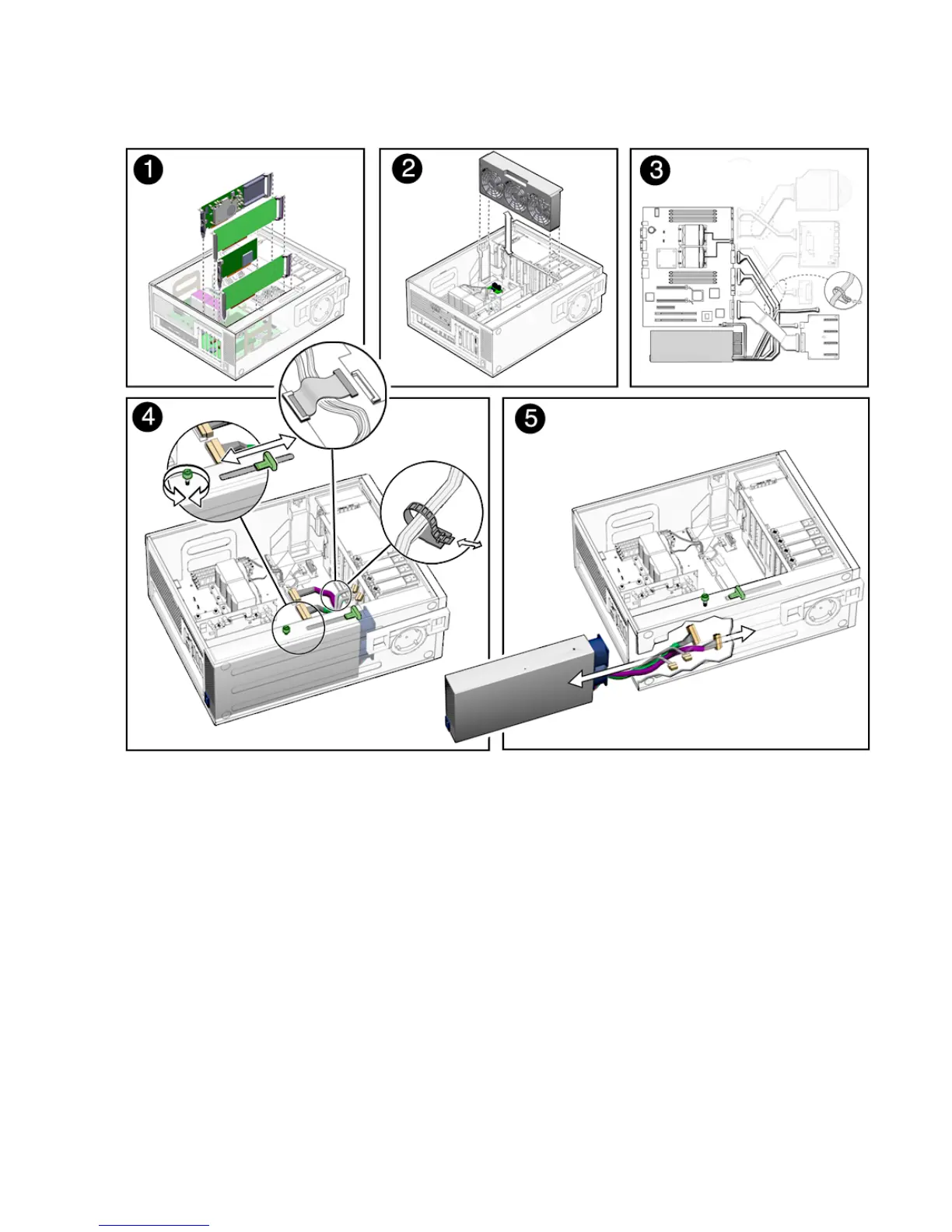Chapter 5 Replacing Chassis Components 5-5
FIGURE 5-3 Removing the Power Supply
3. Squeeze the power supply connector clip to disconnect the following cables from
the motherboard (
FIGURE 5-3).
■ P2 power cable on the motherboard (J22)
■ P1 power cable on the motherboard at (J28)
■ P5 power supply signal cable on the motherboard (J45)
4. Disconnect the following cables from the hard drive backplane
■ P3 hard drive backplane power cable on the hard drive backplane (J2)
■ Hard drive signal cable to J4 on the hard drive backplane. (This cable also serves
as a cable clip over other cables).
5. Turn the captive screw that secures the power supply to the chassis (
FIGURE 5-3).
6. Using the handle, push the power supply out of the back of the chassis.