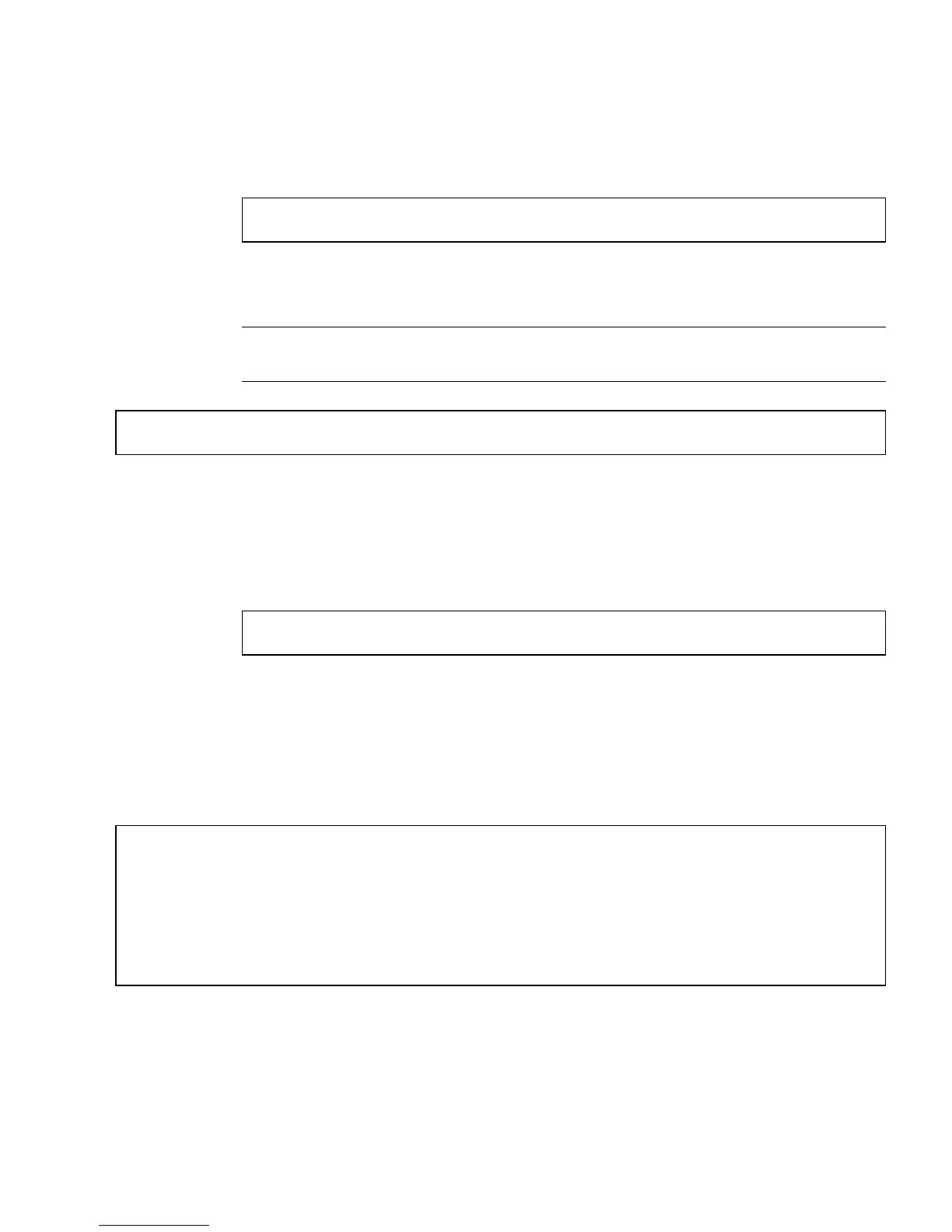Chapter 12 OpenBoot PROM 12-9
3. Set the diagnostics to be verbose and display subtest names during test execution.
Type:
These settings are stored in the NVRAM test-args parameter and survive power
cycling.
Note – The help command provides additional information for configuring
OpenBoot Diagnostics.
12.3.4 Initiating a Test
Select a test by typing test and the diagnostic’s corresponding number listed in the
menu and press Return. Using the previous examples, you would type:
12.3.5 Test Output
When OpenBoot Diagnostics runs a test, output is displayed.
The following is a successful flashprom test.
obdiag> setenv test-args verbose,subtests
obdiag> help
obdiag> test 2
obdiag> test 2
Hit the spacebar to interrupt testing
Testing /ebus@1f,464000/env-monitor@3,0 ...............................
passed
Pass:1 (of 1) Errors:0 (of 0) Tests Failed:0 Elapsed Time: 0:0:0:0
Hit any key to return to the main menu