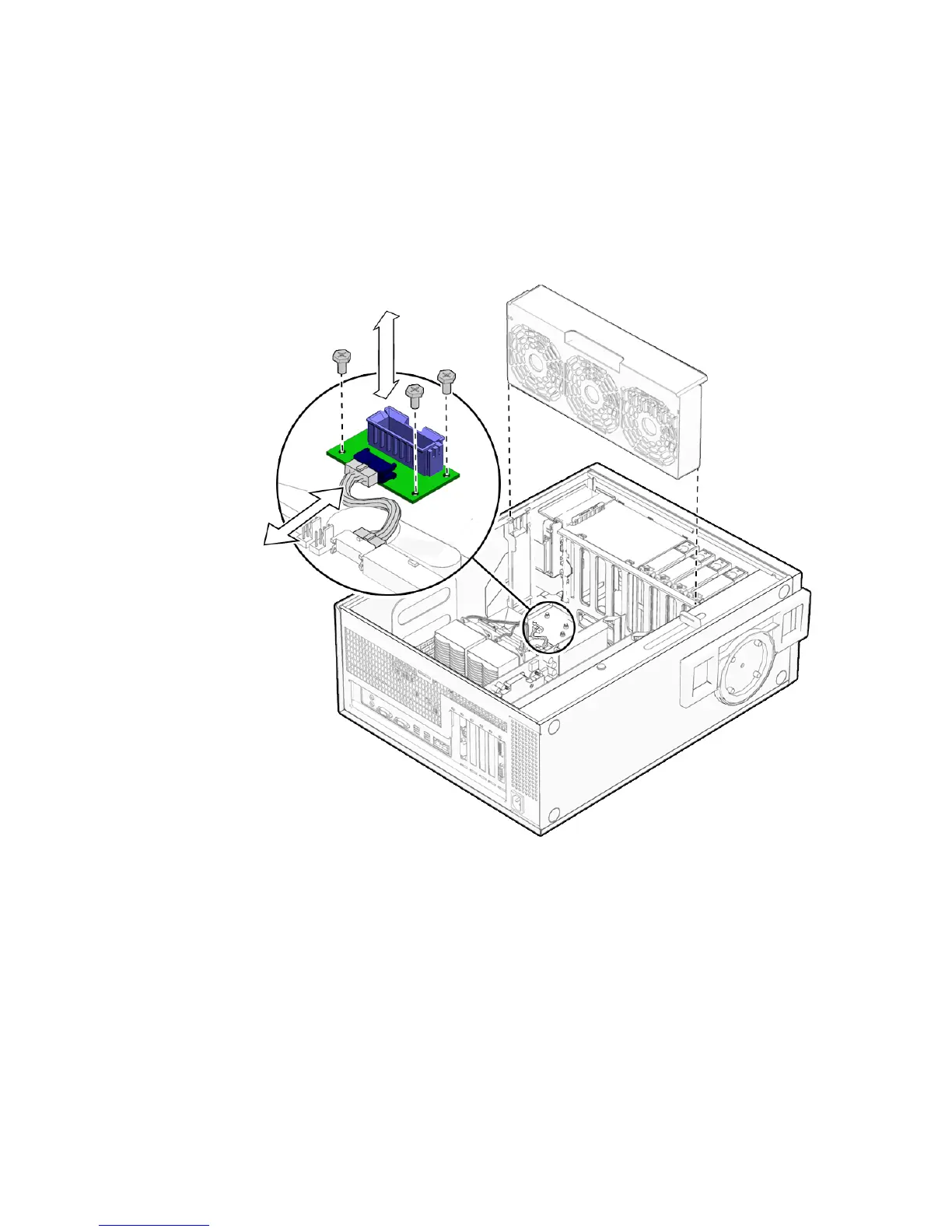Chapter 5 Replacing Chassis Components 5-3
5.1.2 Removing the Fan Tray Backplane
1. Disconnect the fan tray backplane from the motherboard at connector J20
(
FIGURE 5-1).
2. Using a No. 2 Phillips screwdriver, remove the screws for the fan tray backplane.
FIGURE 5-2 Removing the Fan Tray Backplane
5.1.3 Installing the Fan Tray and Fan Tray Backplane
1. Using a No. 2 Phillips screwdriver, mount the backplane to the chassis.
Do not overtighten the screws.
2. Connect the fan tray cable to the backplane and to the motherboard at connector
J20.
