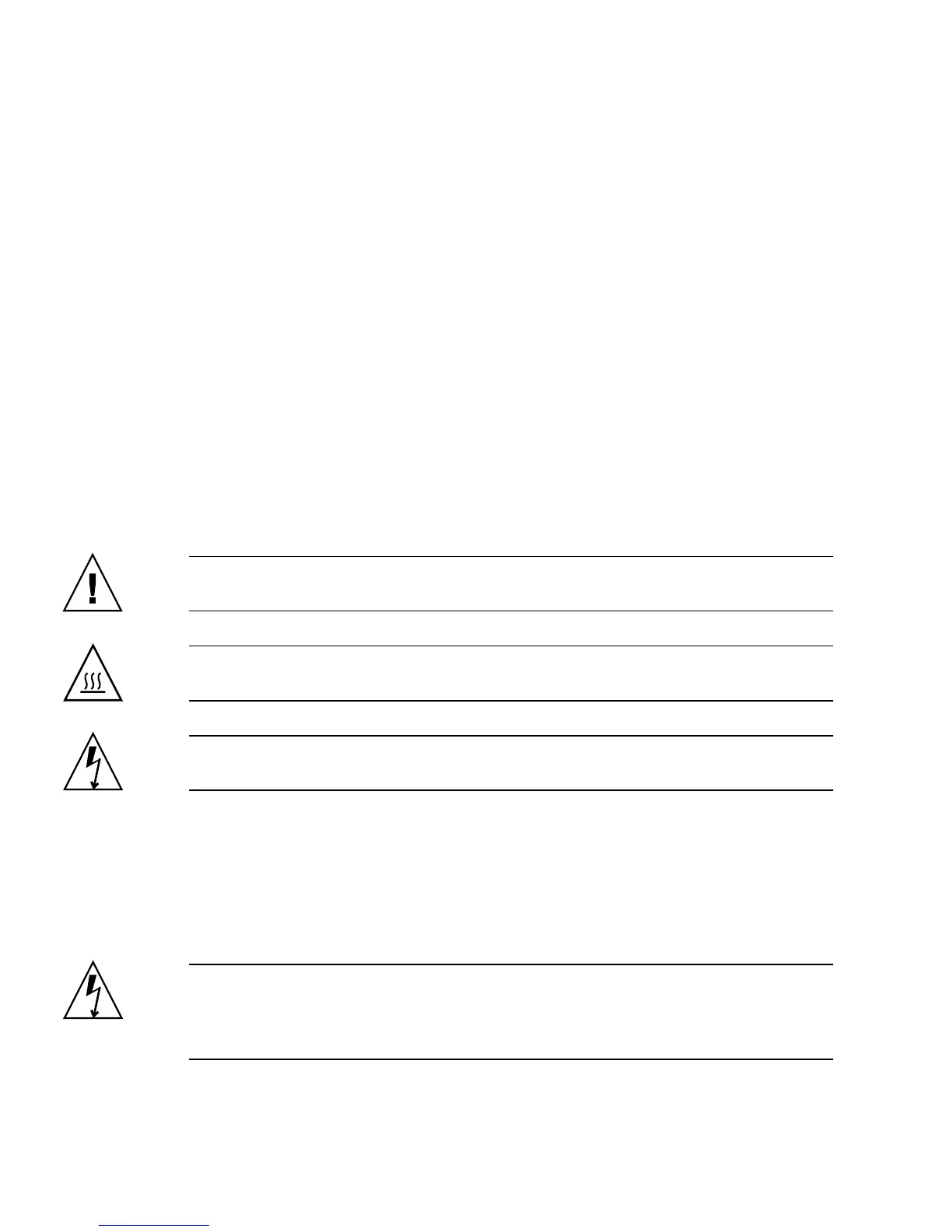2-2 Sun Ultra 45 and Ultra 25 Workstations Service and Diagnostics Manual • May 2006
■ Follow all Sun standard cautions, warnings, and instructions marked on the
equipment and described in Important Safety Information for Sun Hardware Systems,
816-7190.
■ Follow the cautions, warnings, and instructions in the Sun Ultra 45 and Ultra 25
Workstations Safety and Compliance Guide, 819-2785. The document is available
from:
http://www.sun.com/documentation/
■ Ensure that the voltage and frequency of your power source match the voltage
and frequency inscribed on the equipment’s electrical rating label.
■ Never push objects of any kind through openings in the equipment. Dangerous
voltages might be present. Conductive foreign objects could produce a short
circuit that could cause fire, electric shock, or damage to your equipment.
2.1.2 Safety Symbols
The following symbols might appear in this document:
Caution – There is a risk of personal injury and equipment damage. To avoid
personal injury and equipment damage, follow the instructions.
Caution – Hot surface. Avoid contact. Surfaces are hot and might cause personal
injury if touched.
Caution – Hazardous voltages are present. To reduce the risk of electric shock and
danger to personal health, follow the instructions.
2.1.3 Electrostatic Discharge Safety
Electrostatic discharge (ESD)-sensitive devices, such as the motherboard, PCI cards,
hard drives, and the NVRAM, require special handling.
Caution – The boards and hard drives contain electronic components that are
extremely sensitive to static electricity. Ordinary amounts of static electricity from
clothing or the work environment can destroy components. Do not touch the
components along their connector edges.