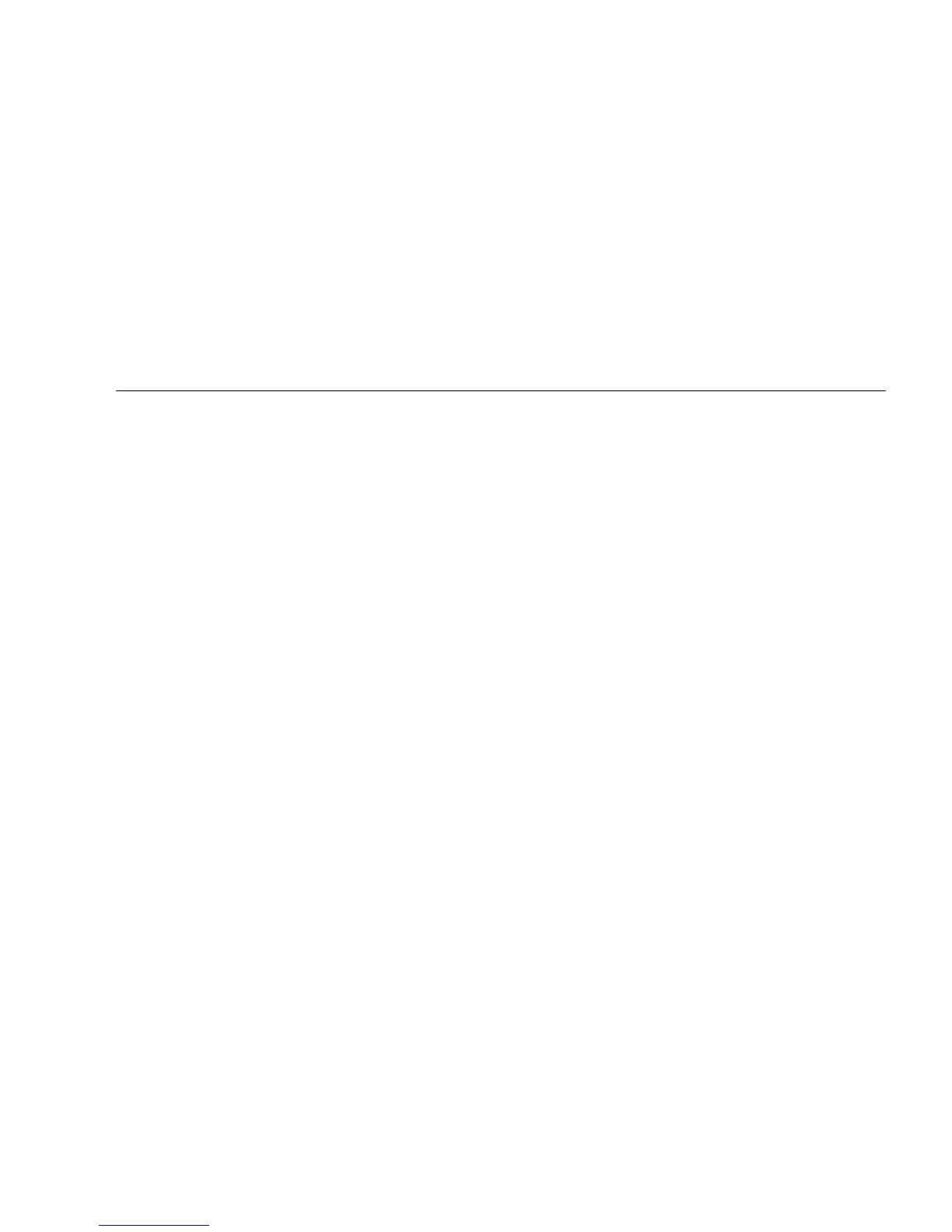iii
Contents
Preface xv
1. Product Description 1–1
1.1 Product Overview 1–1
1.2 External System Description 1–3
1.3 Supported Sun Monitors 1–6
2. Preparing to Replace Components 2–1
2.1 Safety Information 2–1
2.1.1 Safety Precautions 2–1
2.1.2 Safety Symbols 2–2
2.1.3 Electrostatic Discharge Safety 2–2
2.2 Required Tools 2–3
2.3 Powering Off the Workstation 2–4
2.3.1 Opening the Workstation 2–6
2.4 Finding Replacement Procedures 2–7
3. Replacing the Motherboard and Associated Components 3–1
3.1 Motherboard Connector Overview 3–2
3.2 Replacing the DIMMs 3–3
3.2.1 DIMM Configuration Rules 3–4
