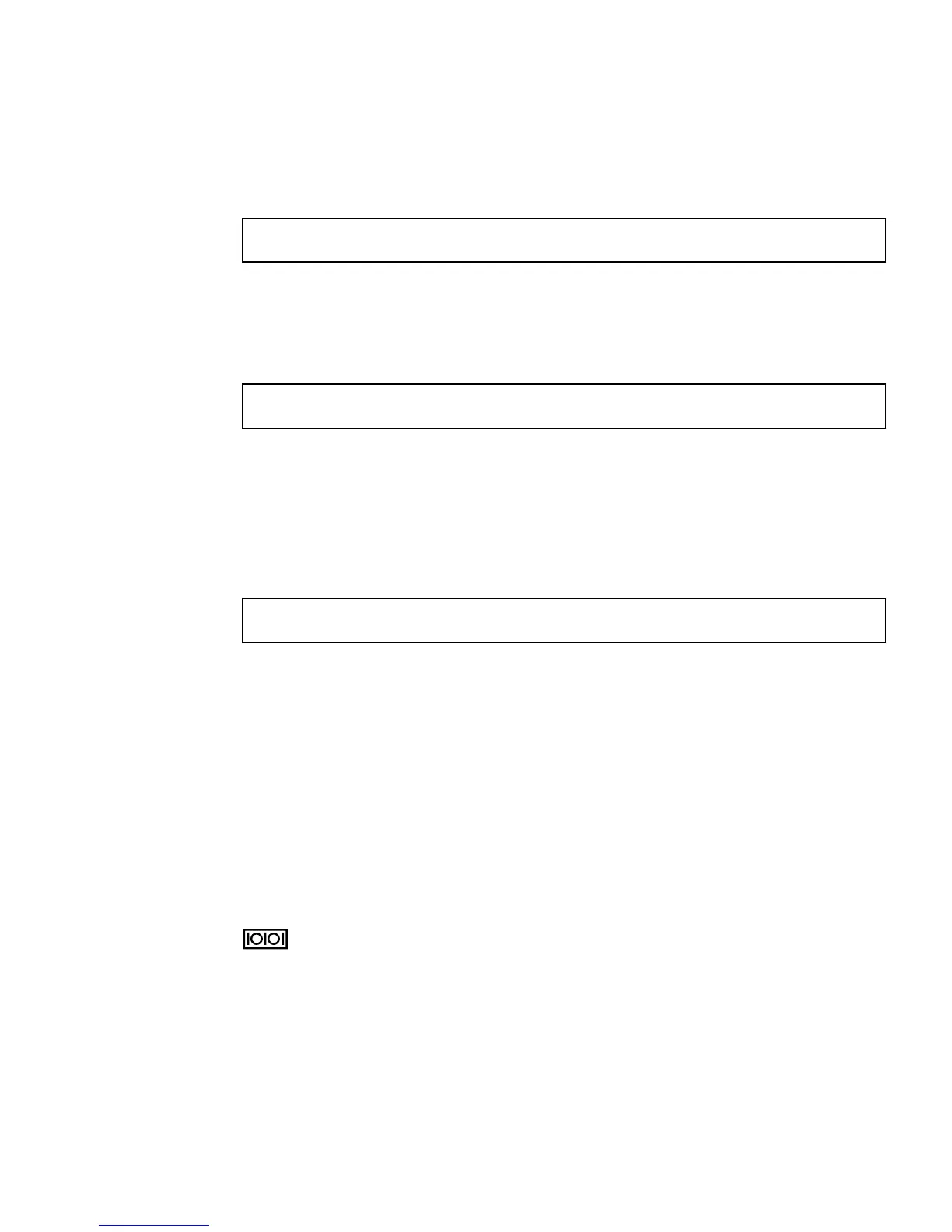Chapter 11 Power-On Self-Test 11-17
11.5.1.1 OpenBoot PROM Level Procedure
● From the ok prompt of the system to run POST, type:
11.5.1.2 Solaris OS Level Procedure
● As superuser in a terminal window of the system to run POST, type:
11.5.2 Obtaining the ok Prompt
1. Save all work in progress and close any open applications.
2. As superuser in a terminal window of the system to run POST, type:
11.5.3 Configuring an External Display Device
POST directs its output to serial port 1 (TTYA) of the system being tested. You can
view this output by connecting a serial terminal or a second system running a Tip
connection through a terminal window.
11.5.3.1 Configuring a Serial Terminal
You can view POST output through any VT-100 RS-232 compatible serial terminal.
The terminal connects to the Sun Ultra 45 or Ultra 25 workstation at the TTYA port:
ok setenv ttya-mode=9600,8,n,1,-
# eeprom ttya-mode=9600,8,n,1,-
# init 0
TTY A
