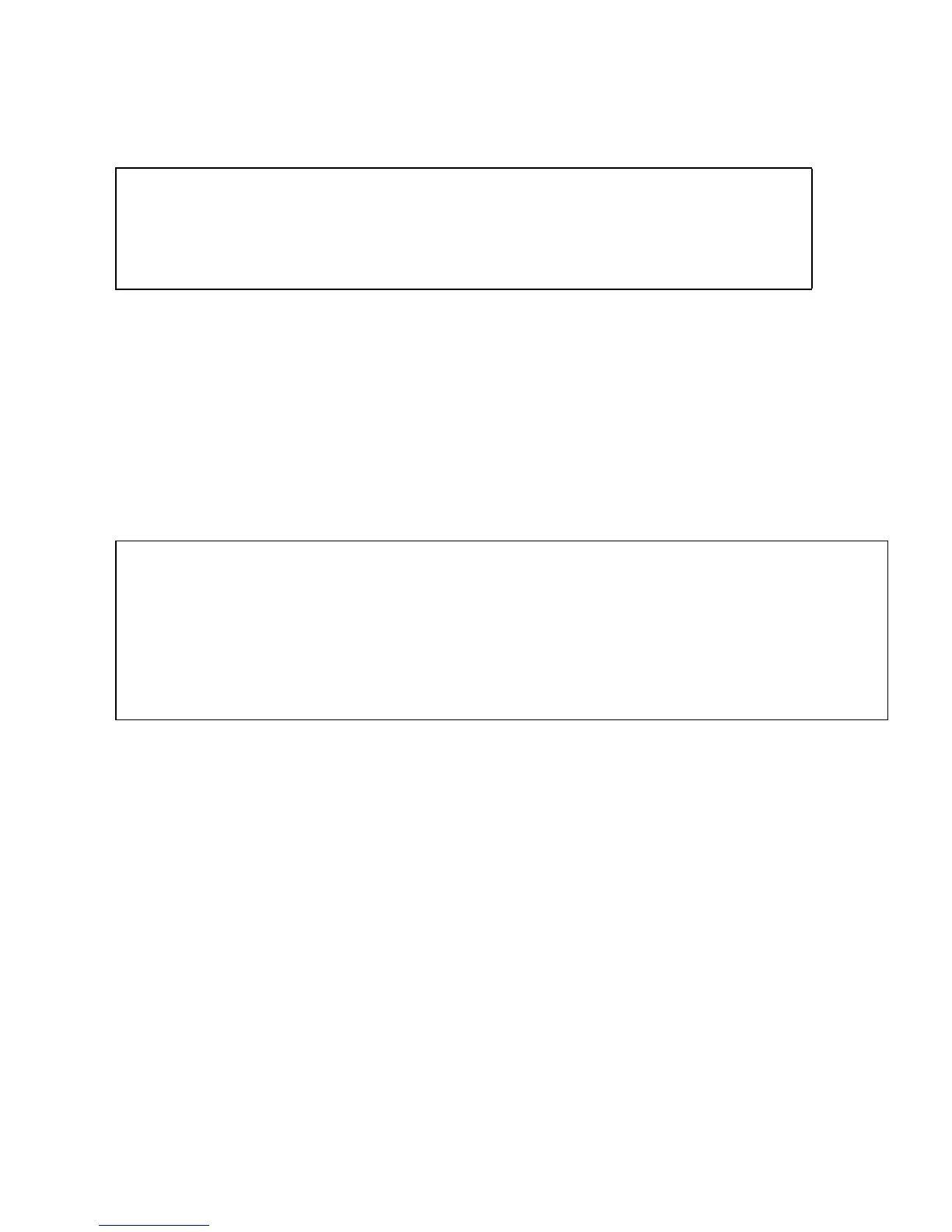Chapter 9 Solaris 10 Predictive Self-Healing and Solaris Diagnostics 9-5
The PCI device is degraded and is associated with the same UUID as seen above.
You may also see “faulted” states.
9.3.2.1 fmadm config Command
The fmadm config command output shows you the version numbers of the
diagnosis engines in use by your system, as well as their current state. You can check
these versions against information on the SunSolve web site to determine if you are
running the latest diagnostic engines.
9.3.3 Using the fmstat Command
The fmstat command can report statistics associated with the Solaris Fault
Manager. The fmstat command shows information about DE performance. In the
example below, the eft DE (also seen in the console output) has received an event
which it accepted. A case is “opened” for that event and a diagnosis is performed to
“solve” the cause for the failure.
# fmadm faulty
STATE RESOURCE / UUID
-------- -------------------------------------------------------------
degraded dev:////pci@1e,600000
0ee65618-2218-4997-c0dc-b5c410ed8ec2
# fmadm config
MODULE VERSION STATUS DESCRIPTION
cpumem-diagnosis 1.5 active UltraSPARC-III/IV CPU/Memory Diagnosis
cpumem-retire 1.0 active CPU/Memory Retire Agent
eft 1.13 active eft diagnosis engine
fmd-self-diagnosis 1.0 active Fault Manager Self-Diagnosis
io-retire 1.0 active I/O Retire Agent
syslog-msgs 1.0 active Syslog Messaging Agent