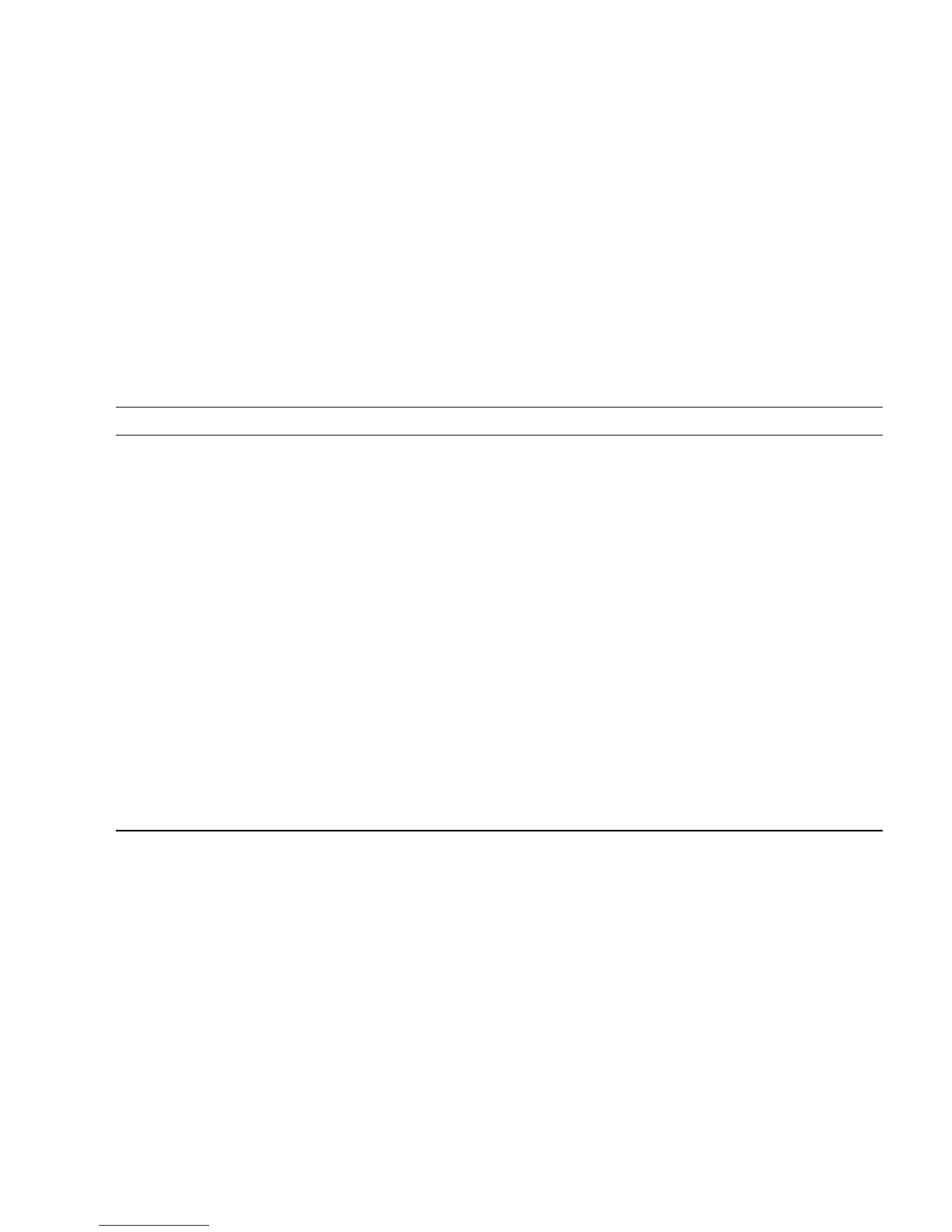Chapter 9 Solaris 10 Predictive Self-Healing and Solaris Diagnostics 9-7
9.5.1 iostat Command
The iostat command iteratively reports terminal, drive, and tape I/O activity, as
well as CPU utilization.
9.5.1.1 Options
TABLE 9-2 describes options for the iostat command and how those options can
help troubleshoot the Sun Ultra 45 or Ultra 25 workstation.
The following example shows output for one iostat command.
TABLE 9-2 Options for iostat
Option Description How It Can Help
No option Reports status of local I/O devices. A quick three-line output of device
status.
-c
Reports the percentage of time the system has
spent in user mode, in system mode, waiting for
I/O, and idling.
Quick report of CPU status.
-e
Displays device error summary statistics. The
total errors, hard errors, soft errors, and transport
errors are displayed.
Provides a short table with accumulated
errors. Identifies suspect I/O devices.
-E
Displays all device error statistics. Provides information about devices:
manufacturer, model number, serial
number, size, and errors.
-n
Displays names in descriptive format. Descriptive format helps identify
devices.
-x
For each drive, reports extended drive statistics.
The output is in tabular form.
Similar to the -e option, but provides
rate information. This helps identify
poor performance of internal devices
and other I/O devices across the
network.
