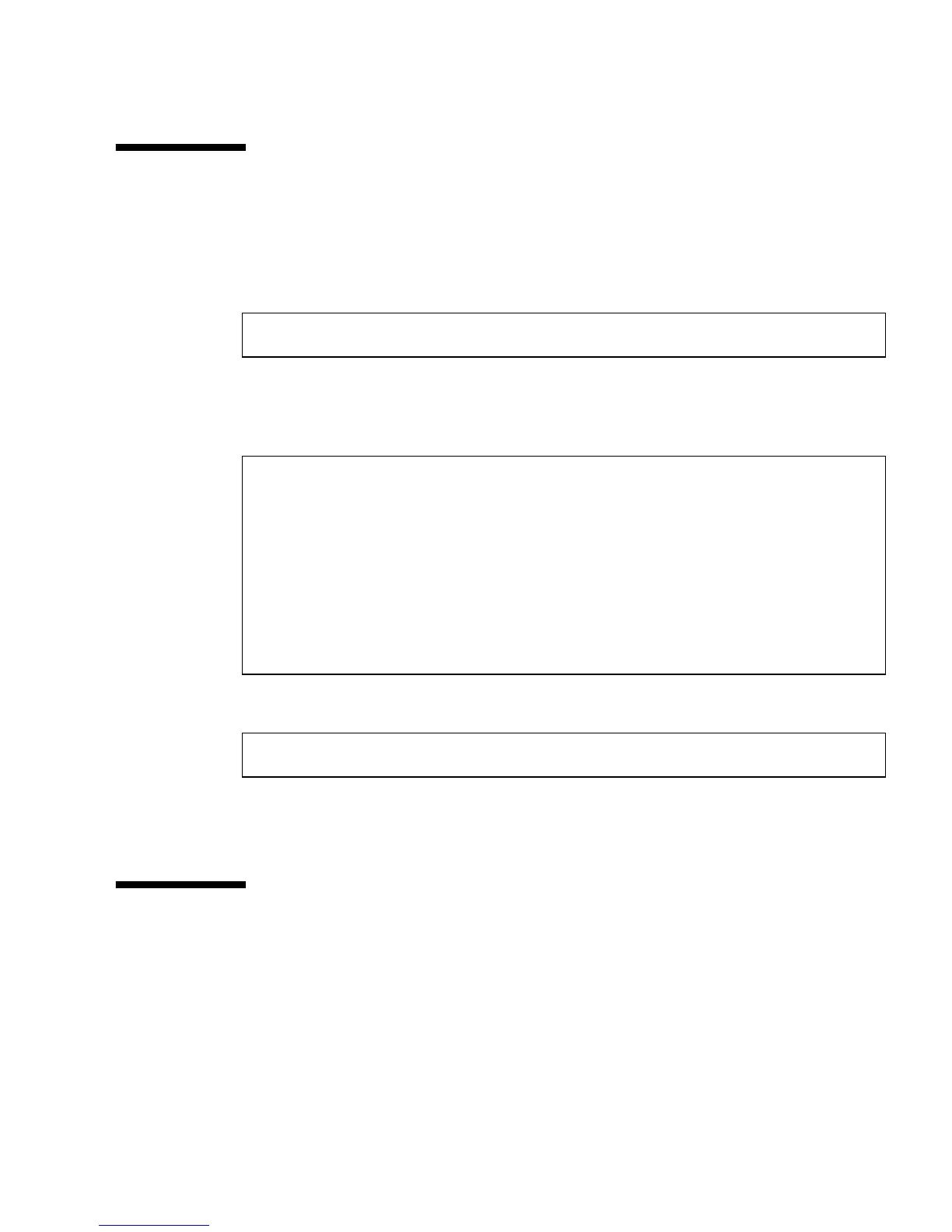Chapter 10 NVRAM 10-9
10.4 eeprom Command
It is possible to display and change NVRAM configuration parameters from the
Solaris OS by using the eeprom command. The eeprom command is executed by
superuser in the form of:
If no parameter is specified, the eeprom command displays only the current
NVRAM configuration parameter values, similar to the printenv command. For
example:
To enable diagnostics, use the eeprom command in this example:
The eeprom command requires a system reboot for the changes to take effect. For
more information, refer to the eeprom man page.
10.5 Key Commands
This section describes how to use your USB keyboard to abort or reset NVRAM by
using the Stop-A or Stop-N equivalent commands:
■ “Stop-A Key Sequence” on page 10-10
■ “Stop-N Equivalent Key Sequence Procedure” on page 10-10
# eeprom parameter=value
# eeprom
asr-policy=normal
test-args: data not available.
diag-passes=1.
.
.
.
diag-script=normal
diag-level=max
diag-switch?=false
# eeprom diag-switch?=true