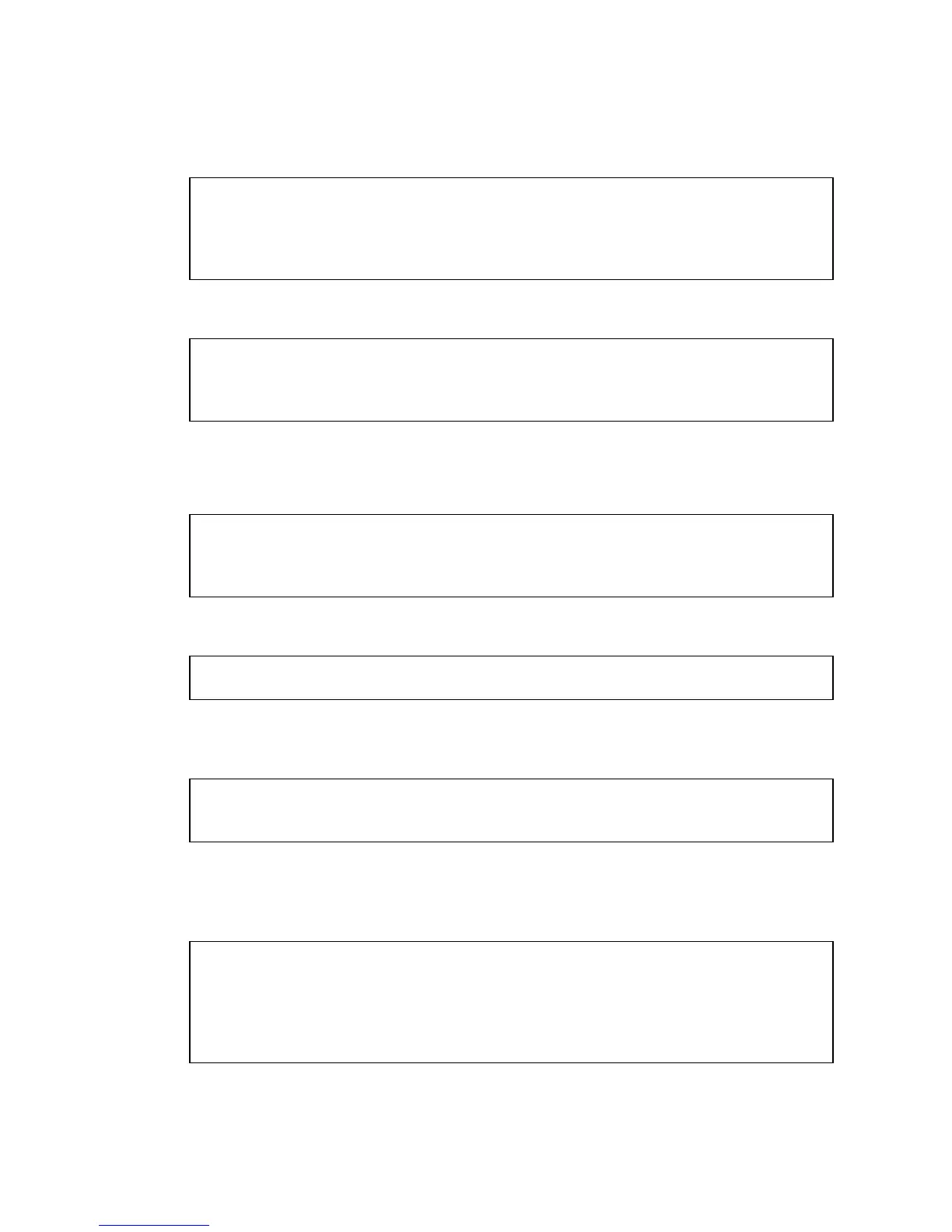10-8 Sun Ultra 45 and Ultra 25 Workstations Service and Diagnostics Manual • May 2006
■ Type:
■ Or, type:
This is the only instance in which the security password is ever displayed.
3. Set the security mode to full or command:
4. Enable the security mode:
Upon reset, the ok prompt appears as a > symbol and the password is required. For
example:
After supplying the correct password, the command is run. If an incorrect password
is supplied, the user is required to wait for 10 seconds until authorization can be re-
attempted. For example:
ok password
New password (8 characters max)
Retype new password:
ok
ok setenv security-password password
security-password =
ok
ok setenv security-mode full
security-mode = full
ok
ok reset-all
> printenv
Firmware Password:
> printenv
Firmware Password:
Sorry. Waiting 10 seconds.
>