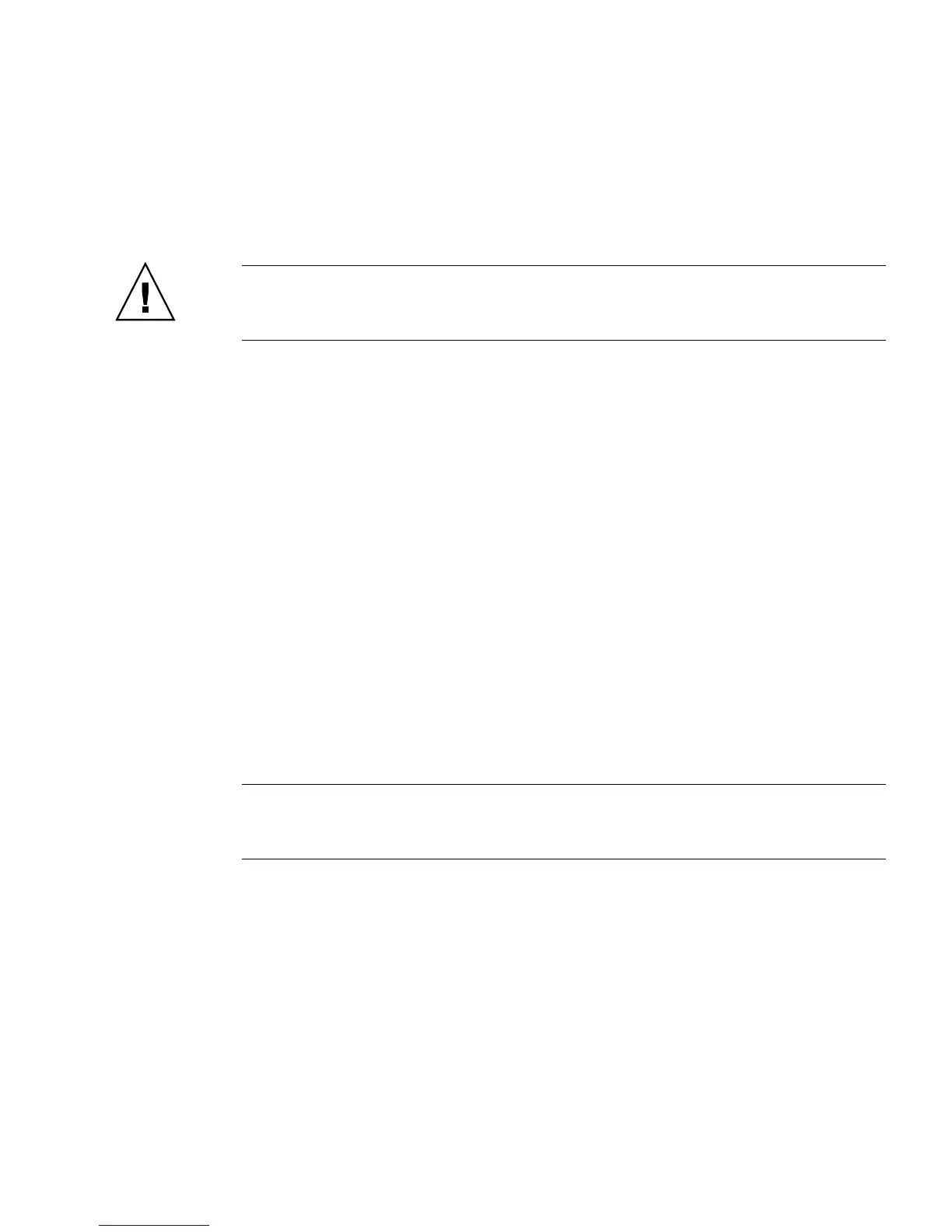Chapter 3 Replacing the Motherboard and Associated Components 3-19
3. Using a No. 2 Phillips screwdriver, remove the chassis filler panel from the PCI
card slot and set the screw aside in a container (
FIGURE 3-10).
Remove a second filler panel if needed for dual-width PCI cards.
4. Remove the new PCI card from its antistatic container.
Caution – Handle the PCI card along the outside edges. Do not handle the PCI card
along the contact edge. If you are installing a long PCI-E card, be sure to engage the
PCI-E connector latch.
5. Position the PCI card so that the PCI bracket aligns with the chassis rear panel
slot and the PCI card edge aligns with the motherboard PCI card connector.
6. Insert the PCI card into the PCI card slot.
If you are installing a long PCI-Express card, be sure to engage the PCI-E connector
latch (
FIGURE 3-10).
7. Firmly press the PCI card straight down into the PCI card slot until it is fully
seated in the slot.
8. Use a No. 2 Phillips screwdriver to fasten the screw that secures the PCI card
retainer (
FIGURE 3-10).
9. Inspect the PCI card fasteners to verify that:
■ The PCI card panel slot screws are tight.
■ The PCI cards are secure in the connectors.
10. If you are finished working, reassemble the workstation, power on the
workstation, and verify the PCI card installation.
Refer to “Finishing Component Replacement” on page 6-1.
Note – Boot the system with the -r option, so that the Solaris Operating System can
reconfigure itself for the new component. See “Finishing Component Replacement”
on page 6-1.
