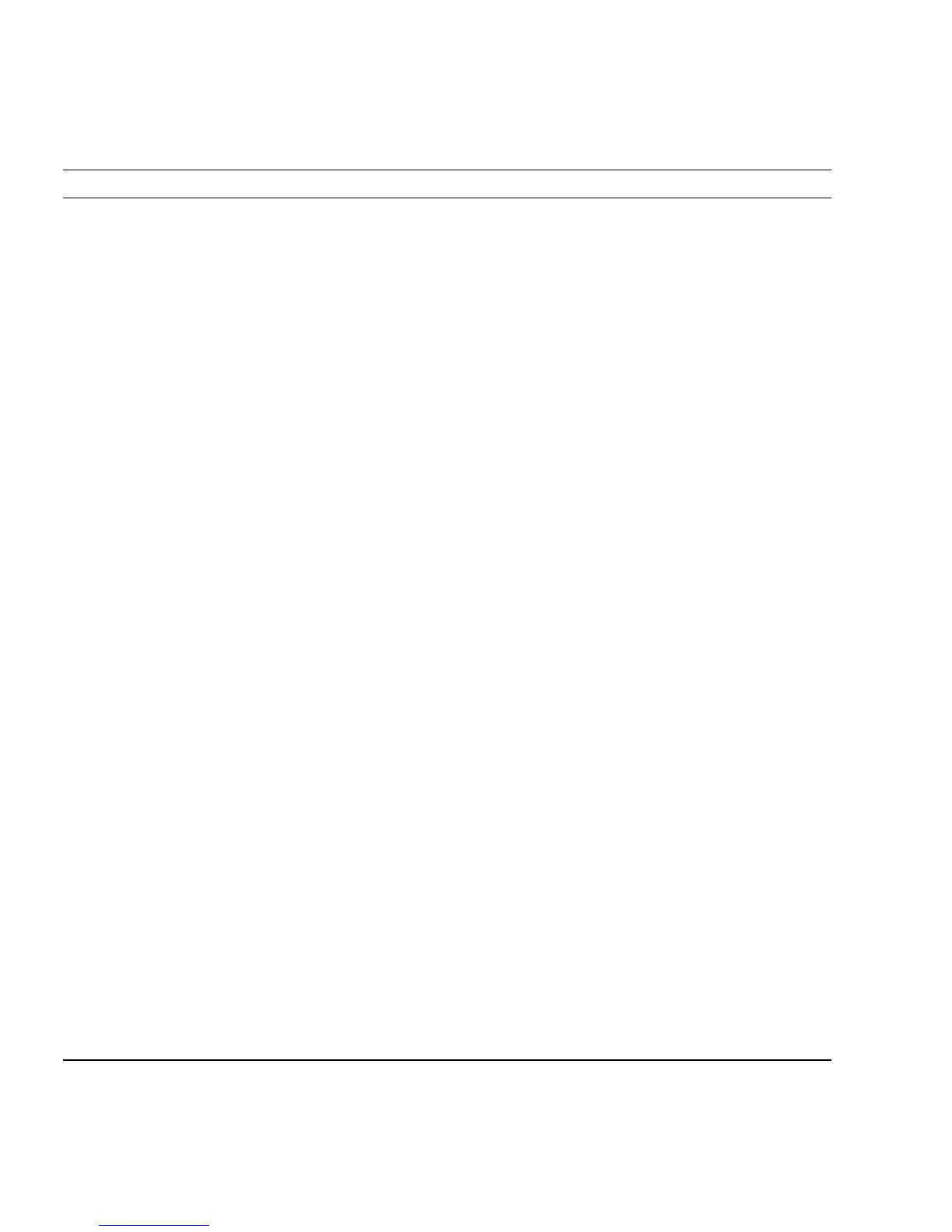10-6 Sun Ultra 45 and Ultra 25 Workstations Service and Diagnostics Manual • May 2006
ttya-rts-dtr-off false Value of false disables hardware handshaking for ttya.
ttya-ignore-cd true Value of true ignores carrier detect for ttya.
ttyb-mode 9600,8,n,1,- Communication parameters for ttyb: 9600 baud, 8 data
bits, no parity, 1 stop bit, no handshaking.
ttya-mode 9600,8,n,1,- Communication parameters for ttya: 9600 baud, 8 data
bits, no parity, 1 stop bit, no handshaking
output-device screen Device alias of the console output display. screen is
aliased to the first graphics accelerator found in probe
order.
input-device keyboard Device alias of the console input device.
auto-boot-on-error? false Value of false disables autoboot upon error.
error-reset-recovery sync Command to be executed upon recovery from an error.
load-base 16384 Decimal address of the start of the client program.
auto-boot? true Value of true enables the system to boot the
Solaris OS
without intervention.
boot-command boot String that is aliased to the action of booting the system.
diag-file Path and filename of the diagnostics file.
diag-device net Device alias of the hardware that has the diagnostics file.
boot-file Path and filename of the boot file.
boot-device disk net Device alias of the hardware that has the boot file. Aliases
may be separated by a space, and are checked in left to
right order.
use-nvramrc? false Value of false disables use of the information in the
nvramrc space.
nvramrc Storage space for special conditions and variables used for
booting the system.
security-mode No default Firmware security level.
security-password No default Firmware security password.
security-#badlogins No default Number of failed security password attempts.
verbosity min Value of min provides almost no output during diagnostics.
diag-trigger none Reserved.
service-mode? false Reserved.
diag-script none Name of the diagnostics script.
TABLE 10-3 NVRAM Configuration Parameter Default Values (Continued)
Parameter Default Value Description