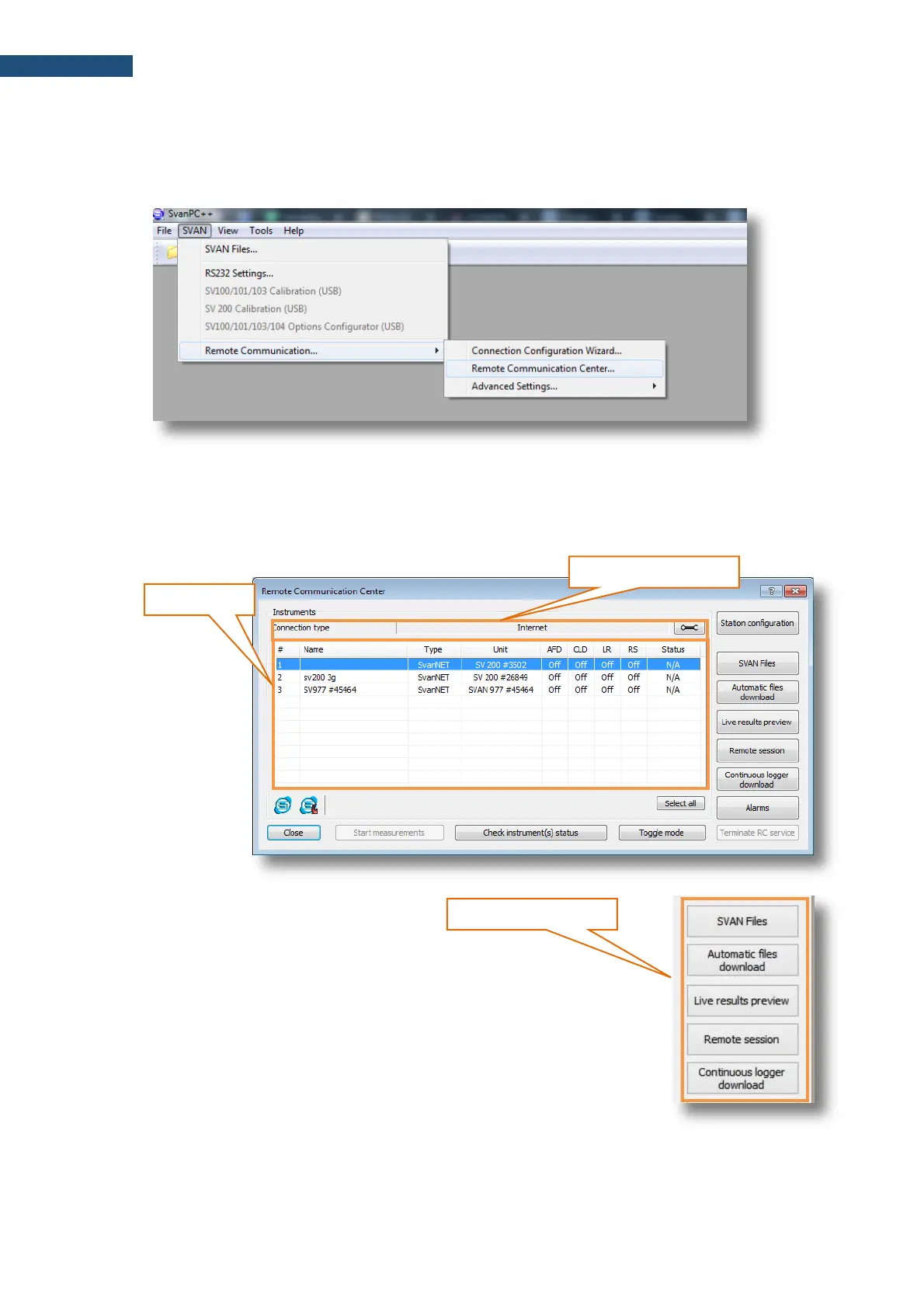9.9.1 Start working with Remote Communication Center
The Remote Communication Module is controlled from the Remote Communication Center window.
1. To access the Remote Communication Center window, locate suitable menu in SvanPC++.
2. Make sure that suitable Connection type is chosen. The default connection type is Internet
however when the instrument is connected to the PC via the USB cable, connection type is
automatically changed to USB.
3. Choose the instrument you wish to manage in Stations list. To select multiple instruments, use
Ctrl+Click combination.