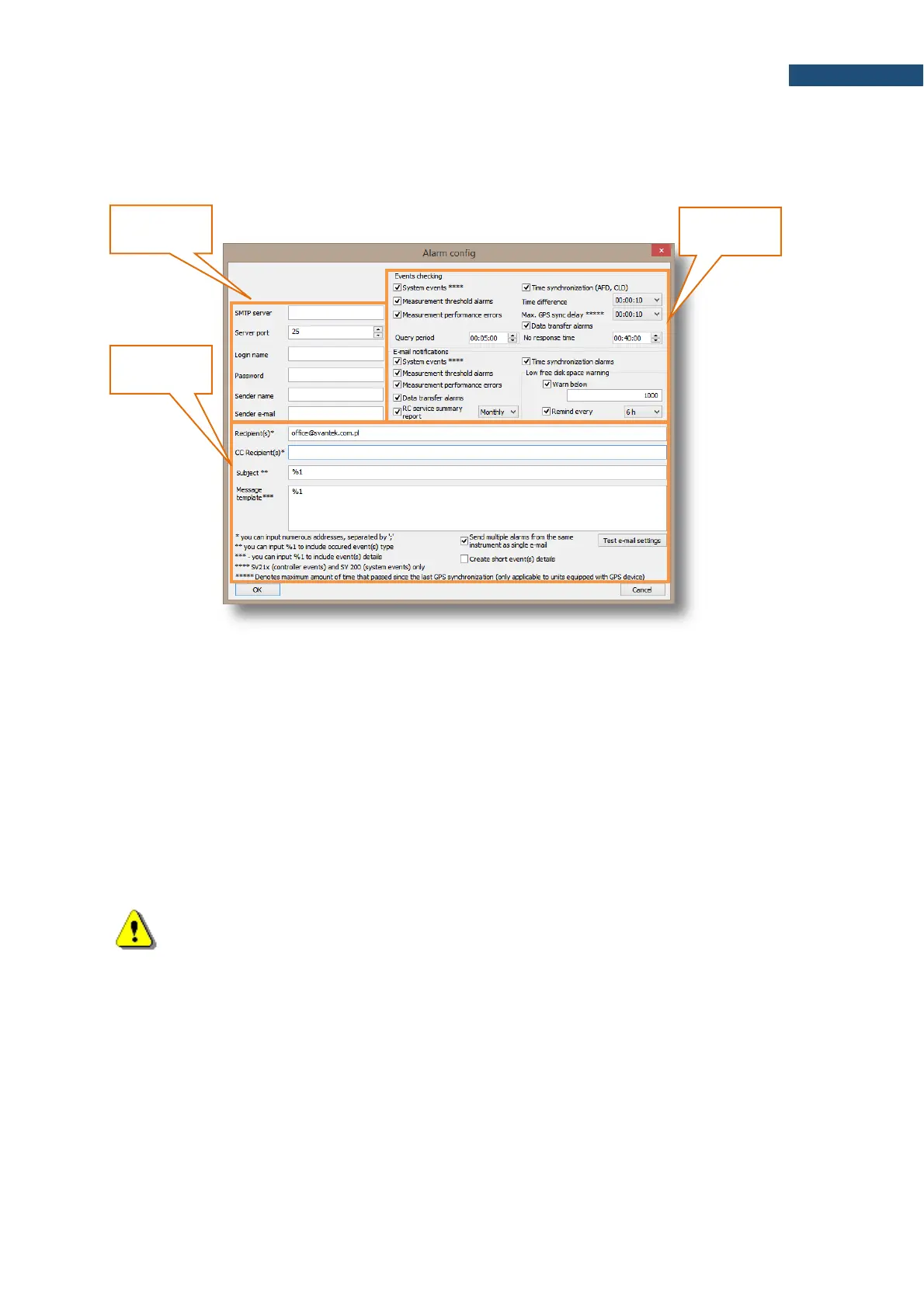9.9.7 Alarms
The SvanPC++ Remote Communication Alarms window enables configuring customized email
notifications for certain events.
With Alarms you can be informed about following events:
• System events, such as disconnecting and reconnecting to the network, losses of external
power, exceeding maximum temperature inside the station etc.
• Measurement performance events, such as failed system check, stopped measurements etc.
• Time synchronization errors
• Low disk space.
The e-mail alarming requires the credentials of the e-mail server to be used for it, including the SMPT
server name, port number, sender name, login and password. Alarm messages can be sent to multiple
recipients simultaneously.
Current implementation of the functionality does not support SSL (Secure Socket Layer) connections to
e-mail servers – the user is expected to use an account on a non-secured SMTP server.
Note: More information on Alarms can be found in SvanPC++ help file available online:
http://svantek.com/lang-en/support/19/svanpc_software.html#PDF.
