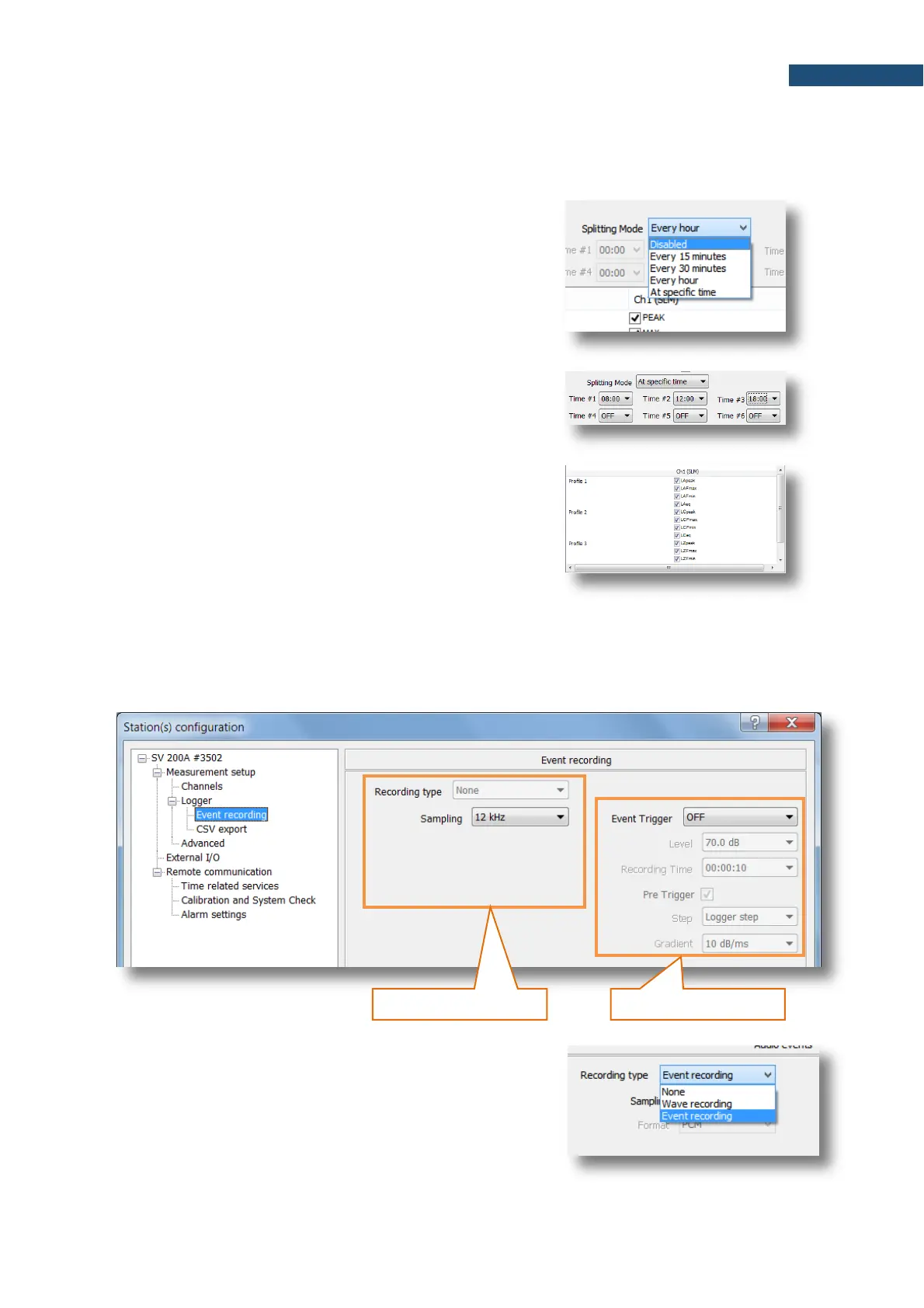SP 275 enables recording humidity, pressure, temperature, wind speed and direction values as well as
rain and hail intensity.
Splitting mode
The Splitting mode selector enables choosing maximum
length of each partial results file. If in the moment of splitting
the measurement is still carried out, the partial results file is
closed, and the results are saved in the next partial results file.
At specific time option splits files at a specified time of a day.
It is possible to define up to six settings.
Logger results
The Logger Results list enables selecting the results for
three independent user defined profiles, which will be
recorded to the logger file during the measurement.
Measurement parameters for each profile are defined in the
Channels section.
9.8.5 Event recording
The Event Recording functionality enables activating event waveform signal recording in the
instrument’s memory and setting recording parameters.
Recording type
The Recording type position enables choosing the way
the recording is going to be stored.
Wave recording will be stored on the SD-card in form of a
separate PCM (*.wav) file along with logger files.
Event recording will be stored inside logger files. Audio
recording in a logger file is indicated as an Audio marker.
