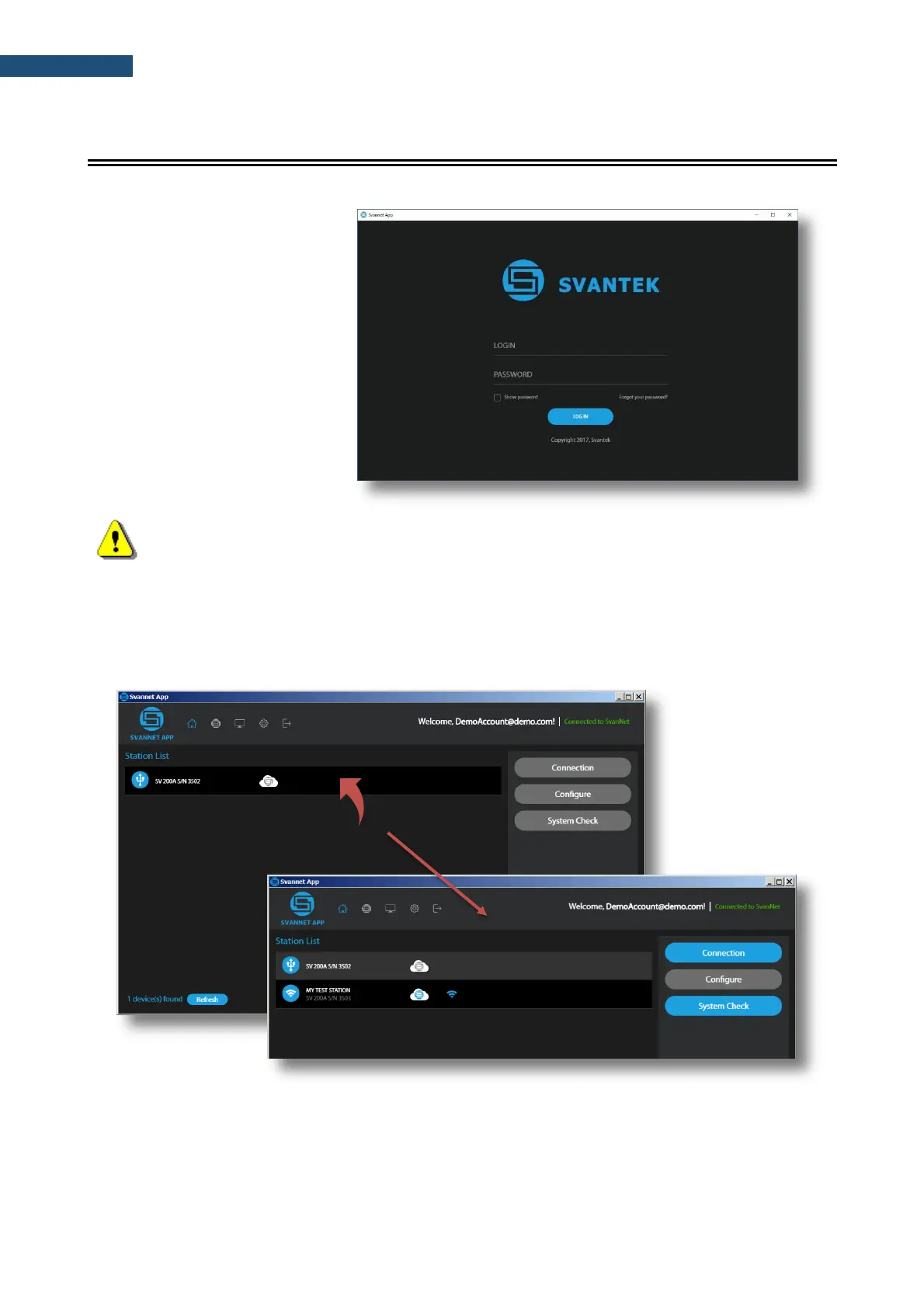SVANNET APP is a tool that enables automatic configuring the remote connection of your SV 200A with
the SvanNET web-service and SvanPC++.
To start configuration, it is
necessary to connect your
SV 200A to your PC by means of
the USB cable or connect it to the
Access Point with SSID
“SV200A_#xxxxx” and run the
SVANNET APP program.
Note: To have access to SVANNET APP the local SVANTEK distributer should create the
user’s account and assign monitoring stations to it.
After logging, the screen with all connected Svantek instruments will appear.
Select the instrument you wish to connect by clicking on the left-hand box. Some buttons from the right
side will change their colours from grey to blue depending on connection status with the SvanNET web-
service. Blue colour means active status of the screen element (button, icon).
If your instrument is not connected to the SvanNET web-service by means of 3G, LAN or WLAN the
Configure button will not be active.
Refresh button is used for searching the stations connected to the PC by USB, WLAN or visible as
Access Point. Searching lasts for 30 seconds and during searching the button is changed to Stop. You
can stop searching at any time by clicking the Stop button.
