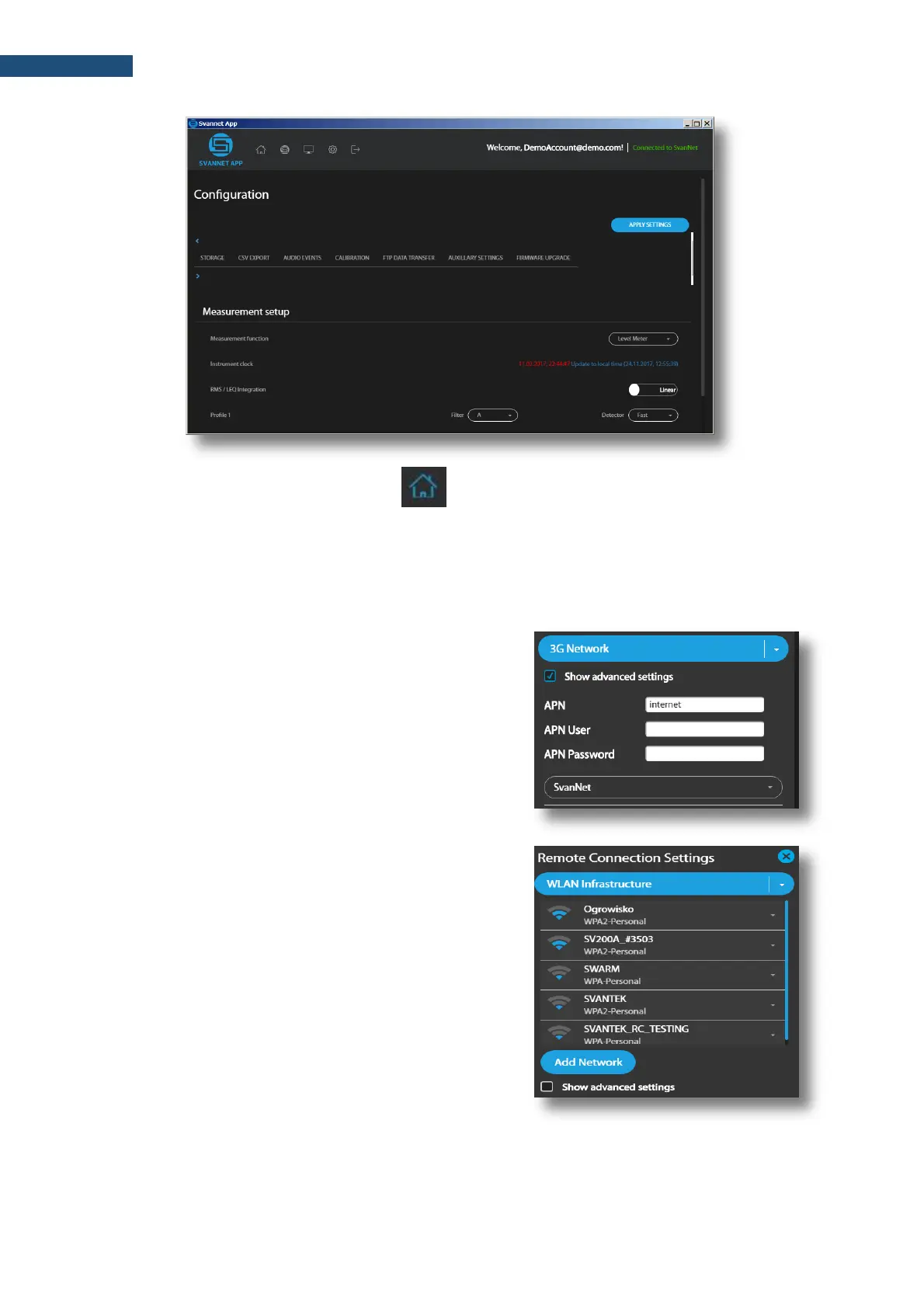To return to the SVANNET APP press the icon or SVANNET APP logo.
7.1.1 Remote Communication Settings
By default, the 3G Network connection type and the connection to the SvanNet web-service
configuration (Connect to SvanNET) is proposed. After clicking the Show Advanced settings tick box
additional settings will appear.
If the 3G Network connection is selected, advanced
settings will consist of: APN name, APN User name and
APN Password.
If the WLAN Infrastructure connection is selected, the
program will show the list of available WLAN networks.
