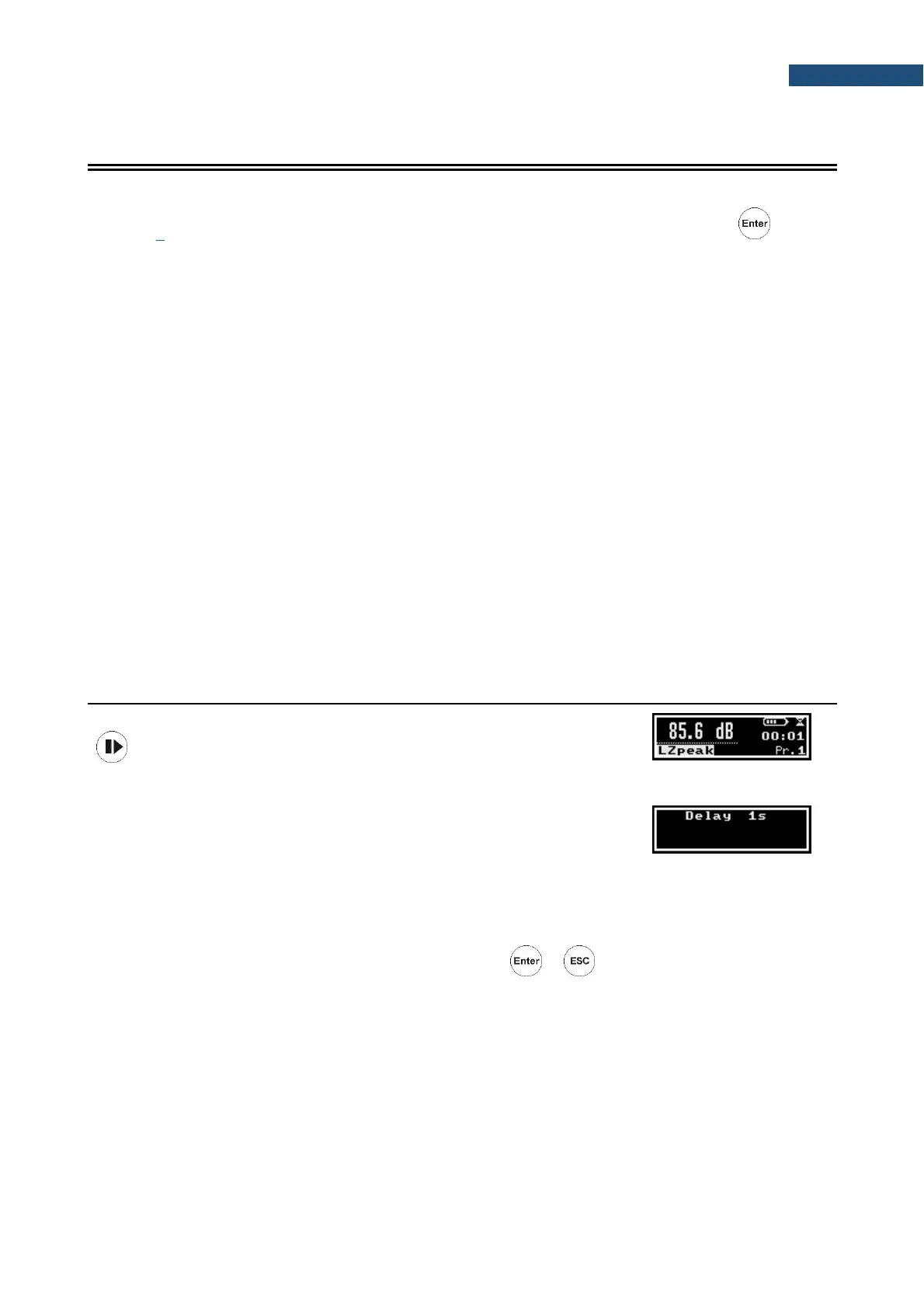Prior to start operating SV 200A it is necessary to assemble the instrument according to the instructions in
Chapter 2, connect the power source if required and switch the instrument on by pressing the key and
holding it min 3 sec.
Basic control operations include:
• Measurements start/stop
• Measurement results viewing
• System checking/calibration
• Files downloading/uploading
• Instrument/measurement configuration
• Firmware upgrading.
Most of these operations can be performed manually using the instrument’s Control panel.
However, SV 200A is dedicated for the outdoor monitoring and must be controlled remotely via mobile
network with the use of internal 3G modem, via LAN or WLAN with the use of the internal WLAN module.
SVANTEK offers two tools which enable remote functionality: SvanPC++_RC software and SvanNET web-
service.
SvanPC++_RC is a standard Svantek SvanPC++ software for Windows augmented by Remote
Communication module (RC). This software is dedicated to all types of communication channels of mobile
network as well as for WLAN. SvanPC++ enables advanced data processing and reporting.
SvanNET is a user-friendly web-service enabling most of basic operations. This software doesn’t require
installation on a PC and can be used on any PC and mobile device via standard Internet browser.
When SV 200A is turned on, the measurement Start and Stop is done with
key. The running measurement is signalled by live dots underlining of
the displayed result.
After pressing start key, the measurement delay is counting down and after
this the measurement starts.
The View mode is a way in which the measurement parameters are presented. In other words, when you
change the View mode, specific measurement parameters and status information will be presented in
different manner. The View modes can be changed with the or key.
SV 200A has the following View modes:
▪ Charging view mode,
▪ Running SPL view mode (active only when measurements are stopped),
▪ Basic view mode,
▪ Large view mode,
▪ Vertical view mode,
▪ Powering status view mode,
▪ Communication information view mode.
