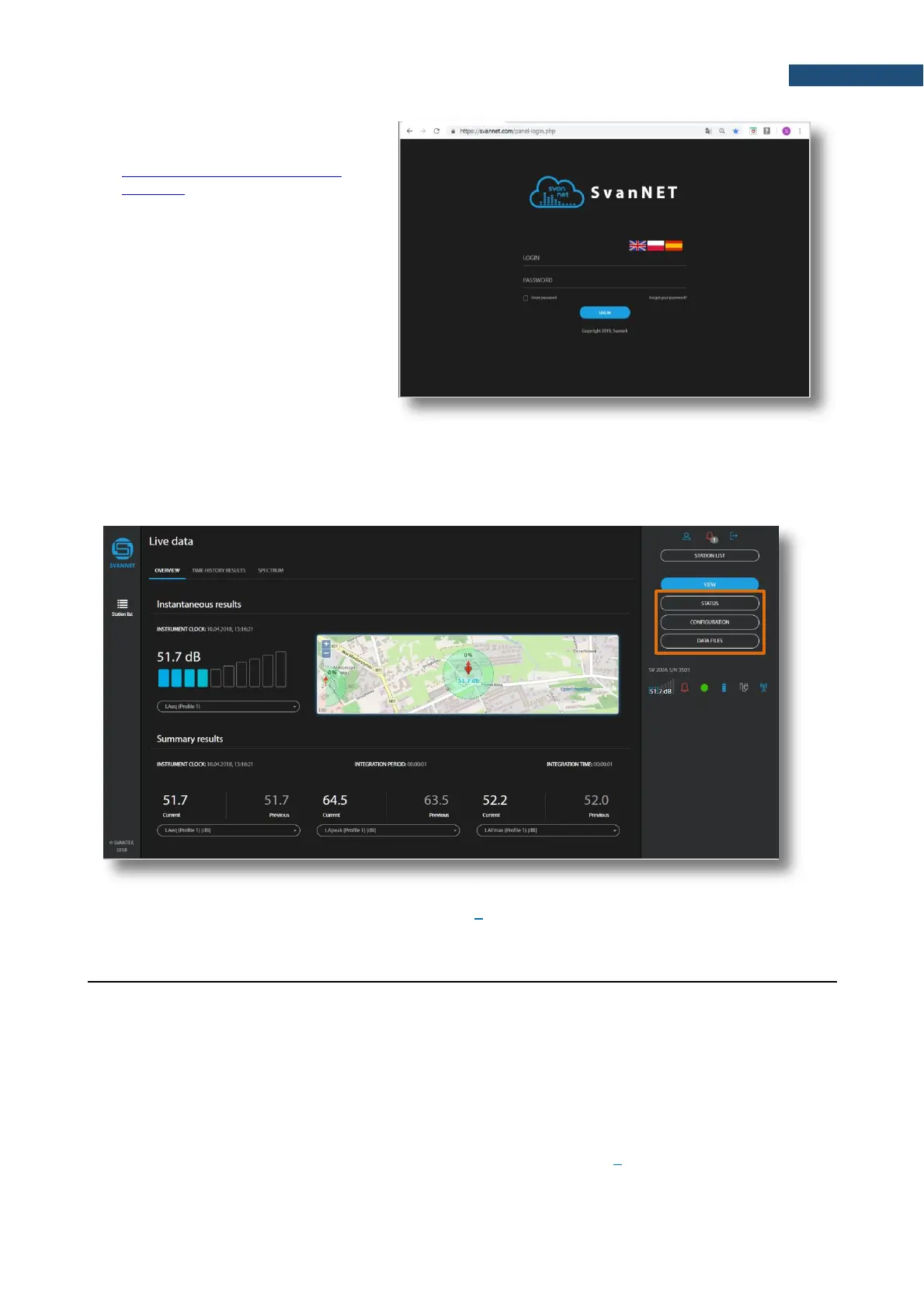4. To access SvanNET, log in to your
account at:
https://www.svannet.com/panel-
login.php
Before logging, select your language.
Once logged in, you can use the web-service to view data and control the monitoring station: start/stop
measurements (STATUS button), configure the station (CONFIGURATION button) and download files
(DATA FILES button).
SvanPC++ is a program that enables different remote-control options of the SV 200A from your PC:
• with the use of USB connection,
• with the use of Internet connection via 3G modem,
• with the use of LAN or WLAN connections.
SvanPC++ is free of charge program, that every user can download from SVANTEK web-site. SvanPC++
maintains USB connection with SV 200A. Whereas all types of wireless connections require activation of
the Remote Communication module (RC).
Remote control of the SV 200A via SvanPC++_RC is described in Chapter 0.
