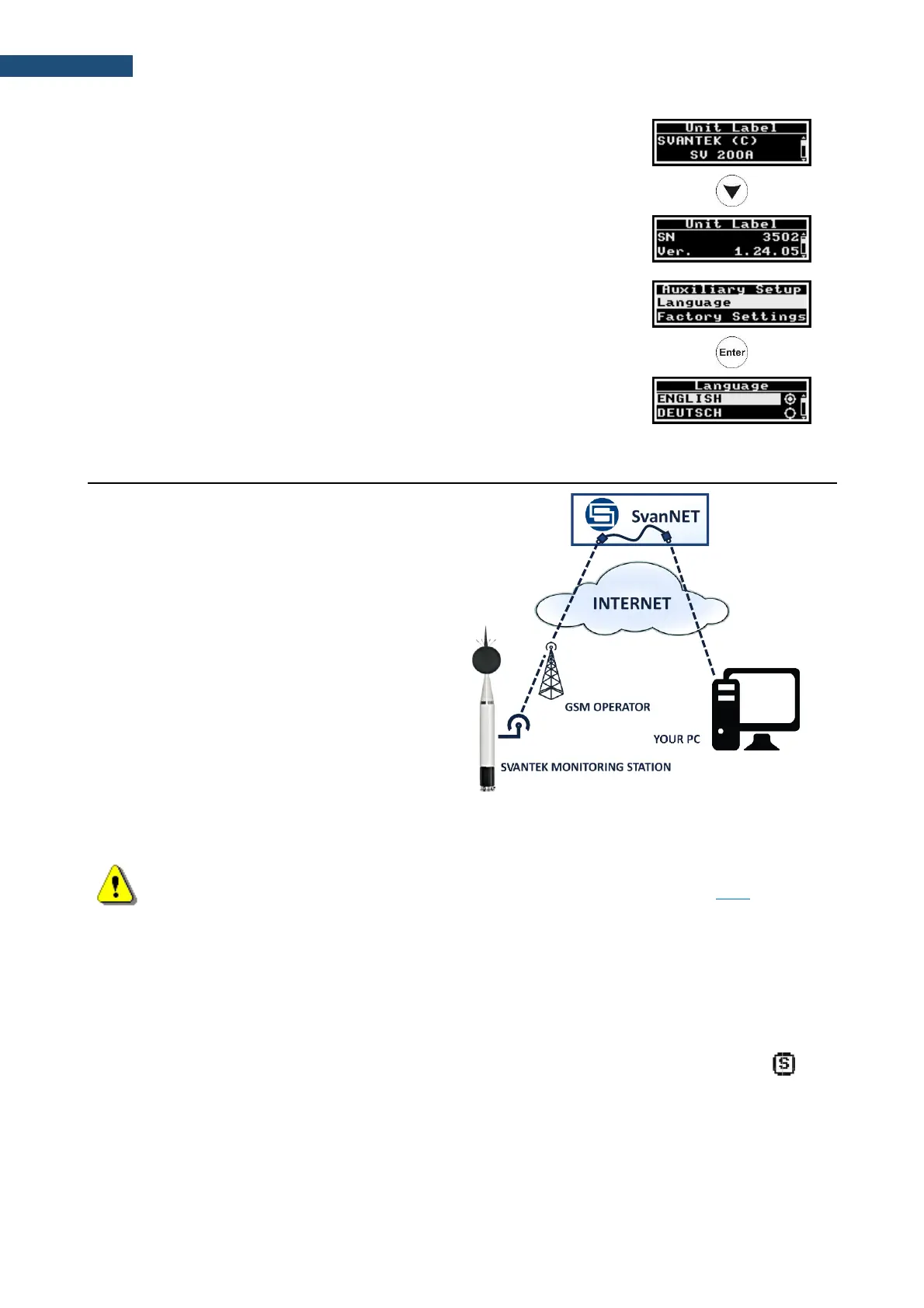• Unit Label, which enables viewing:
o instrument’s type, serial number and firmware version,
o instrument’s class and standards, it confirms.
Auxiliary Setup section contains positions:
• Language, which enables selecting the interface language,
• Factory Settings, which enables recovering factory settings
(including the factory calibration factor).
5.2 SV 200A REMOTE CONTROL VIA SVANNET WEB-SERVICE
SvanNET is a web-service that simplifies the
remote connection between PC and Svantek
monitoring stations.
SvanNET connection maintains all type of SIM
cards for a 3G modem regardless of having a
public or private IP.
The connection over the SvanNET allows
users to:
• use a mobile phone or tablet to watch
real time measurement results,
• download files and reconfigure the
station,
• download files and reconfigure the
station using SvanPC++_RC module,
• use the SvanPC++_RC application based on MS Windows® for automatic control of noise monitoring
stations, data archiving, automatic web publication, etc.
Note: Establishing 3G connection requires usage of the SIM card with no PIN protection and
activated Internet access. Installation of the SIM card is described in Chapter 3.1.1.
Before you start using the SvanNET web-service:
1. Check that your local distributor has created the SvanNET account for you and assigned your station
to your SvanNET account.
2. Check the Access Point Name (APN). The default setting for the APN is "internet". It is possible that
your Internet provider is using a different APN. In this case, the APN must be entered manually via
SvanPC++ software.
3. Check the connection with SvanNET. Successful connection with SvanNET is indicated by the icon
on the SV 200A display.
