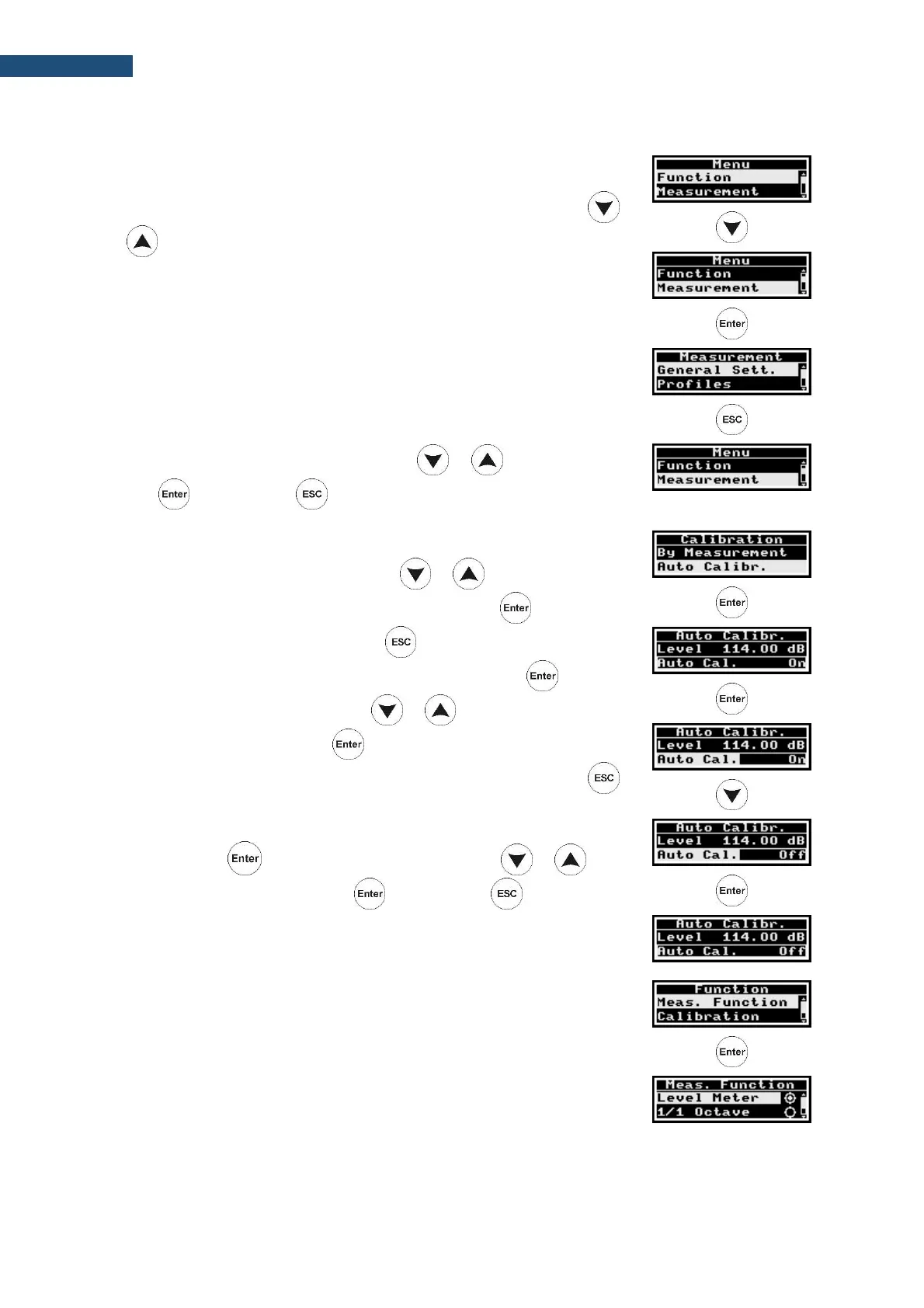The instrument control panel enables limited tools for configuration the
instrument and measurements. The configuration can be performed through
the instrument’s Menu, which is opened by simultaneous pressing of the
and keys and consists of several configuration sections:
• Function, which enables selecting of the measurement function or
performing calibration;
• Measurement, which enables configuring measurements,
• Display, which enables configuring automatic switching off the
screen;
• Instrument, which enables configuring the instrument’s real-time
clock and viewing instrument’s serial number and firmware version;
• Auxiliary Setup, which enables selecting of the interface language
and recovering factory settings.
The required section can be selected with the or key and opened
with the key. Using the key you can exit the current section.
In the Menu screens, you can:
• select the required position with the or key,
• open new screen of the selected position with the key,
• return to the upper menu with the key,
• make selected parameter ready for changing with the key,
• select parameter value with the or key,
• confirm changes with the key,
• exit the current screen with parameters unchanged with the
key.
For example, to switch auto calibration, you should select the Auto Cal.
position, press the key and select On or Off with the or key.
To confirm the selection, press , and press to exit the
Auto Calibration screen.
Function section contains positions:
• Measurement Function, which enables selecting of the
measurement function: Level Meter, 1/1 Octave or 1/3 Octave.