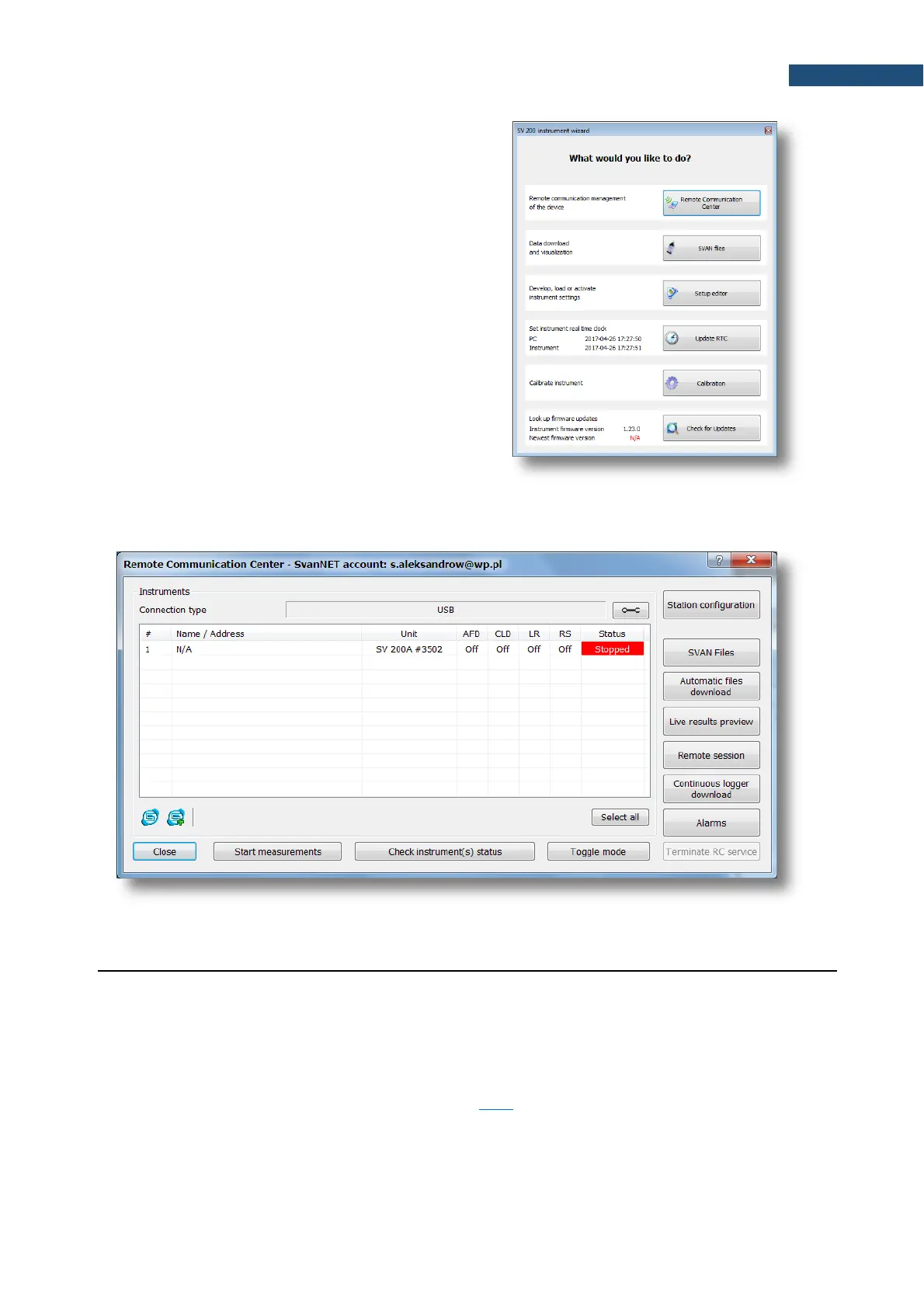• Manage the instrument remotely
(Remote Connection Center button)
• Manage the instruments’ file structure
(SVAN files button)
• Unload, upload and edit the instrument’s setup
files (Setup editor button)
• Set the instruments’ real time clock to be equal
with computer clock (Update RTC button)
• Calibrate the instrument (Calibration button)
• Check the firmware updates
(Check for Updates button)
After pressing the Remote Communication Center button, the Remote Communication Center
panel, which assures full instrument control, will appear.
9.3 CONFIGURING WIRELESS CONNECTION
SV 200A is equipped with internal 3G modem and LAN/WLAN module which enable wireless remote
control of the instrument and downloading measurement files, managing configuration, sending alarm
e-mails, etc. To access SV 200A remotely, the instrument first must be properly configured via the USB
connection.
All types of connections can be configured via SV 200A instrument wizard, which is described below,
or via the Remote communication tab (see Chapter 9.8.9) in the Station(s) configuration section.
