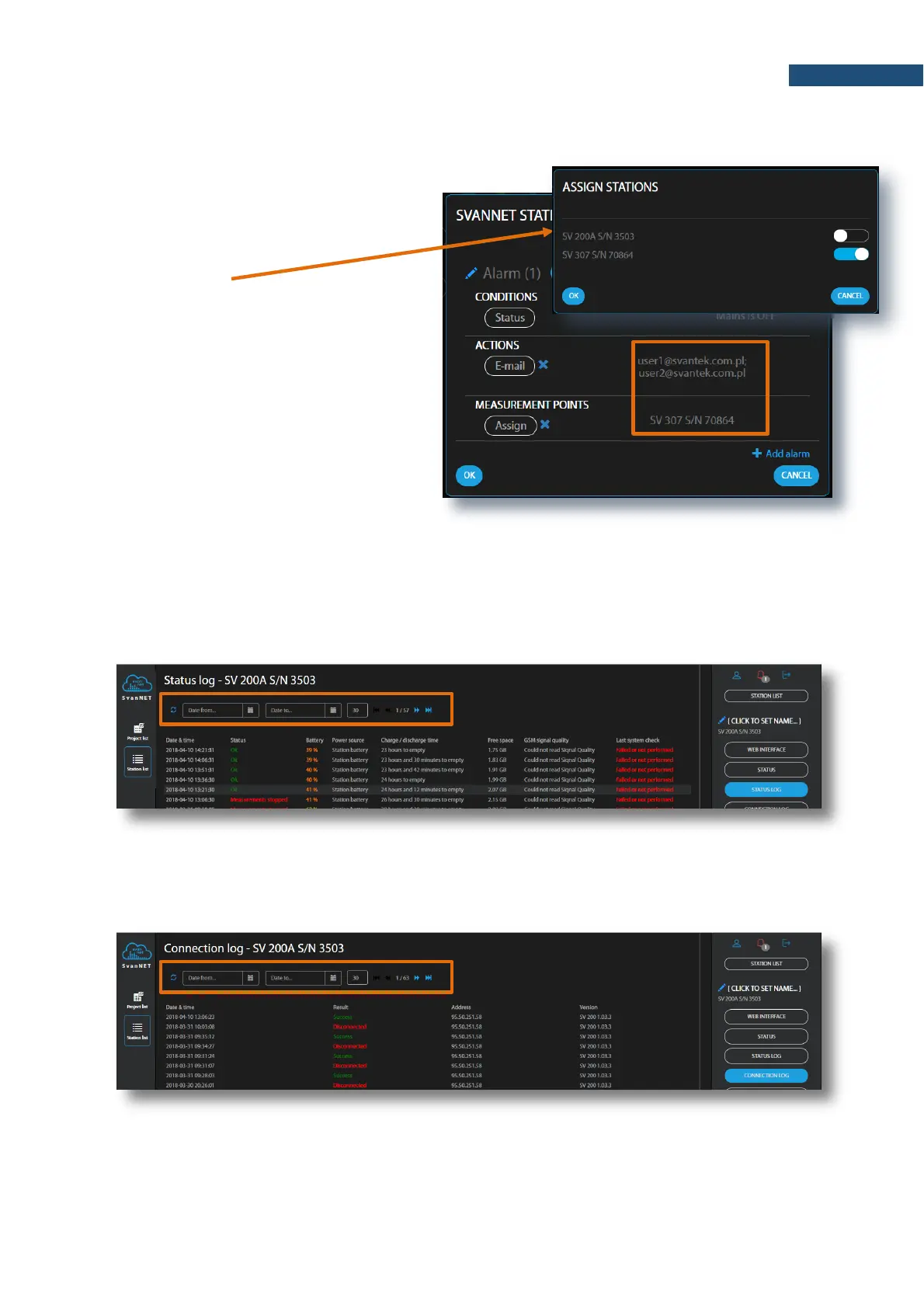5. Made selections are displayed in the
ACTIONS and MEASUREMENT
POINTS areas.
8.1.2 LOG views
There are three station logs, that register system events, connections and data transfer:
• Status log which registers power source (type and charge level), memory free space, GSM signal
quality and system check history,
In the upper line you can: refresh the log, select the required period of records to be displayed
and rewind records.
• Data Connection log which registers history of station connections.
In the upper line you can: refresh the log, select the required period of records to be displayed
and rewind records.
• Data transfer log which registers history of data transfers (uploads).
In the upper line you can: refresh the log, select the required period of records to be displayed
and select the period for data transfer presentation: Monthly, Weekly, Daily or Hourly.
