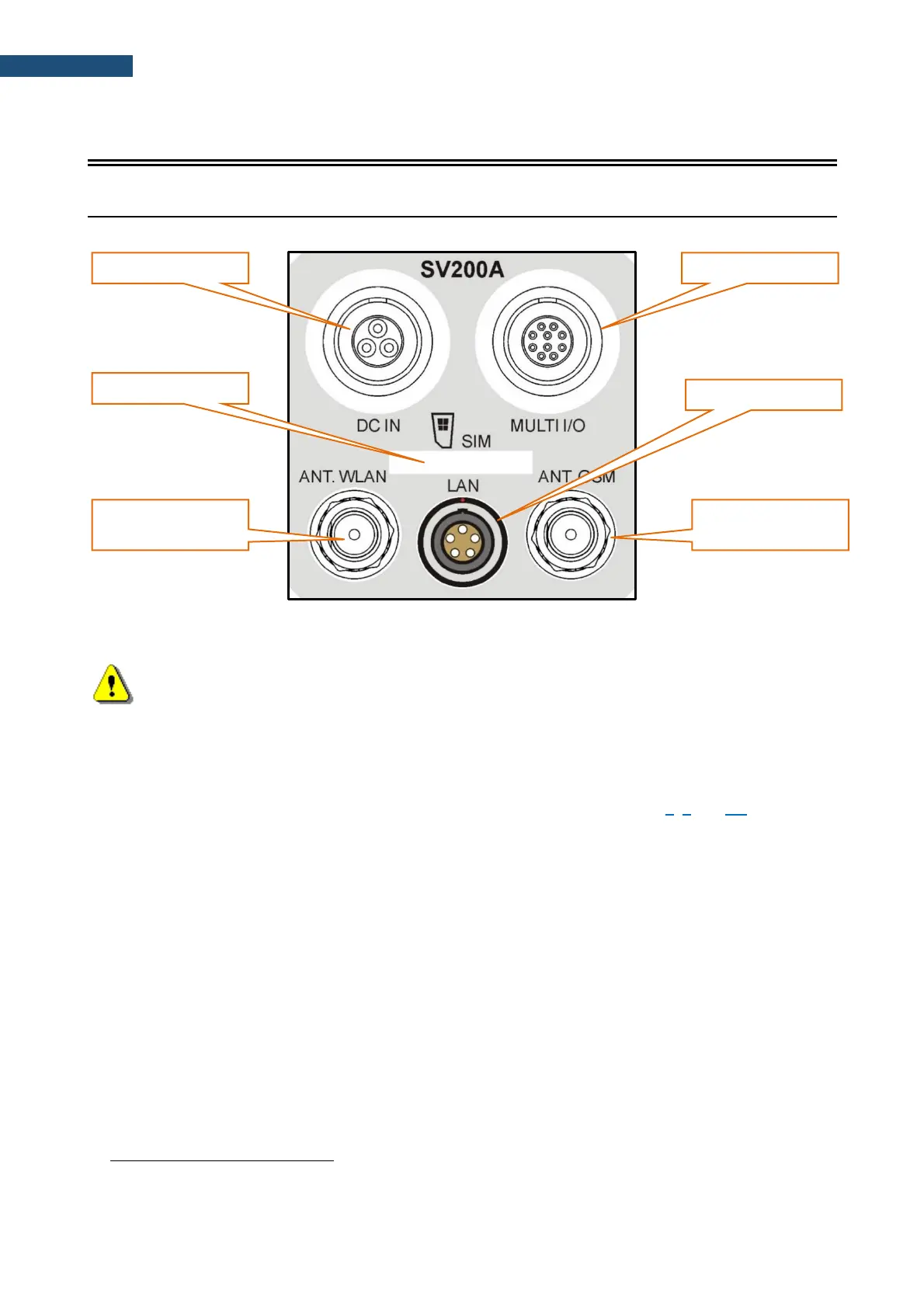The SIM card should be inserted into the slot according to the drawing on the panel. Push the card in until
you feel a click.
To remove the SIM card from the slot push it until you feel the click and pull the card out. Use tweezers to
remove the SIM-card from the slot.
Further information on configuration of the 3G connection can be found in Chapter 6, 7 and 9.3.
3.1.2 DC IN socket
The DC IN socket is used to connect an external power source, i.e. included power supply, optional solar
panel or external 12-24 V battery.
SV 200A can be powered using one of the following power sources:
• Li-Ion batteries, fitted internally. Operation time with the internal Li-Ion batteries depends on the
power consumption:
➢ up to 7 days – both modems are off,
➢ up to 4 days
2
– only 3G modem is on,
➢ up to 2.8 days
2
– only WLAN module is on,
➢ up to 3 days
2
– only LAN module is on.
• Included AC power supply unit SB 274. Input 90-305 VAC, output +15 VDC 2.7A, IP67 housing.
• Optional solar panel. MPPV voltage 15-20 V, connected directly to SV 200A, without using power
conditioner.
• External DC source. Voltage range 10.5 V – 24 V, e.g. 12 V or 24 V battery.
