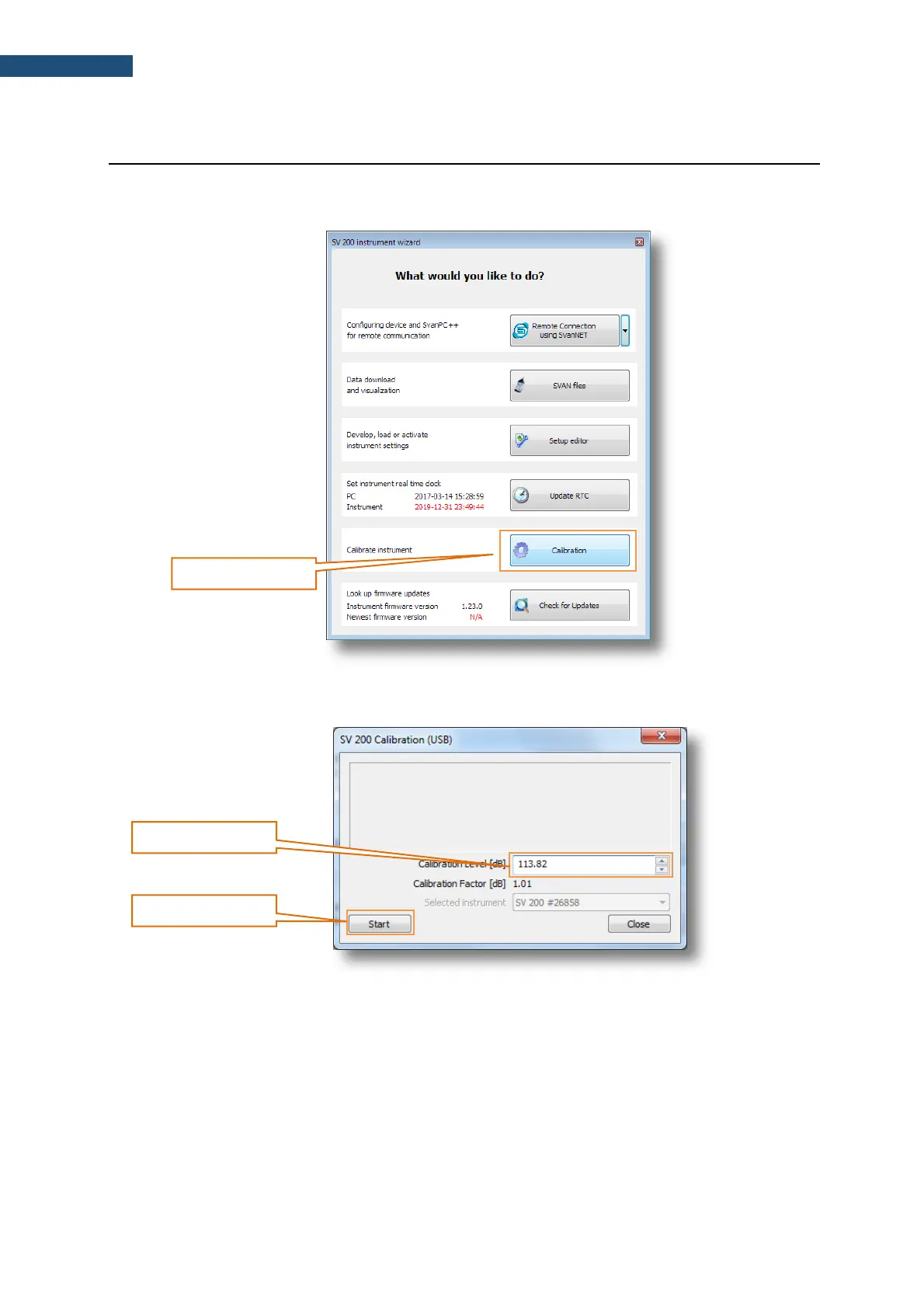1 Connect SV 200A with the PC using SC 256A cable and start SvanPC++.
2 When SV 200A instrument wizard appears on the screen, click Calibration.
3 Set desired calibration level in the SV 200A Calibration window.
4 Attach the calibrator on the microphone, switch it on (if the used calibrator doesn’t have switch-on
automatic feature) and start the calibration measurement by pressing the Start button. The
successful calibration will result in calculation of the Calibration Factor. Calibration measurement
can be terminated by pressing the Terminate button.
