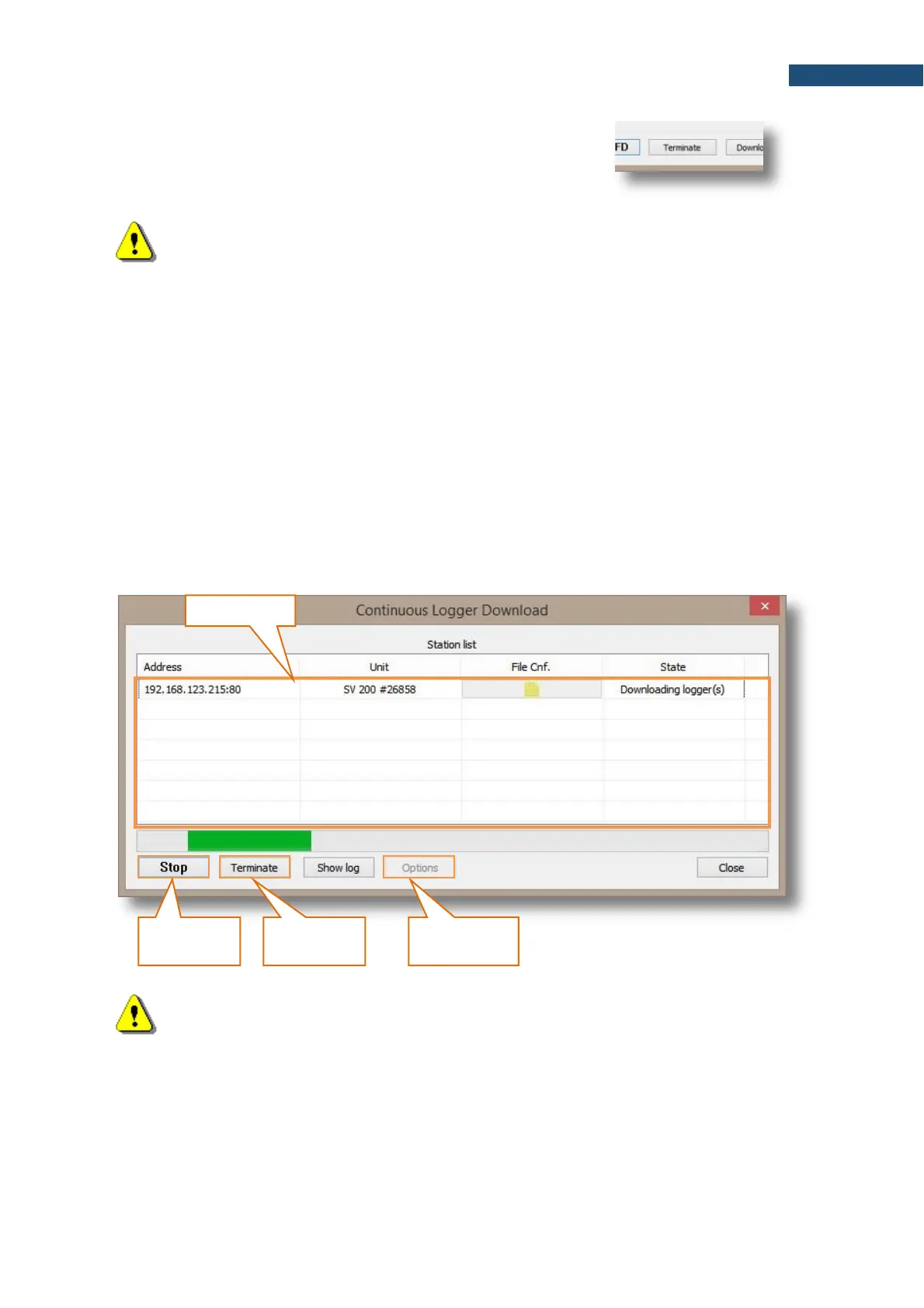To terminate the Automatic Files Download session immediately,
without downloading all measurement files, click the Terminate button.
Note: Terminating session may cause some measurement files to be incomplete. However,
after restarting the session downloading will resume.
9.9.5 Continuous Logger Download
CLD (Continuous Logger Download) mode is used for continuous downloading of measurement data
from SV 200A. Measurement results can be presented in real time while saving in the selected local or
remote directory. In this mode the logger (SVL) files are downloaded only.
Besides downloading files CLD performs other tasks such as:
• checking station status and sending notifications when one of the instruments requires attention,
• automatic time synchronization,
• remote system check with in-built electrostatic actuator,
• verification of instrument’s setups,
• deleting already downloaded files,
• publishing measurement data on the web server as a HTML file,
• uploading measurement files on the FTP server.
Note: More information on Continuous Logger Download can be found in the SvanPC++
User Manual available online:
http://svantek.com/lang-en/support/19/svanpc_software.html#PDF.
Basic information
Continuous Logger Download (CLD) runs as a Windows service. It does not require the SvanPC++
application to be running. Windows user who runs the CLD does not have to be logged on the PC. CLD
automatically resumes to its previous state after booting the PC.
