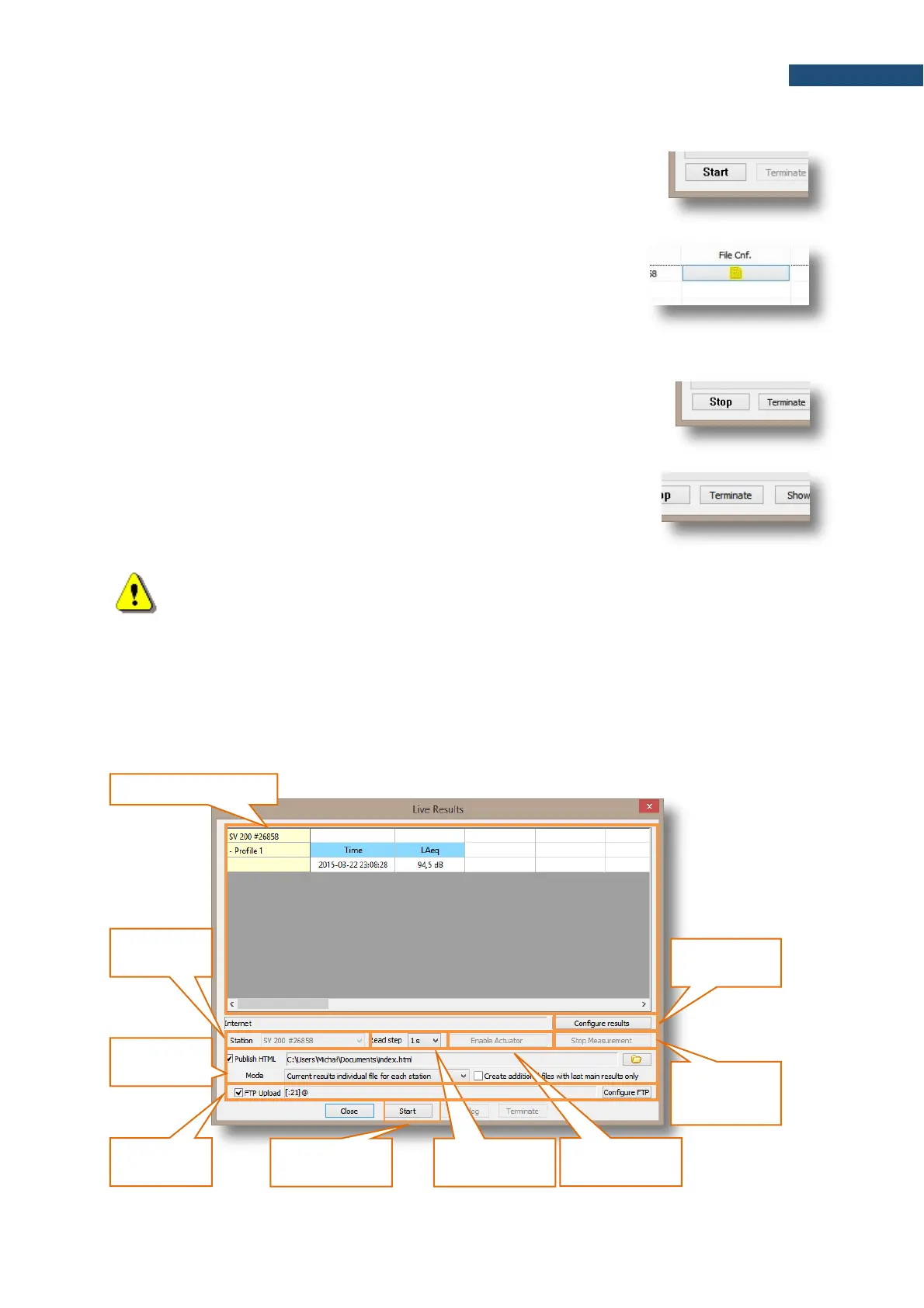To start the Continuous Logger Download (CLD) session click the
Start button. The CLD session will start immediately with global
settings configured in the Options window.
It is also possible to override global file saving settings of the CLD
session by clicking the File Conf. button next to each individual station
in the Station list.
To finish the CLD session after downloading all measurement files,
click the Stop button.
To terminate the CLD session immediately, without downloading all
measurement files, click the Terminate button.
Note: Terminating session may cause some measurement files to be incomplete. However,
after restarting the session downloading will resume.
9.9.6 Live Results
The Live Results (LR) mode is used to easily view current SV 200A results without necessity to save
the measurement files on the computer. This mode is capable of publishing HTML results on the WEB
server and also uploading measurement files from the instrument directly on the FTP server.
