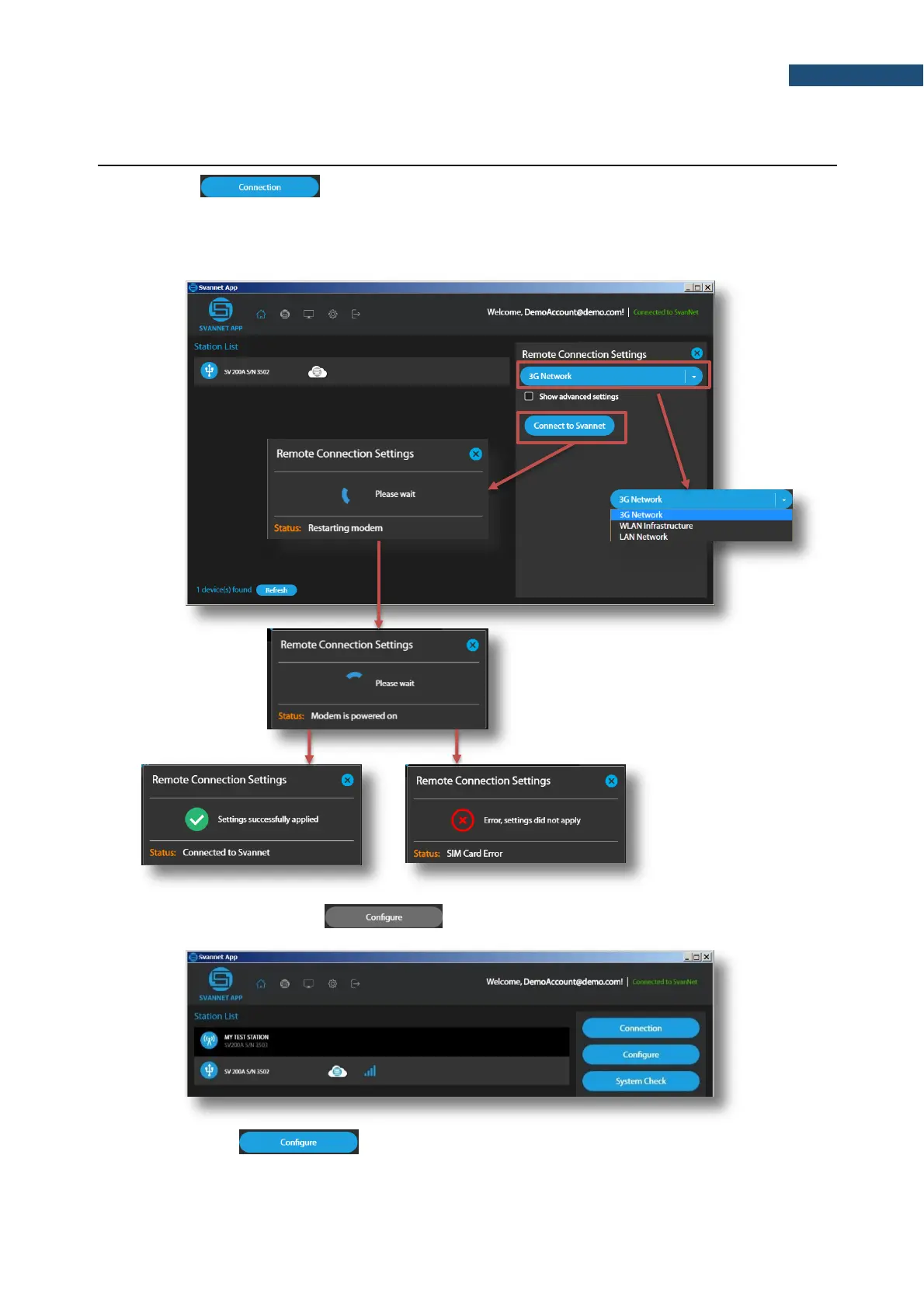Click on the button and the Remote Connection Settings sidebar will change its
view, offering selection of the connection type: 3G Network (with the use of the 3G modem),
WLAN Infrastructure and LAN Network (with the use of the WLAN/LAN module) and the button that
connects the station to the Internet (Connect to Svannet or Connect to Other Server).
If connection is successful, the button changes its colour to the blue one.
If you click on the button the program will open the SvanNET Configuration section
where you can configure the SV 200A settings.
