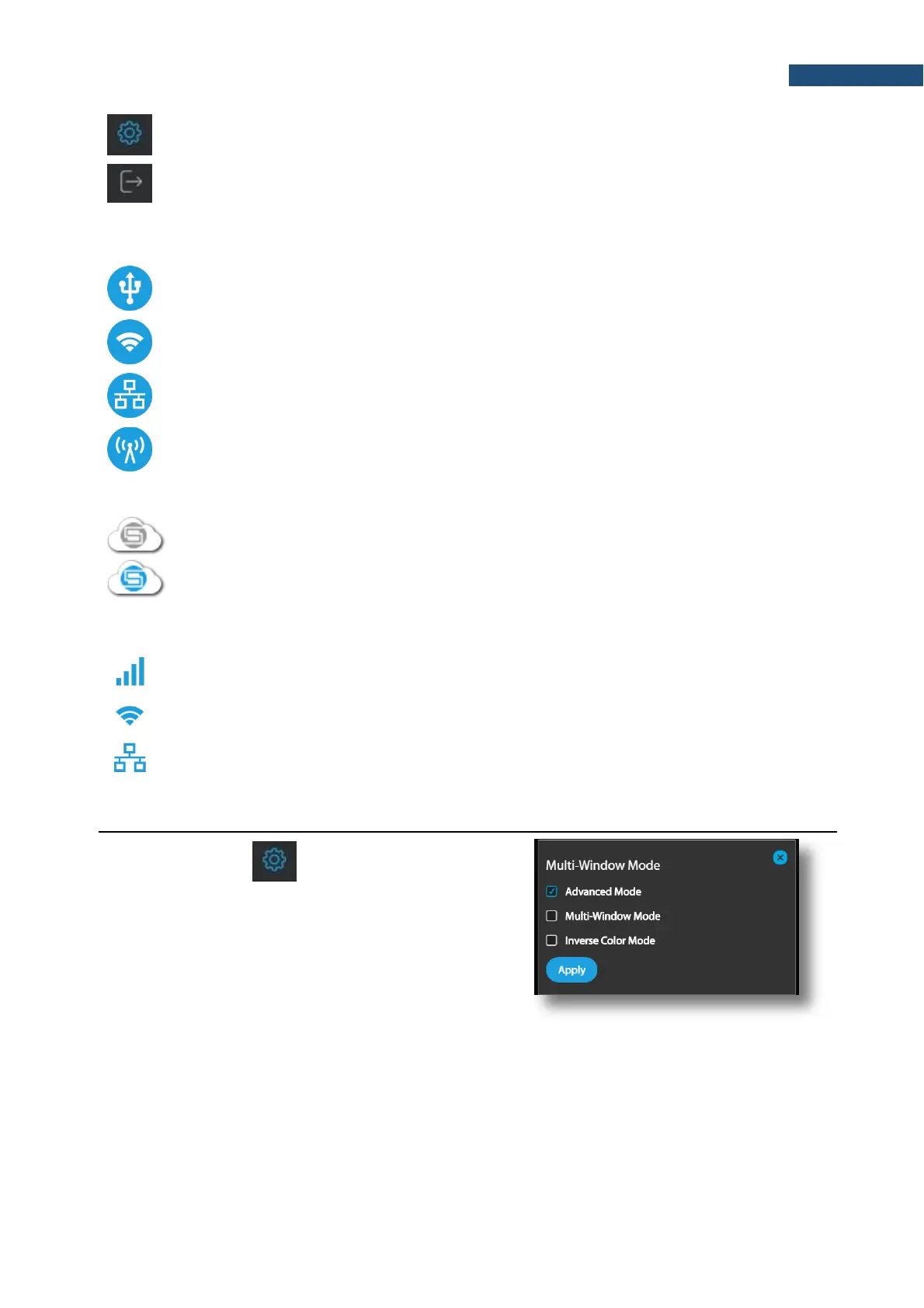Icons in the instrument’s line have informative nature. Icon located at the left side of the instrument’s bar
informs about the instrument connection type with the PC:
If you click on the button the pop-up window
appears in which you can select the Advanced Mode of
this application.
Advanced mode allows in addition to three types of
connection, described earlier, configure the forth one -
WLAN Access Point connection.
