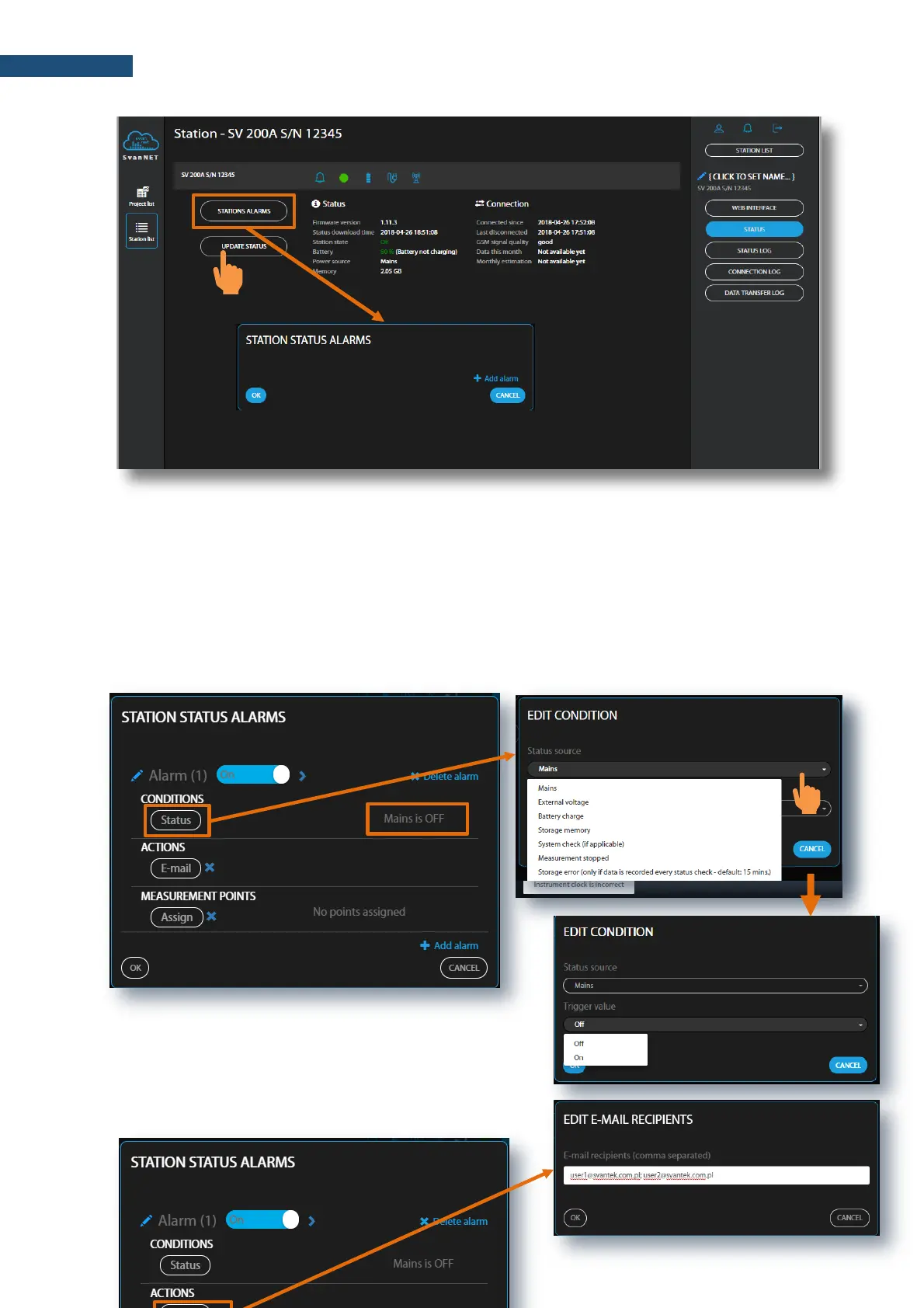Click +Add alarm in the STATIONS STATUS ALARMS pop-up box and new Alarm with CONDITIONS,
ACTIONS and MEASUREMENT POINTS areas will appear. Alarms are based on CONDITIONS and
relate to ACTIONS, that are default e-mails to the specified recipients, and refer to
MEASUREMENT POINTS. To configure Alarm:
1. click the Status button and in the EDIT CONDITIONS pop-up box:
a. select Status source: Mains, External voltage, Battery charge, Storage memory,
System check or other positions,
b. click the Trigger value selector and choose the required threshold level for the selected
Status source.
.
2. click OK and new condition will be displayed
in the CONDITIONS area.
3. click the E-mail button to enter/edit e-mail recipients.
4. click the Assign button to refer alarm to the station(s).
