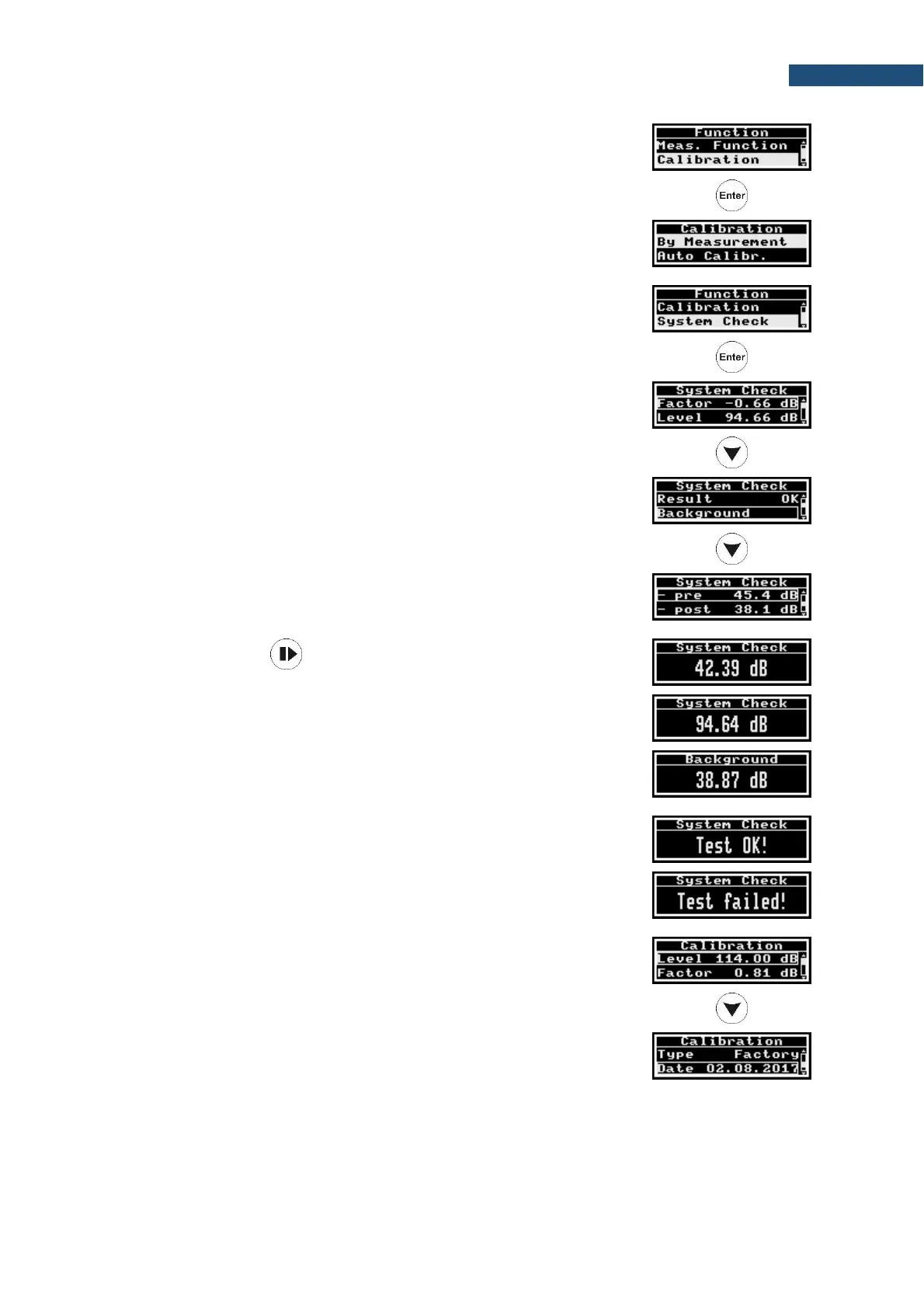• Calibration, which enables performing calibration By Measurement
using a sound calibrator and switching on/off the Auto Calibration.
• Position System Check, which enables checking the measurement
path using the built-in electrostatic actuator. The System Check
screen shows the result of the previous system check:
o calculated Factor,
o measured Level of the actuator signal,
o Result of the checking: OK (if Factor is within ±1 dB) or
Failed,
o Background noise before (- pre) and after (- post) the
measurement,
o Date and Time of the system check performance.
After pressing the key the instrument starts measurement and
measures:
o background noise level (- pre) for 3 seconds,
o level of actuator (Level) during next 5 seconds and
o background noise level (- post) during next 3 seconds.
The result of the system check will be displayed after the measurement:
“Test OK!” or “Test Failed!”
In the Calibration list:
• Position By Measurement allows to:
o view information about the last calibration: Level of the
calibration signal, calibration Factor value, calibration Type
(Factory, Manual, Auto or Remote), calibration Date and
Time;
The Factory calibration is the default calibration and you can always
come back to it after Factory Settings command.
Other calibration type is defined automatically depending on how the last
calibration was performed.
