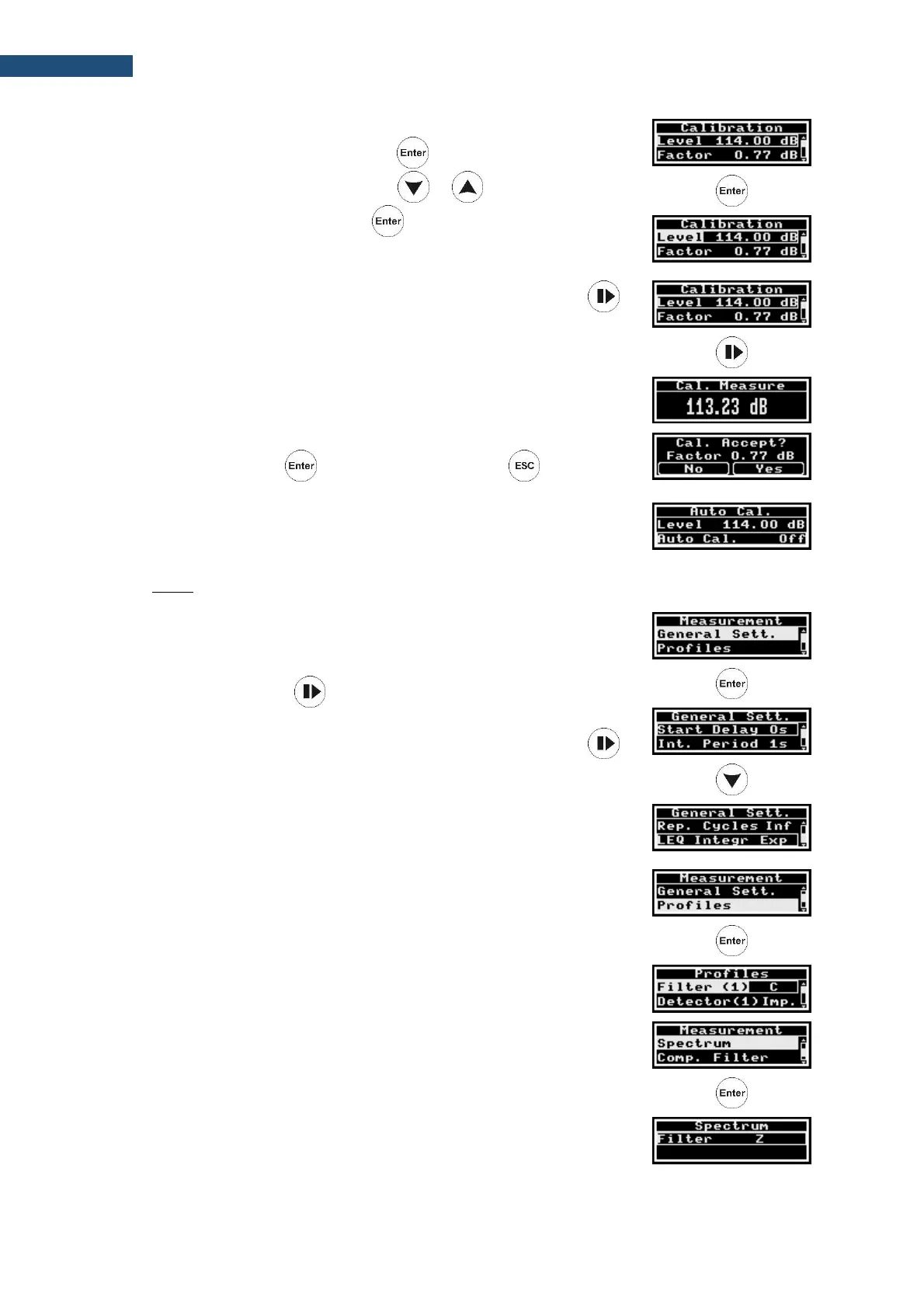o set the Level of the calibration signal, according to the used
calibrator, by pressing the key on the Level position,
changing the level with the or key and confirming
made changes with the key,
o and perform calibration measurement by pressing the
key (considering that the sound calibrator is attached!).
During the calibration measurement, the level of the
calibration signal will be displayed.
After the calibration measurement, the new calibration factor should be
confirmed (Yes) by the key or rejected (No) by the key.
• Position Auto Cal. opens a screen in which you can change the level
of the calibrator signal and switch On or Off the auto calibration
function. If Auto Calibration is switched on the calibration
measurement will start automatically after the instrument detects the
stable noise level, equal to the defined in the Level position ±5dB.
Measurement section contains positions:
• General Settings, which enables setting of the general
measurement parameters: measurement Start Delay (the delay
after pressing the key and the measurement real start),
Integration Period, number of measurement Repetition Cycles (if
Infinite is selected the measurements will be repeated until the
key will be pressed) and type of the LEQ Integration (Linear or
Exponential).
• Profiles, which enables setting for each measurement profile input
Filter and exponential LEQ Detector time constant.
o Filter can be A, C (type 1 according to IEC 651 and
IEC 61672-1:2013), B (type 1 according to IEC 651) or Z
(type 1 according to IEC 61672-1:2013),
o Detector type can be: Impulse, Fast or Slow.
• Spectrum, which enables setting of:
o weighting filter for the 1/1 Octave and 1/3 Octave analysis:
Z, A, C or B,
o Detector type: Linear, Fast or Slow.
