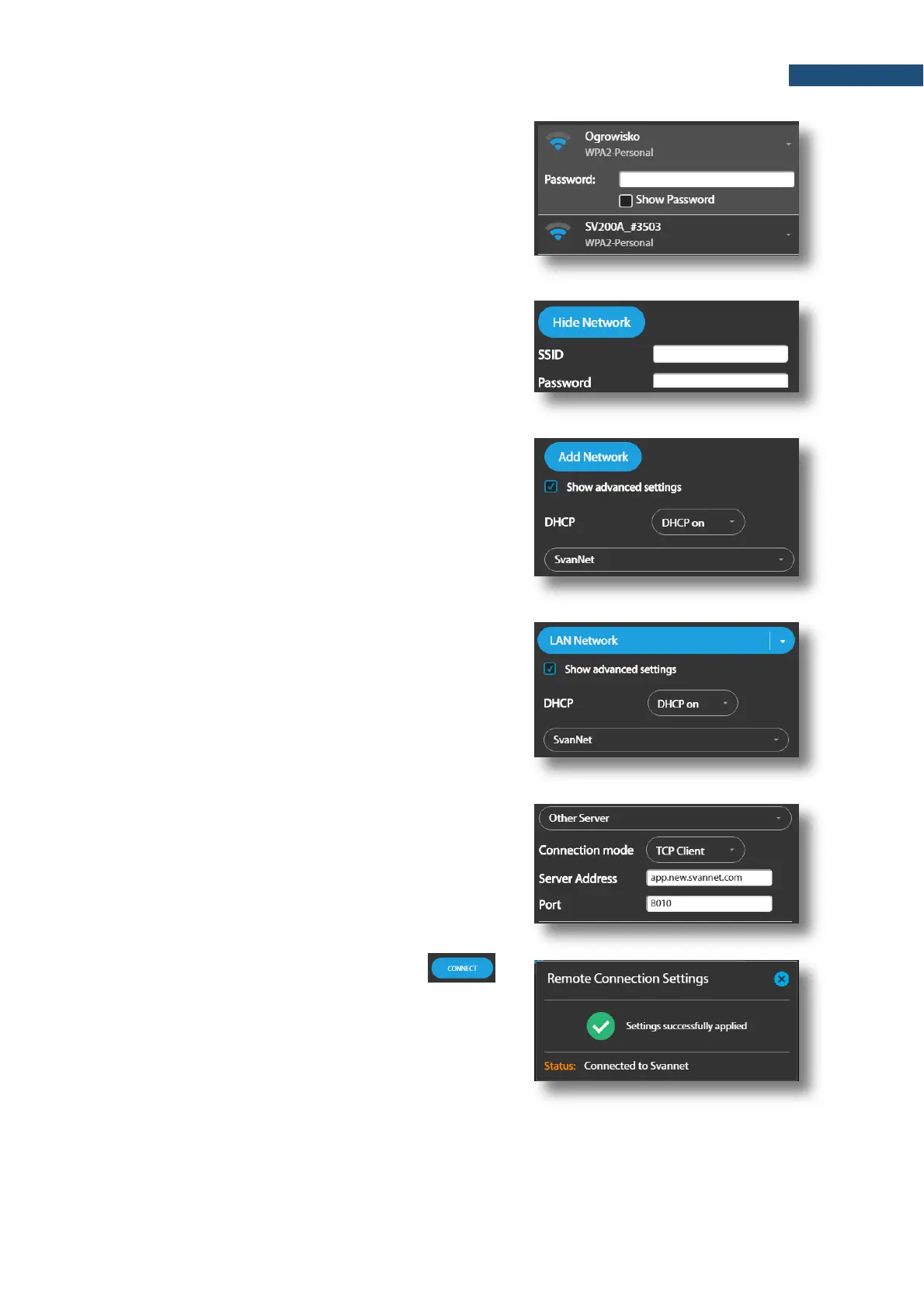If you click on the selected network, it will drop down
letting you to key in the network Password.
Clicking on the Add Network button you will be able to
define: Service Set Identifier (SSID) and the network
Password.
Clicking on the Show Advanced Settings tick box you
can switch on or off the Dynamic Host Configuration
Protocol (DHCP).
Usually DHCP should be On.
The LAN Network connection doesn’t require any
parameters to configure except Dynamic Host
Configuration Protocol (DHCP), which can be switched
on or off after clicking on the Show Advanced Settings
tick box.
Usually DHCP should be On.
By selecting Other Server, the dropdown menu appears
in which you can select: TCP Server or TCP Client
(Connection mode), remote address for TCP/IP client
connection (Server Address) and Port for this
connection.
.
To set the selected connection press the
button. In case of successful connection, the message
“Settings successfully applied!” appears.
