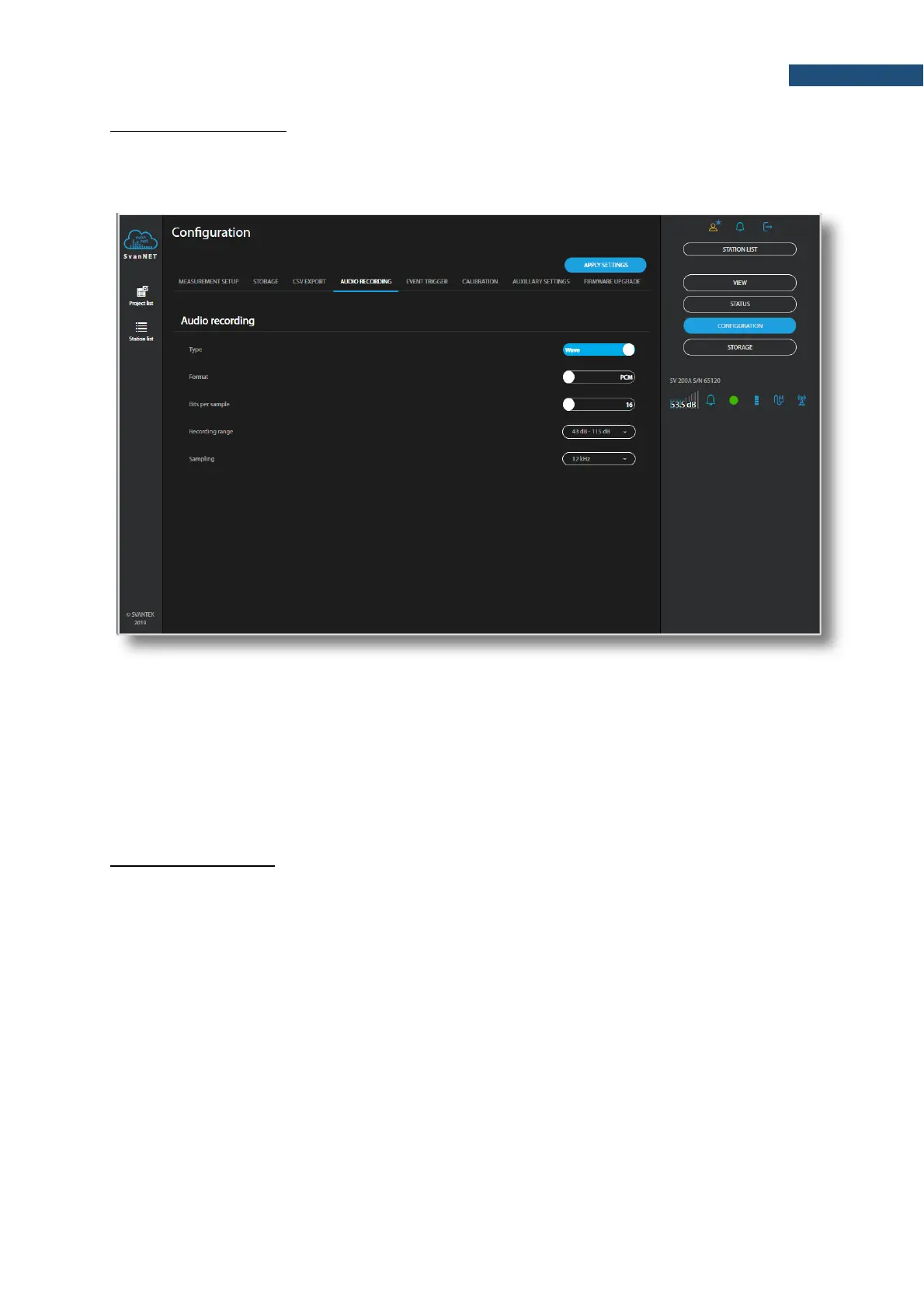AUDIO RECORDING tab
In the AUDIO RECORDING tab, you can configure an audio recording, which can be recorded on the
result file together with Time history and Summary results, or in a separate *.wav type file. For this
purpose, switch Type button to Events or Wave.
In this tab you can configure four parameters of audio recording: Format of the file in the case of Wave
recording (PCM or Extensible), Bits per sample (16 or 24), Recording range (from 28 dB – 100 dB
to 68 dB - 140 dB) and Sampling frequency (12kHz, 24kHz and 48kHz).
Choosing of higher sampling rate ensures recording of higher frequencies but at the same time
increases file size.
The audio recording trigger is configured in the EVENT TRIGGERS tab.
EVENT TRIGGERS tab
In the EVENT TRIGGERS tab, you can configure events for triggering markers, audio recording and
alarms.
1. Events are specified as a combination of superimposed CONDITIONS (logical AND) such as
specific time intervals (Time periods) in which measurement threshold levels are exceed or
system events occur (Triggers).
2. Each Event may be connected with special triggers (Actions) such as: marker recording to the
logger file (MARKER), audio signal recording to the logger file or wave file (AUDIO), generation
of the alarm signal on the I/O socket (I/O ALARM), alarm SMS sending (SMS ALARM) or alarm
e-mail sending (E-MAIL ALARM).
3. Switch off the Event without deleting it. The Event becomes inactive, but you can switch it on
when needed.
