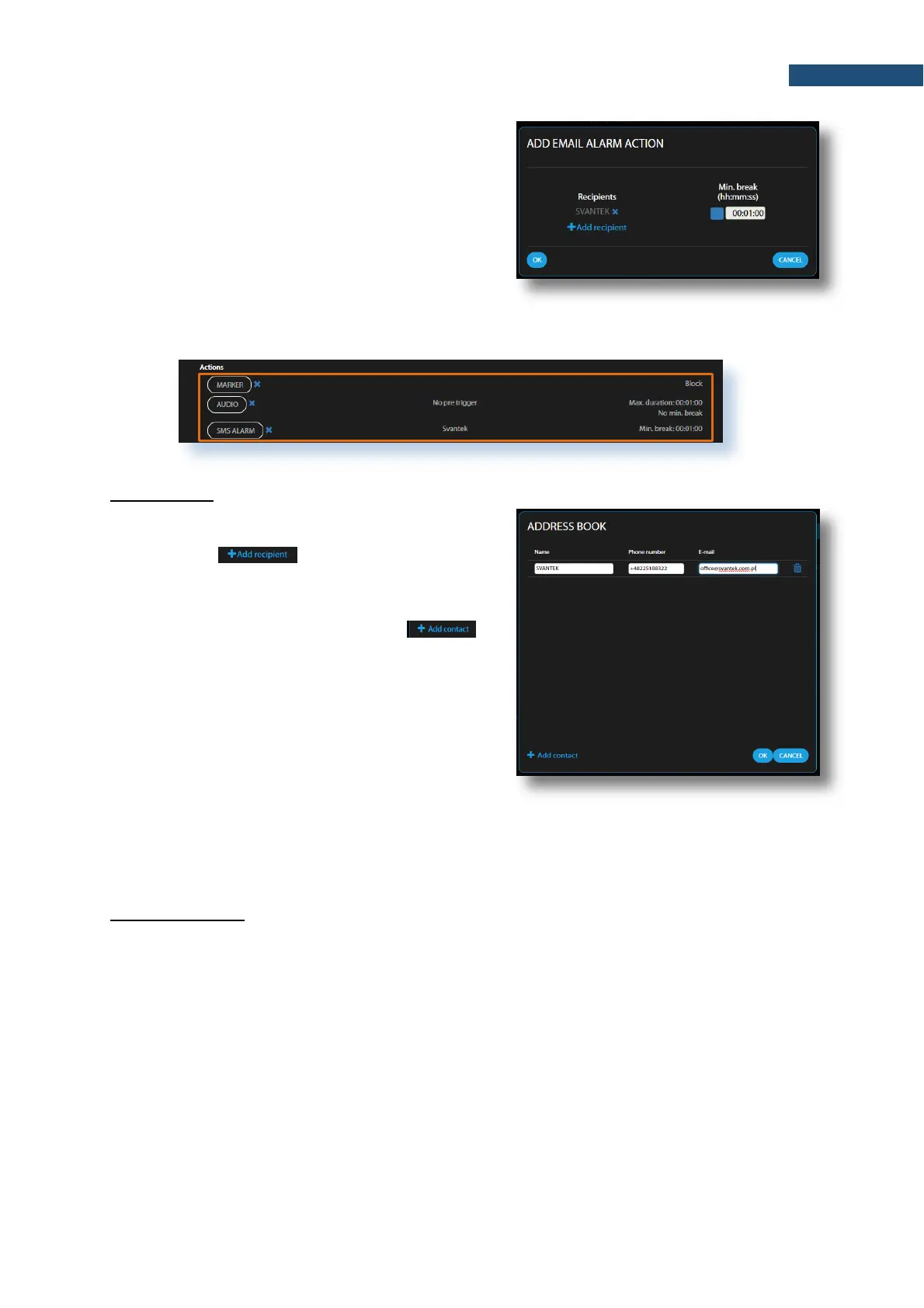The E-mail alarm action sends the E-mail note to the
defined recipient’s addresses, which are selected from
the ADDRESS BOOK.
Min. break defines the minimum time break between
two consequent E-mails.
The E-mail text is generated automatically in
accordance with the event definition.
After confirmation (OK) the pop-up window closes, and the selection will be presented in the lines of the
appropriate button of the Actions section.
Address book
The ADDRESS BOOK pop-up window appears in the
SMS and E-mail alarm actions pop-up windows when
you click on the field.
In this case you should select the required address
and click OK.
You can add the contact by clicking on the
field.
You can Edit address book from the
EVENT TRIGGER tab of the Configuration view.
CALIBRATION tab
In the CALIBRATION tab, you can:
1. Switch on the Auto calibration function,
2. Define the Maximum calibration log size in MB,
3. Switch on the Automatic system check (Enabled button) and
4. Set time and days of the week when system check is going to be performed,
5. Manually Perform system check now.
