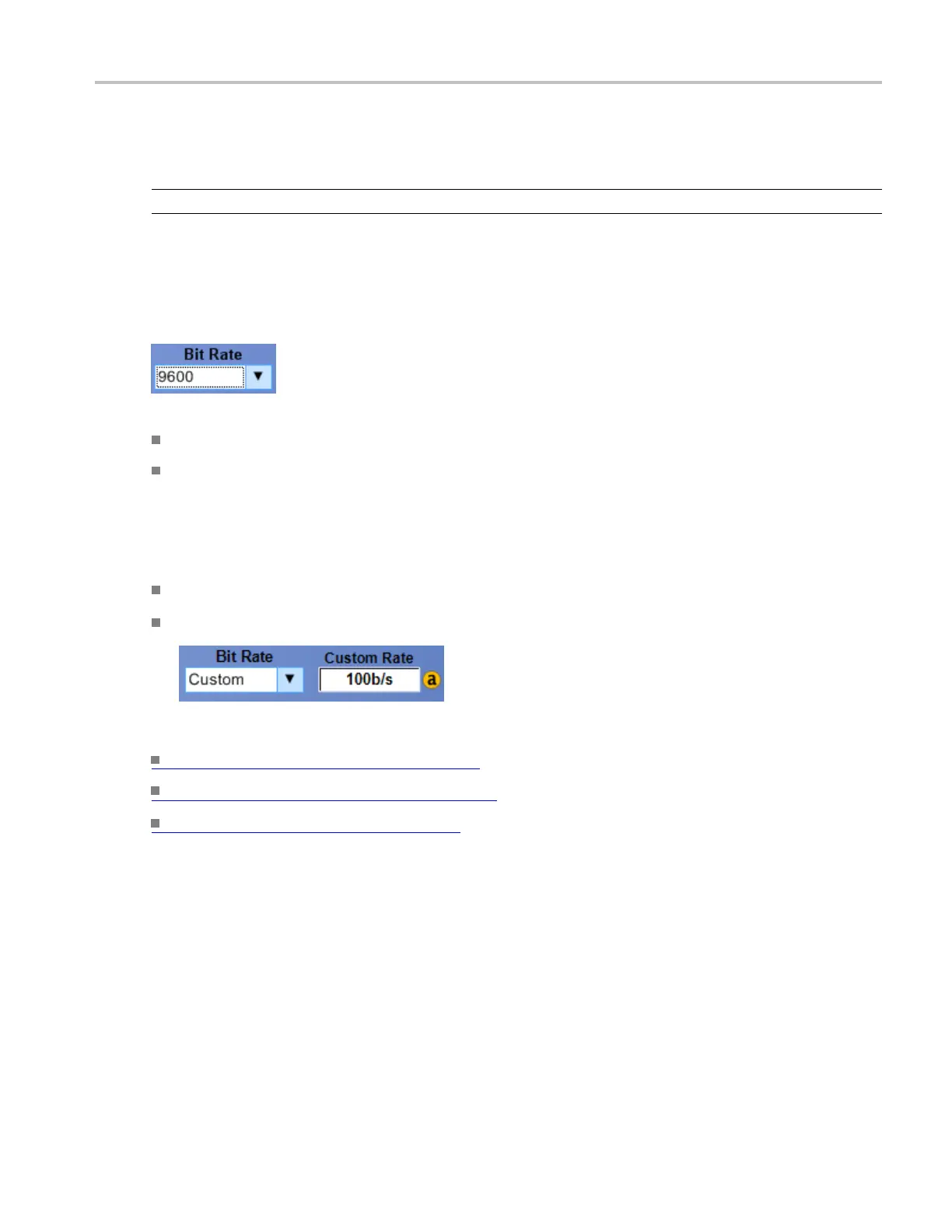Bus setups Select the RS-232 bus bit rate
Select the RS-232 bus bit rate
NOTE. The RS-232 Bus Bit Rate option is available on instruments with option SR-COMP.
From the Bus Setup window, select the Select tab and the RS-232 Serial bus type.
To use
Scroll through the Bus list and select the RS-232 bus to configure.
Click the Bit R ate box and select the bit rate from the drop-down list.
Behavior
Set the bus bit rate to:
50, 300, 1200, 2400, 9600, 19200, 38400, 115200, 921600, or 10000000. The default value is 9600.
Custo
m. To change the bit rate, click the Bit Rate entry box and use the keypad to enter a value.
What
do you want to do next?
Learn more about bus setups. (see page 95)
Learn about bus configuration. (see page 148)
Learn about digital setups. (see page 87)
DSA/DPO70000D, MSO/DPO/DSA70000C, DPO7000C, and MSO/DPO5000 Series 135