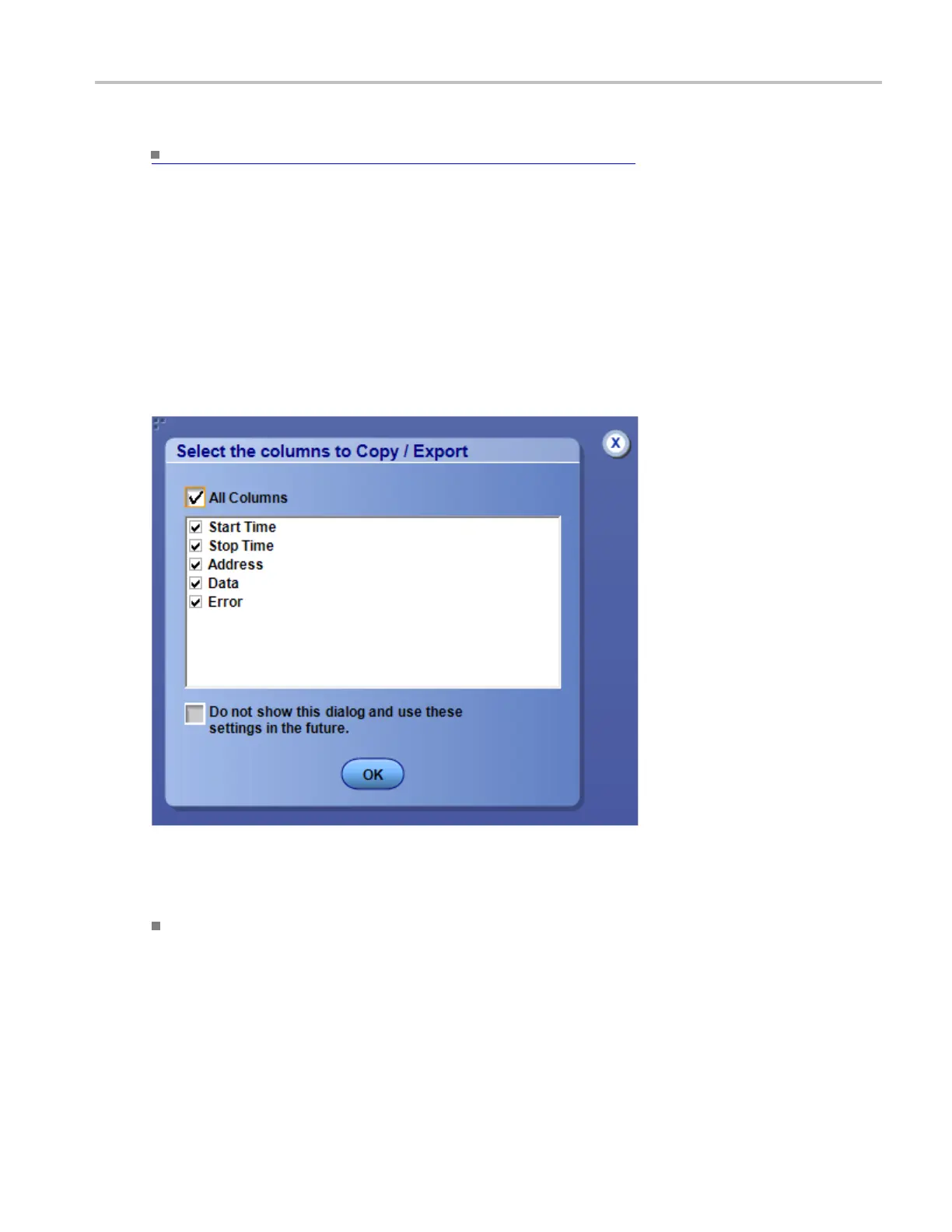Analyzing waveforms Select columns to copy or export
What do you want to do next?
Learn about selecting the columns to Copy/Export. (see page 375)
Selectcolumnstocopyorexport
From the Analyze menu, select Protocol Decode Event Table. Click the Settings button to open the Select
the columns to Copy/Export dialog box. From the dialog box, click the Copy button.
Overview
Use this dialog box to select the columns of the event table to copy or export.
To use
To select a column to copy or export, place a check mark next to the column name.
Behavior
Clicking the OK button in the Select the columns to Copy/Export d ialog box, selects the checked columns
for use by the copy and export
What do you want to do next?
DSA/DPO70000D, MSO/DPO/DSA70000C, DPO7000C, and MSO/DPO5000 Series 375