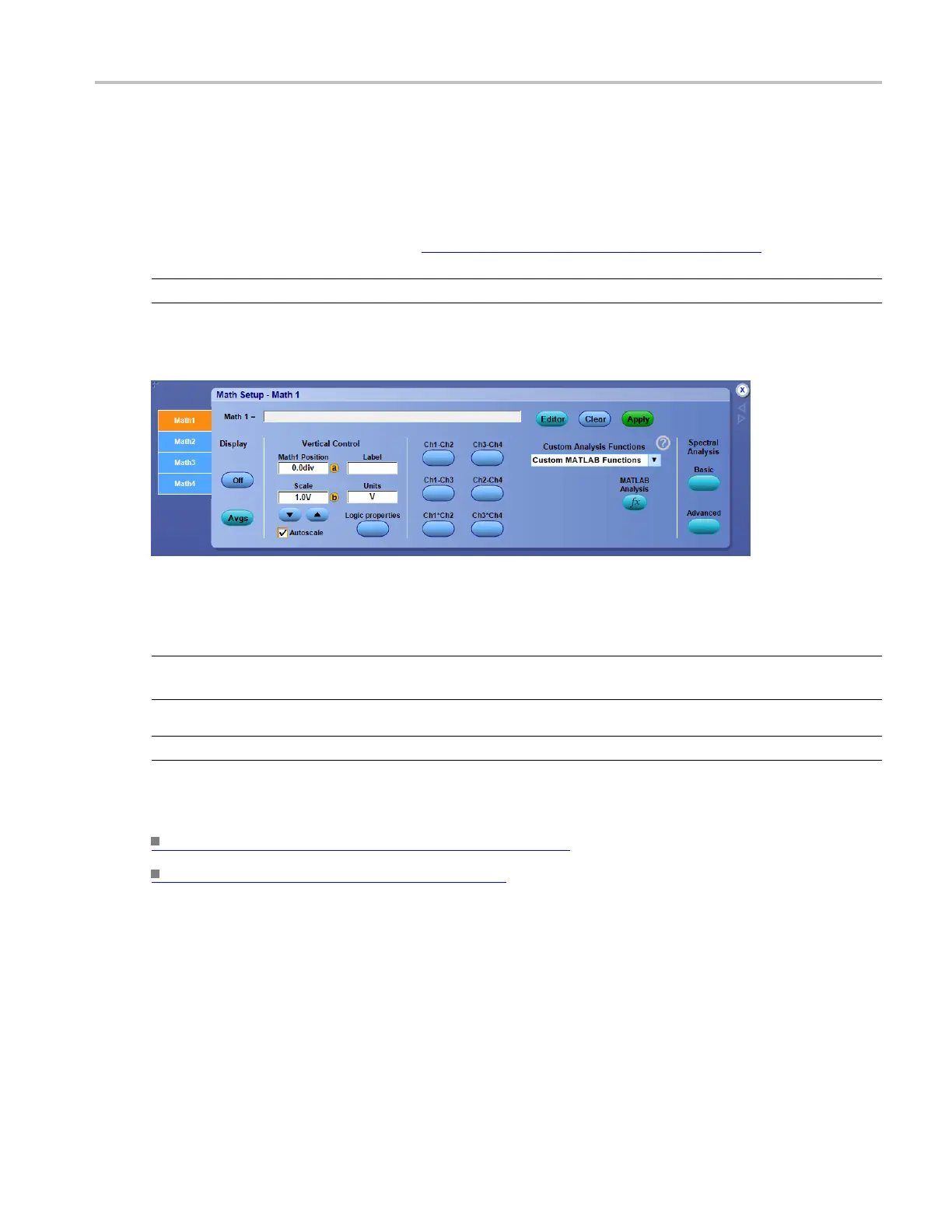Math setups
From the Math menu, select Math Setup.
Overview
Use the Math Setup control window to set up and define math waveforms (see page 743).
NOTE. Math calculations are not available on digital channels.
For information o n the controls, click the buttons.
You can define up to four math waveforms. The controls for each waveform are similar, but independent
of eac
hother.
TIP. To easily change the vertical position and scale of a math waveform, click the waveform handle on the
left side of the screen. Use the multipurpose knobs to change the waveform position and scale.
TIP. To open the Math Equation Editor, double-click in the math expression fi eld or click the Editor button.
Wha
t do you want to do next?
Learn about the Math Waveform controls. (see page 866)
Learn about the Equation Editor. (see page 257)
Setupmathaveraging
From the Math menu, select Set Math Averages.
DSA/DPO70000D, MSO/DPO/DSA70000C, DPO7000C, and MSO/DPO5000 Series 241